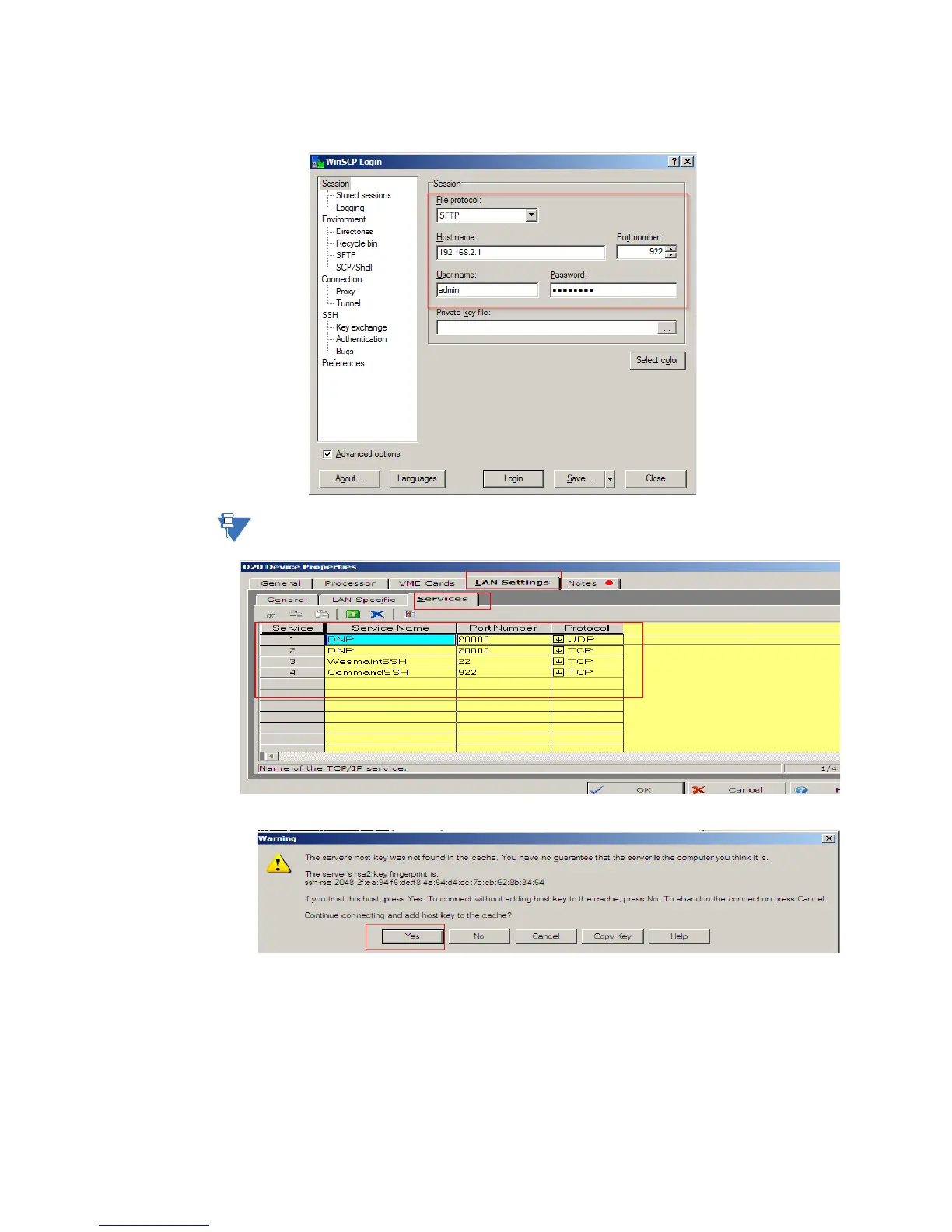138 GE INFORMATION D20MX INSTRUCTION MANUAL
APPENDIX D: USING CONFIGPRO WITH D20MX
4. Login to WinSCP using the D20MX IP address and port number 922 or the configured
CommandSSH port.
In the D20MX configuration, port 922 has been created in the Services section of the
Device LAN Properties as CommandSSH.
5. If the following window appears, click Yes.
6. Make a copy of the generated configuration file D20MXDEVICE.SHX and rename it to
device.shx.
7. Transfer the device.shx file by dragging it from your computer local drive into the
D20MX's ram.
Result: The Copy window appears.