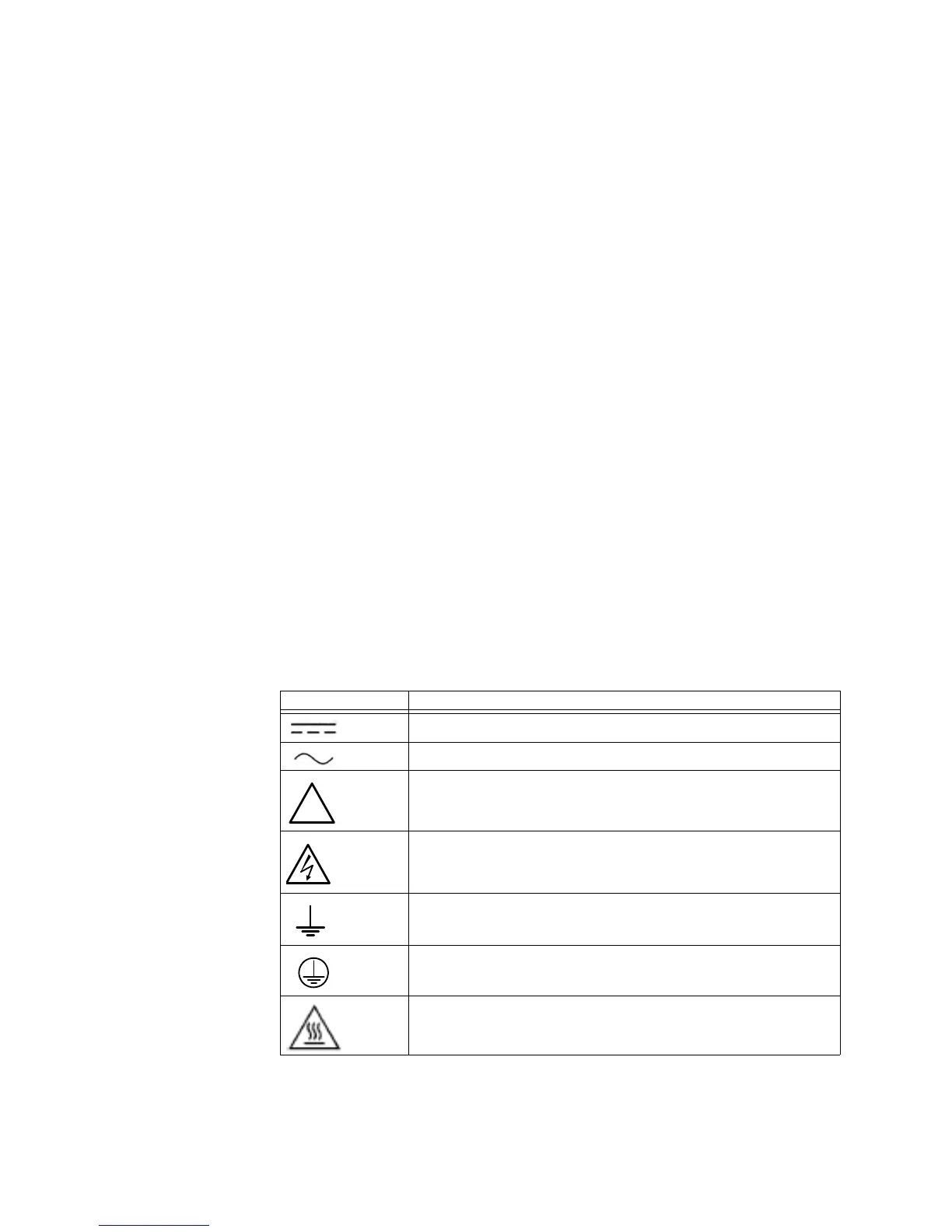14 GE INFORMATION D20MX INSTRUCTION MANUAL
CHAPTER 1: BEFORE YOU START
• Before performing visual inspections, tests, or maintenance on this equipment, isolate
or disconnect all hazardous live circuits and sources of electric power. Assume that all
circuits are live until they have been completely de-energized, tested, and tagged. Pay
particular attention to the design of the power system. Consider all sources of power,
including the possibility of back feed.
• Turn off all power supplying the equipment in which the D20MX is to be installed
before installing and wiring the D20MX.
• Operate only from the power source specified on the installed power supply module.
• Beware of potential hazards and wear personal protective equipment.
• The successful operation of this equipment depends upon proper handling,
installation, and operation. Neglecting fundamental installation requirements may
lead to personal injury as well as damage to electrical equipment or other property.
• All AC voltage terminals are protected from accidental contact by a mechanical safety
shield.
• All electronic components within the D20MX are susceptible to damage from
electrostatic discharge. To prevent damage when handling this product use approved
static control procedures.
• Hazardous voltages can cause shock, burns or death. To prevent exposure to
hazardous voltages, disconnect and lock out all power sources before servicing and
removing components.
• If the D20MX is used in a manner not specified in this manual, the protection provided
by the equipment may be impaired.
• Changes or modifications made to the unit not authorized by GE Digital Energy could
void the warranty.
Warning symbols
Table 1 explains the meaning of warning symbols that may appear on the D20MX.
Table 1: Warning symbols
Symbol Description
The relevant circuit is direct current.
The relevant circuit is alternating current.
Caution: Refer to the documentation for important operation and
maintenance instructions. Failure to take or avoid specified actions could
result in loss of data or physical damage.
Warning: Dangerous voltage constituting risk of electric shock is present
within the unit. Failure to take or avoid specified actions could result in
physical harm to the user.
Earth/Ground Terminal
Protective Ground Terminal
Caution: Hot Surface