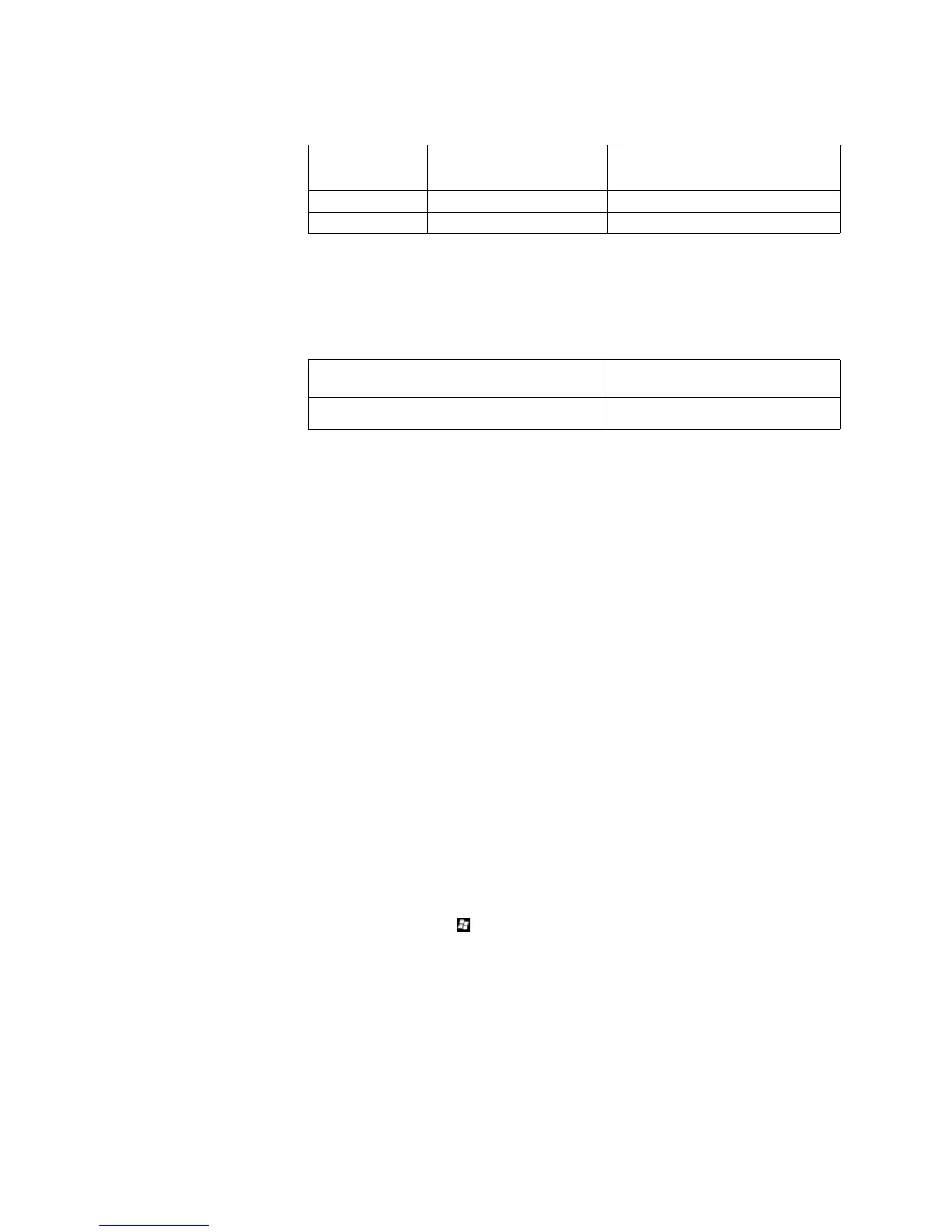72 GE INFORMATION D20MX INSTRUCTION MANUAL
CHAPTER 5: CONFIGURING THE SOFTWARE
8. If you are upgrading the HSP, decide which baud rate you want COM0 to operate at,
and copy/paste one of the files as shown in the following table.
Result: The Windows Explorer window showing the staging folder is displaying one of
the tar files shown above.
9. If you are downgrading the HSP, refer to the README.TXT file in the Firmware
Files\HSP\Archive folder to determine which HSP version was used in the original
firmware version. Then, copy/paste the corresponding file as shown in the following
table.
Result: The Windows Explorer window showing the staging folder is displaying one of
the tar files shown above.
10. Start SGConfig,
Result: The Welcome to SGConfig screen appears.
11. Open the project containing the configuration of the target D20MX device.
Result: The project's Main Page appears.
12. Select the target D20MX device and click the ribbon Configure group > Configuration
> Hardware.
Result: The D20MX Device Wizard appears
13. Click Processor tab > Code Image sub-tab. Click the button with the ellipsis (…).
Result: The Select Flash image file dialog appears.
14. Navigate to the staging folder created in step 4. Select the appl.out file and click Open.
Result: The full pathname of the appl.out file appears in the Flash Image File box.
15. Click OK.
Result: The project's Main Page appears with the D20MX device selected.
16. Generate the device configuration:
16.1. Click the Project tab for the D20MX device configuration.
16.2. Click the D20MX device.
16.3. Click the ribbon Configure group > Configuration > Generate.
Stage HSP File for Serial Transfer
1. Press the Windows Key and E at the same time.
Result: The Windows Explorer window appears.
2. Navigate to a folder to which you have write permissions.
Result: The content of the folder is displayed.
3. Click the New folder button in Windows Explorer
Result: A new folder is created with the name “New folder” and the cursor is positioned
to allow renaming of the folder.
4. Rename the folder (e.g., D20MXHSP). This folder is called the staging folder in the
remaining steps of this procedure.
If the desired baud
rate for COM0 is ...
Navigate to folder on D20MX
Documentation CD or Folder
extracted from Zip File
Copy/Paste the following file to the
staging folder created in
step 4
19200 Firmware Files\HSP hsp_v14X_19200.tar
9600 Firmware Files\HSP hsp_v14X_9600.tar
Navigate to folder on D20MX Documentation CD
or folder extracted from Zip file ...
Copy/Paste the following files to the
staging folder created in
step 4
Firmware Files\HSP\Archive hsp_v1XX_19200.tar or
hsp_V1XX_9600.tar