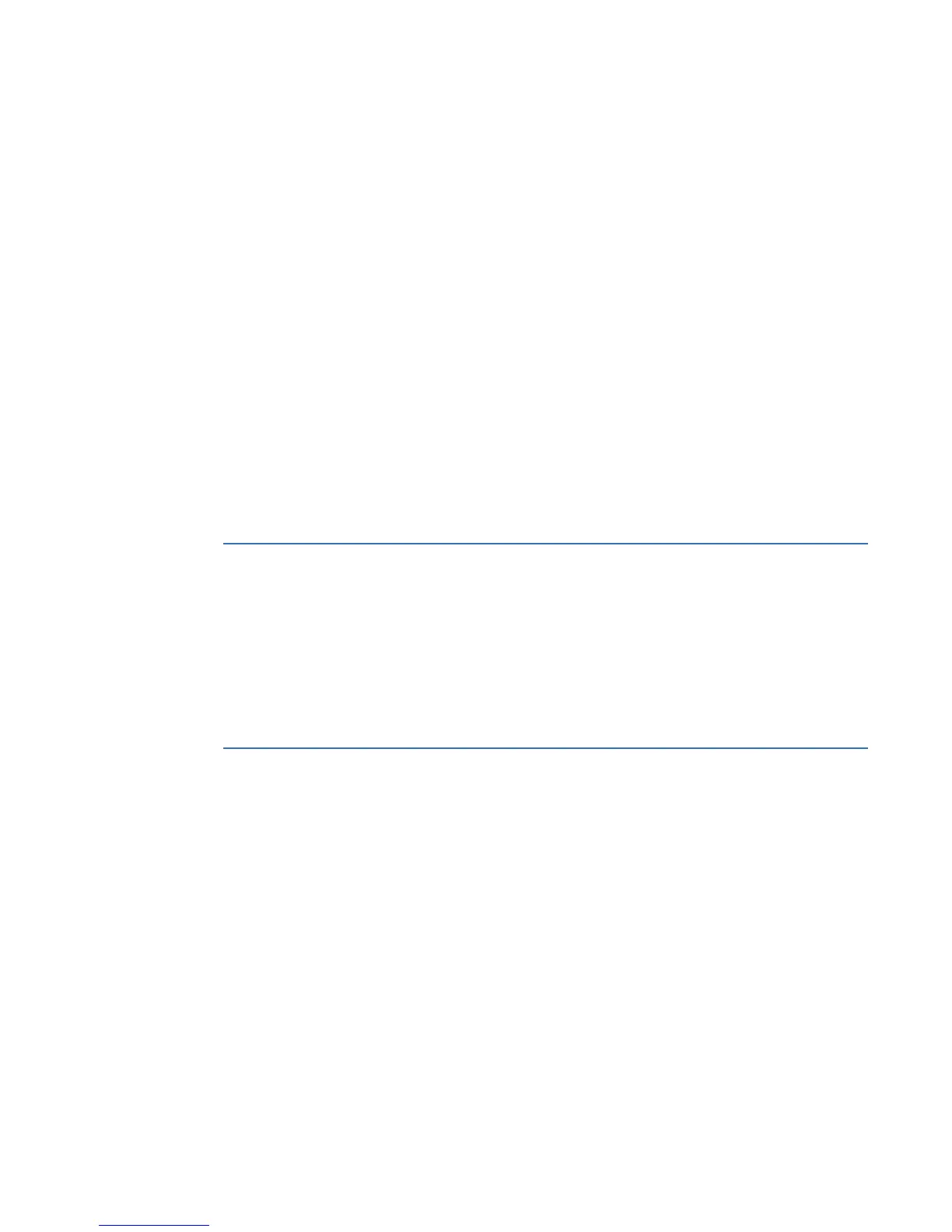D20MX INSTRUCTION MANUAL GE INFORMATION 95
D20MX Processor
Chapter 8: Generating a System
Default Configuration for the D20MX
Generating a System Default Configuration for the D20MX
In the event that it is necessary to generate a system default configuration for the D20MX
(for example, the username, password or both are unavailable), this chapter provides the
procedure.
Prerequisites
Prerequisites for generating a system default configuration for the D20MX:
• A Windows PC with SGConfig 8.1 or higher software.
• A NULL modem cable (GE Energy part number 977-0529) connecting the RS-232
connector on the front panel of the D20MX to the serial communications port of a PC
or terminal.
Generate a system default configuration for the
D20MX
To generate a system default configuration for the D20MX:
1. Set up Tera Term on a PC. See “Set up Tera Term on a PC” on page 64.
2. Restart the D20MX by turning the power off and on.
Result: The startup messages appear.
3. When the message “Press Ctrl-F to reset to factory defaults” appears, enter Ctrl-F
within 3 seconds.
Result: The prompt: "Do you wish to reset to Factory Defaults (yes/no)?:" appears
4. Enter yes.
Be sure to enter the whole word "yes", not just "y".
Result: This causes the configuration to be defaulted and the password file to be
deleted. The system reboots and eventually the "User:" prompt appears.