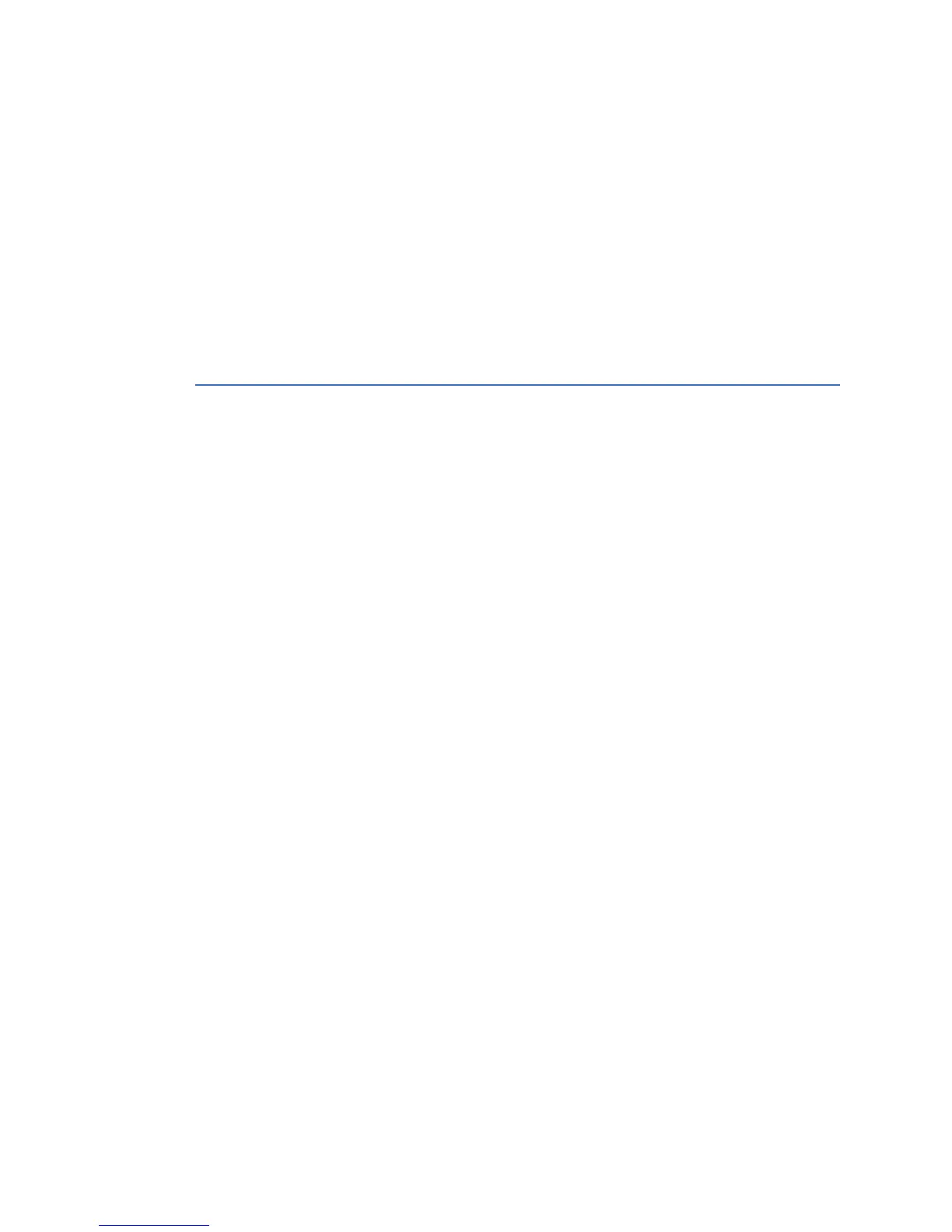150 GE INFORMATION D20MX INSTRUCTION MANUAL
APPENDIX E: SECURE CONNECTION FOR LOGICLINX
To set up a secure connection to the D20MX for use with the LogicLinx editor using
ConfigPro:
1. Configure B014-1N Wesmaint II+ to grant the necessary privileges to allow the user to
make connections to the LogicLinx application on the D20MX.
Refer to section “Wesmaint user configuration” on page 150.
2. Configure B082-0N LogicLinx to require a secure connection.
Refer to section: “LogicLinx (B082-0N) configuration” on page 151.
3. Establish the secure tunnel using PuTTY.
Refer to section “PuTTY configuration” on page 152.
4. Configure the LogicLinx editor to use the secure tunnel.
Refer to section “LogicLinx Editor configuration” on page 156.
Wesmaint user configuration
In this procedure, a new local user “tom” is created and granted privileges to make
connections to the LogicLinx application on the D20MX. If you are using remote
authentication with RADIUS, the required privileges are available in the default settings of
the Administrator or Engineer role.
To grant the necessary privileges to allow a local user to make connections to the
LogicLinx application on the D20MX:
1. View the Engineer role information from the RADIUS role table.
In the Wesmaint II+ application:
1.1. Open the RADIUS Role table.
1.2. Select the row containing the role name “Engineer”.
1.3. Scroll right until you see the “Application Control” column.
1.4. Double click the Application Control field for the Engineer role.
Result: A dialog showing the access flags for the Engineer role appears.
2. Copy the access flags from the Engineer role:
2.1. Select all of the rows up to the first row with a 0 in the Application Control field.
2.2. Press Ctrl-C to copy the rows.
Result: The access flags for the Engineer role as shown in the following screen are
stored in the Windows clipboard.