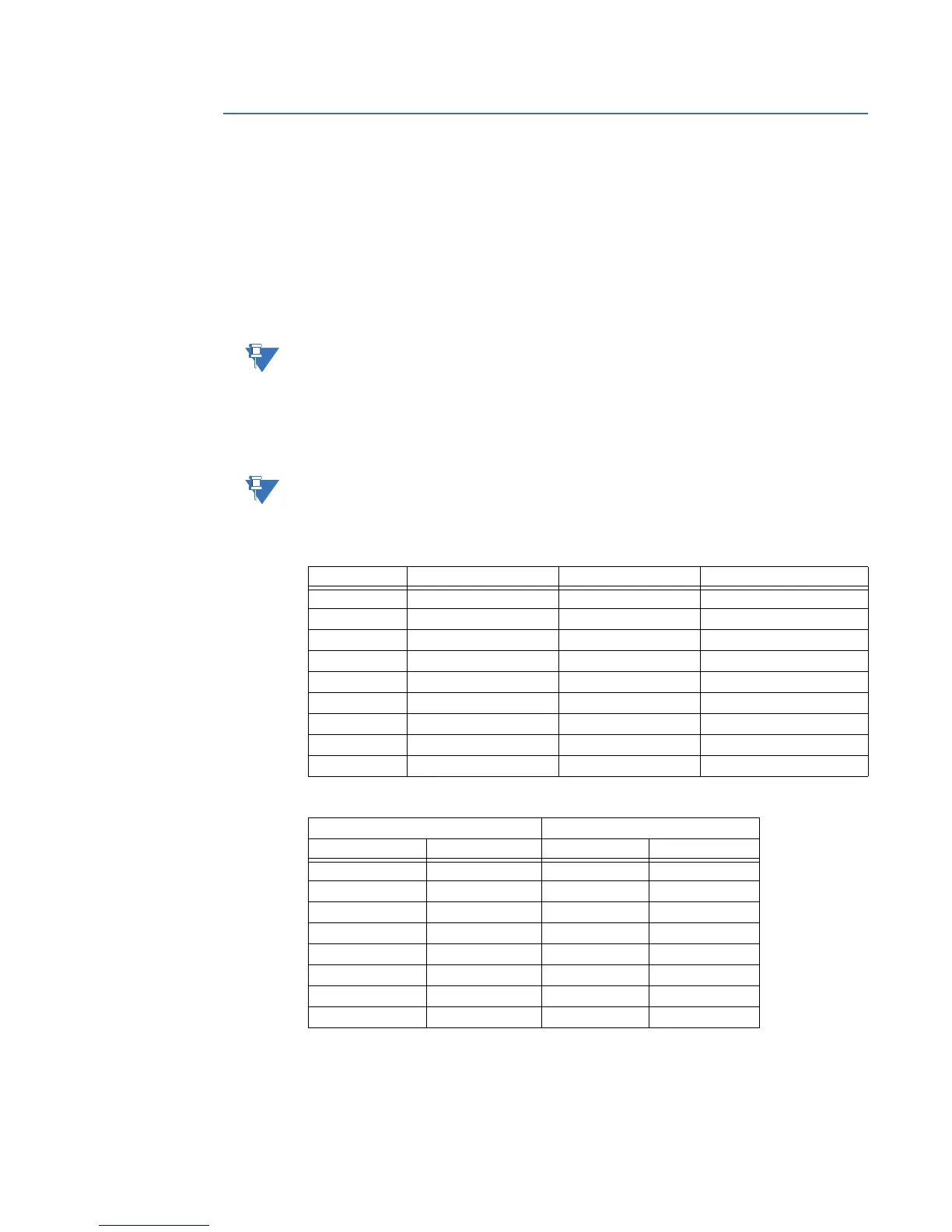CHAPTER 3: CONNECTING TO DEVICES AND NETWORKS
D20MX INSTRUCTION MANUAL GE INFORMATION 45
Twisted-pair Ethernet (for 526-3001 only)
The10/100/1000BASE-T variant of the D20MX can connect to one or two networks through
two twisted-pair Ethernet connections. In redundant LAN mode this causes the two
Ethernet connections to use the same MAC address. Port 1 is the primary port and Port 2 is
the secondary port. When the system detects a signal on Port 1, Ethernet traffic takes
place on Port 1. When the system detects loss of signal on Port 1, Ethernet traffic takes
place on port 2.
All RJ-45 connectors have the same signal definition. However, the twisted-pair Ethernet
ports are auto MDI/MDIX and can support a straight-through or crossover cable.
The D20MX does not require Ethernet switches to use Spanning Tree Protocol (STP), but for
switches configured to use STP, you must configure the switch ports that are connected to
the D20MX as edge ports.
To connect the D20MX
to network devices
Plug network cables into the D20MX twisted-pair Ethernet ports.
If the D20MX is deployed in the presence of strong RF energy in the 110 MHz - 125 MHz
band, such as airport ILS localizers or aviation radio transmitters, it is recommended that
shielded twisted-pair Ethernet cables be used.
Table 14: Ethernet RJ-45 connector signal definitions
Table 15: Ethernet crossover cable (RJ-45) pin out
Position Function Signal Flow Color
1 RX+ IN White w/ Orange
2 RX- IN Orange
3 TX+ OUT White w/ Green
4 P1+ - Blue
5 P1- - White w/ Blue
6 TX- OUT Green
7 P2+ - White w/ Brown
8 P2- - Brown
Shield - -
D20MX Switch/Hub
Name Pin Pin Name
TX_D1+ 1 3 RX_D2+
TX_D1- 2 6 RX_D2-
RX_D2+ 3 1 TX_D1+
RX_D2- 4 2 TX_D1-
BI_D3+ 5 7 BI_D4+
BI_D3- 6 8 BI_D4-
BI_D4+ 7 4 BI_D3+
BI_D4- 8 5 BI_D3-