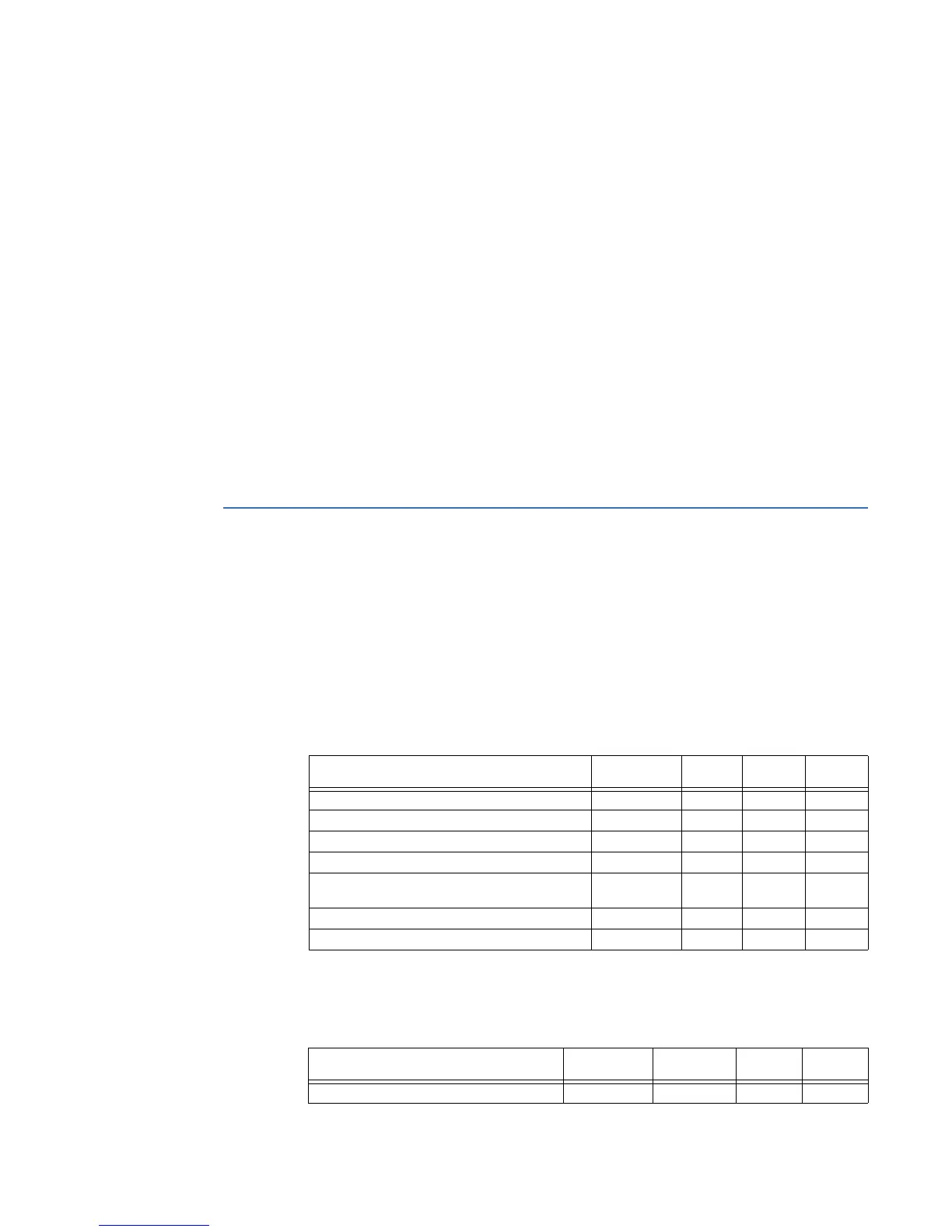D20MX INSTRUCTION MANUAL GE INFORMATION 99
D20MX Processor
Appendix A: Default Role-Based
Access Control Model
Default Role-Based Access Control Model
Configured roles in the D20MX
When you configure the D20MX to use RADIUS, the D20MX must be configured with a set
of roles in the B014 RADIUS Roles Table (B014RADR) of the WESMAINT II+ application (Refer
to the B014-1NCG WESMAINT II+ for the D20MX Configuration Guide for more information).
The role is identified by a role ID, which is an integer number provided by the RADIUS
server.
The D20MX Default configurations D20MX01-14X and D20MX02-14X include a default
role-based access control model that meets the general rules shown in
Table 21.
Table 21: General access control rules
The Shell access level roles are provided in Table 22
Table 22: Shell access level
Description Administrator
(2)
Engineer
(1)
Operator
(3)
Observer
(0)
Can Change Passwords Yes No No No
Can Clear the Login Buffer No No No No
Can Change SCADA Settings Yes Yes No No
Can Download Firmware Yes Yes No No
Can Perform Operational Control (e.g. breaker
operation)
Yes Yes Yes No
Can View Operational Data Yes Yes Yes Yes
Can Access Low Level “C” Shell Yes No No No
Description Administrator
(2)
Engineer
(1)
Operator
(3)
Observer
(0)
Access Level Read/Write Maintenance Read Only Read Only
