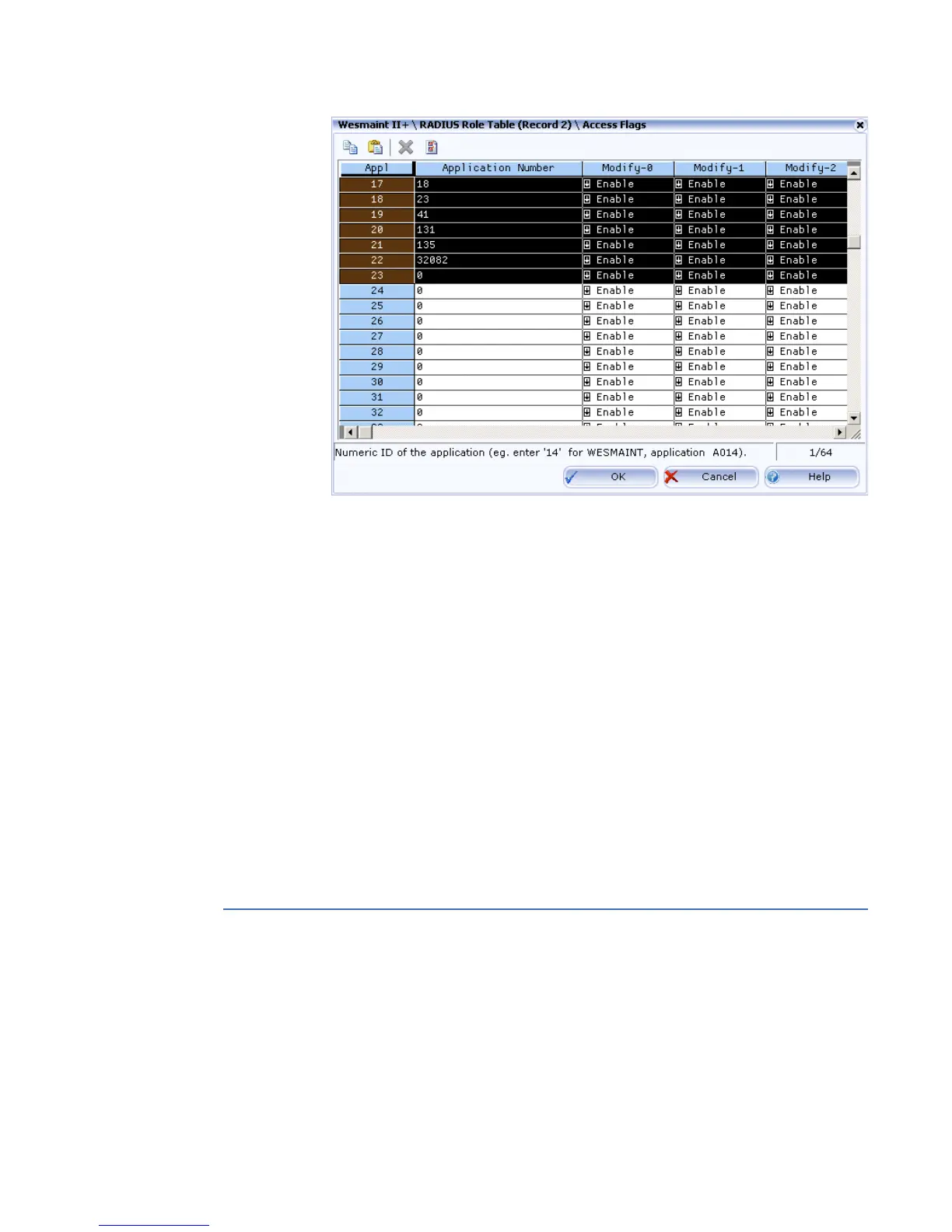APPENDIX E: SECURE CONNECTION FOR LOGICLINX
D20MX INSTRUCTION MANUAL GE INFORMATION 151
3. View the access flags for a new local user:
3.1. Open the User Configuration table.
3.2. Add a new row and scroll left until you see the Application Control column.
3.3. Double-click the Application Control field.
Result: A dialog showing the access flags for the new user appears.
4. Select the first row and press Ctrl-V to paste the application control flags from the
Engineer role to the new local user.
Result: A dialog showing the Paste Options appears.
5. Click OK.
Result: The access flags for the Engineer role now appear in the new user's access flag
list.
6. Click OK.
Result: The User Configuration table reappears.
7. For the Monitor Access Level field, select Maintenance.
8. For the User Name field, type the name of the user, for example: tom.
9. Click OK and OK.
Result: The Wesmaint User Configuration is closed.
LogicLinx (B082-0N) configuration
To configure B082-0N LogicLinx to require a secure connection:
1. In the Logic Linx (B082-0N V400) Communication Types configuration table set:
a) Communications Type: Ethernet
b) SSH Tunnel: Tunnel Enabled
c) Port Number: 1100