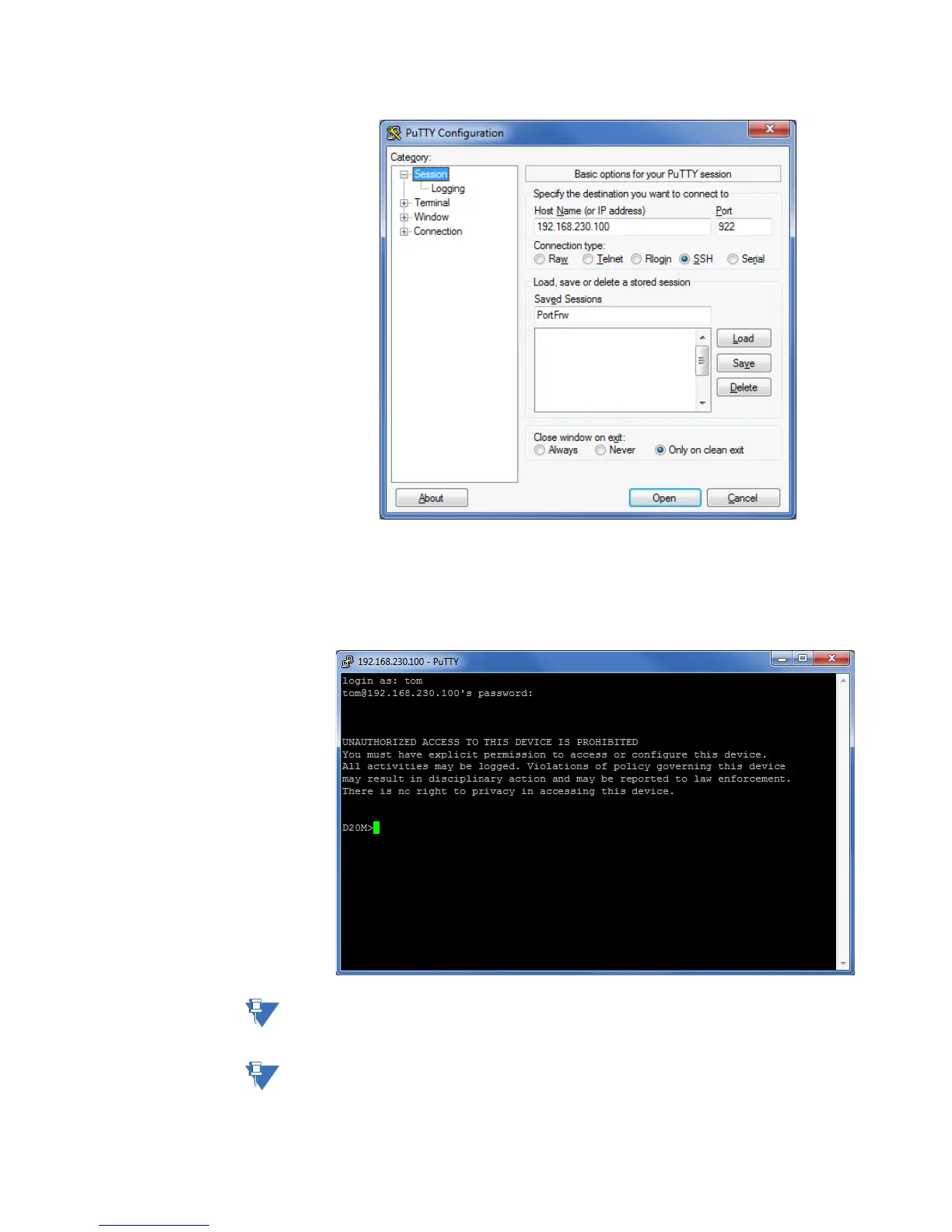APPENDIX E: SECURE CONNECTION FOR LOGICLINX
D20MX INSTRUCTION MANUAL GE INFORMATION 155
4.5. Click the Open button.
Result: A Terminal window appears.
5. Login as tom.
Result: The Login Banner appears and the D20M> prompt appears as shown in the
following screen:
Leave the PuTTY window open throughout a debugger session or back-to-back
debugger sessions. Once you are all finished running the debugger, close the PuTTY
window to close down the SSH tunnel.
When Tom logs in, a connection event is added to the User Log:. For example: