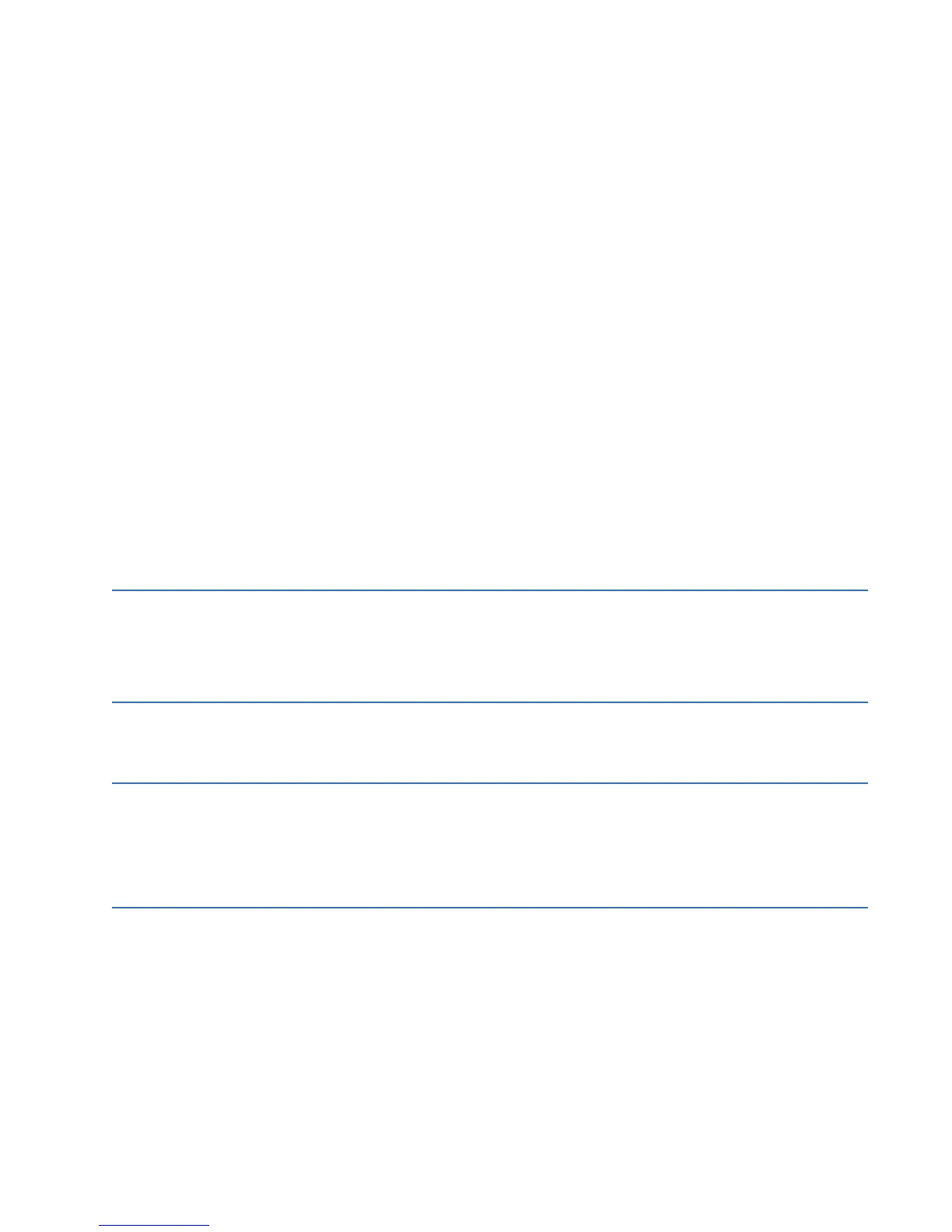TABLE OF CONTENTS
D20MX INSTRUCTION MANUAL GENERAL 5
When to download .......................................................................................................................................63
Prerequisites for image download........................................................................................................64
Download software over a serial connection..................................................................................64
Download image files over a network connection........................................................................66
Firmware integrity.........................................................................................................................................68
Committing new firmware........................................................................................................................69
Reverting to old firmware.......................................................................................................................... 69
Download Hardware Support Package to the D20MX...........................................70
When to download .......................................................................................................................................70
Prerequisites for HSP download............................................................................................................. 70
Prerequisites for HSP download over a network link ...................................................................70
Download HSP over a serial connection ............................................................................................70
Download HSP over a network connection......................................................................................71
Stage HSP File for SGConfig .....................................................................................................................71
Stage HSP File for Serial Transfer .......................................................................................................... 72
Transfer HSP file to the D20MX over a serial link ........................................................................... 73
Transfer HSP over a network connection ..........................................................................................74
Apply HSP.......................................................................................................................................................... 75
Transfer D20/D200 configurations to the D20MX .................................................76
Updating D20/D200 configurations to use the D20MX firmware definition with
ConfigPro.............................................................................................................83
Updating a D20 configuration to use the D20MX firmware definition with ConfigPro 83
Updating a D200 configuration to use the D20MX firmware definition with ConfigPro ..
86
Software (feature) licensing .......................................................................................87
USING THE D20MX Front panel LEDs ..........................................................................................................91
Operational status LEDs.............................................................................................................................91
LAN port status LEDs ...................................................................................................................................92
Fiber optic port status LEDs ..................................................................................................................... 92
SERVICING THE
D20MX
Performing periodic inspection ................................................................................93
Removing the D20MX processor module ................................................................93
GENERATING A
SYSTEM DEFAULT
CONFIGURATION
FOR THE D20MX
Prerequisites .................................................................................................................95
Generate a system default configuration for the D20MX.....................................95
REMOVING
CONFIGURATION
DATA AND
SENSITIVE
INFORMATION
FROM THE D20MX
Remove configuration data and sensitive information from the D20MX..........97
Prerequisites ....................................................................................................................................................97
Remove configuration data and sensitive information from the D20MX...........................97
Removing configuration data on a PC......................................................................98
