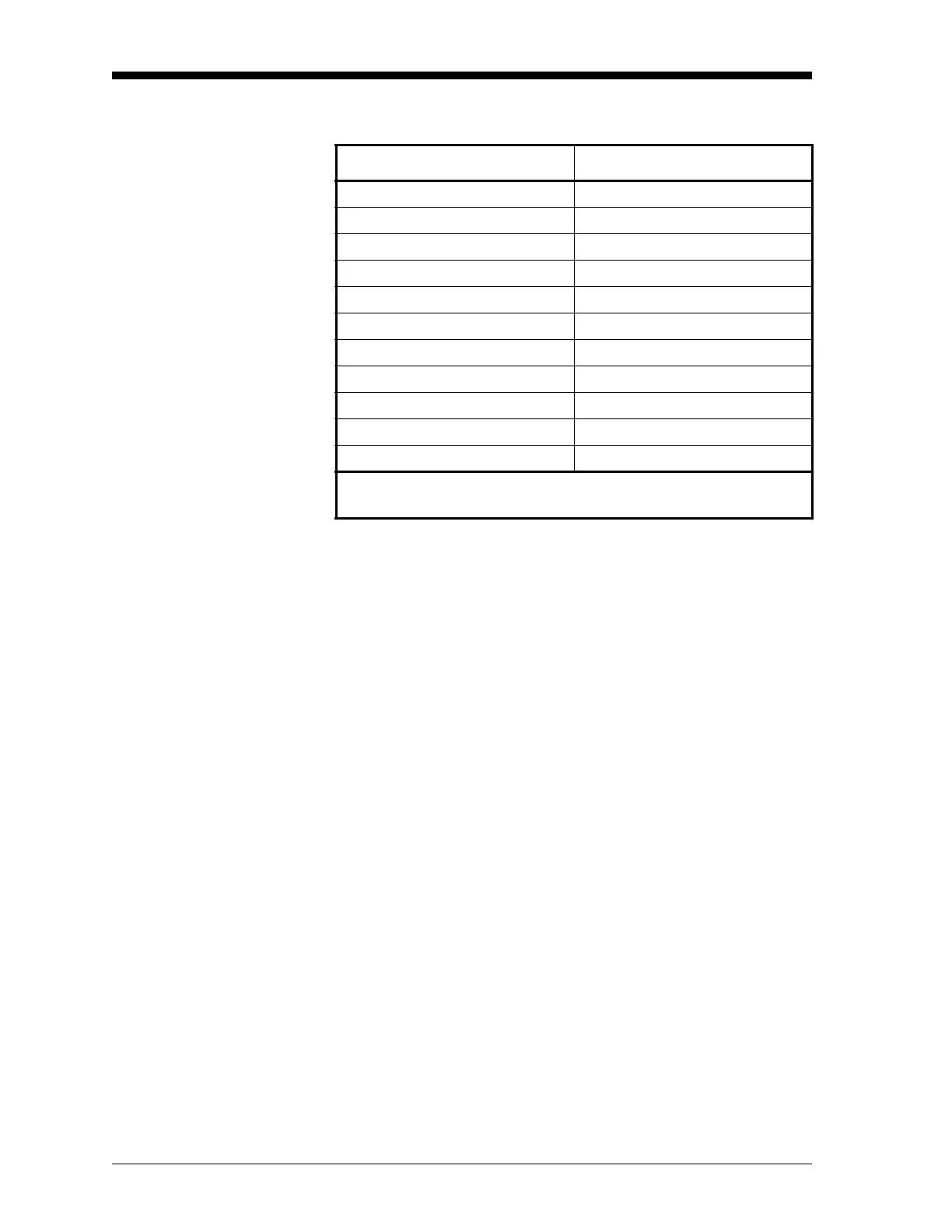March 2008
3-10 Logging Data
Creating an ERROR Log
(cont.)
Refer to Chapter 3, Diagnostics, pages 3-2 to 3-4 of the Service
Manual for a discussion of the many parameters accessible via the
DIAG option.
Note: The units assigned to the parameters in Table 3-2 above are
those selected in the User Program (
SYSTM submenu).
6. Use the [←], [→] and
[F1]-[F4] keys to select the second parameter
to be logged. See Table 3-2 above for a list of the available
options.
7. Use the [←], [→] and
[F1]-[F4] keys to select the third parameter to
be logged. See Table 3-2 above for a list of the available options.
• If you selected a totalized value for display, go to step 8.
• If you did not, go to step 9.
8. At the Set Log Totals to 0? prompt, press
[F1] to leave the log totals
at their present value or press
[F2] to reset the log totals to zero.
Choosing
YES at this prompt only resets the log totals to zero and
has no effect on the meter totals.
Table 3-2: Measurement Parameter Options
Option Bar Choice Description
[F1] = VEL Flow Velocity
[F2] = VOLUM Volumetric Flow
[F3] = +TOTL Forward Totalized Volume Flow
[F4] = -TOTL Reverse Totalized Volume Flow
[→] + [F1] = MDOT* Mass Flow
[→] + [F2] = +MASS* Forward Totalized Mass Flow
[→] + [F3] = -MASS* Reverse Totalized Mass Flow
[→] + [F4] = POWER** Energy Flow Power
[→] + [→] + [F1] = +ENRG** Forward Energy Flow
[→] + [→] + [F2] = -ENRG** Reverse Energy Flow
[→] + [→] + [F3] = DIAG Diagnostic
* Available only if “Mass Flow (static)?” = YES
** Available only if “Energy Option?” = YES