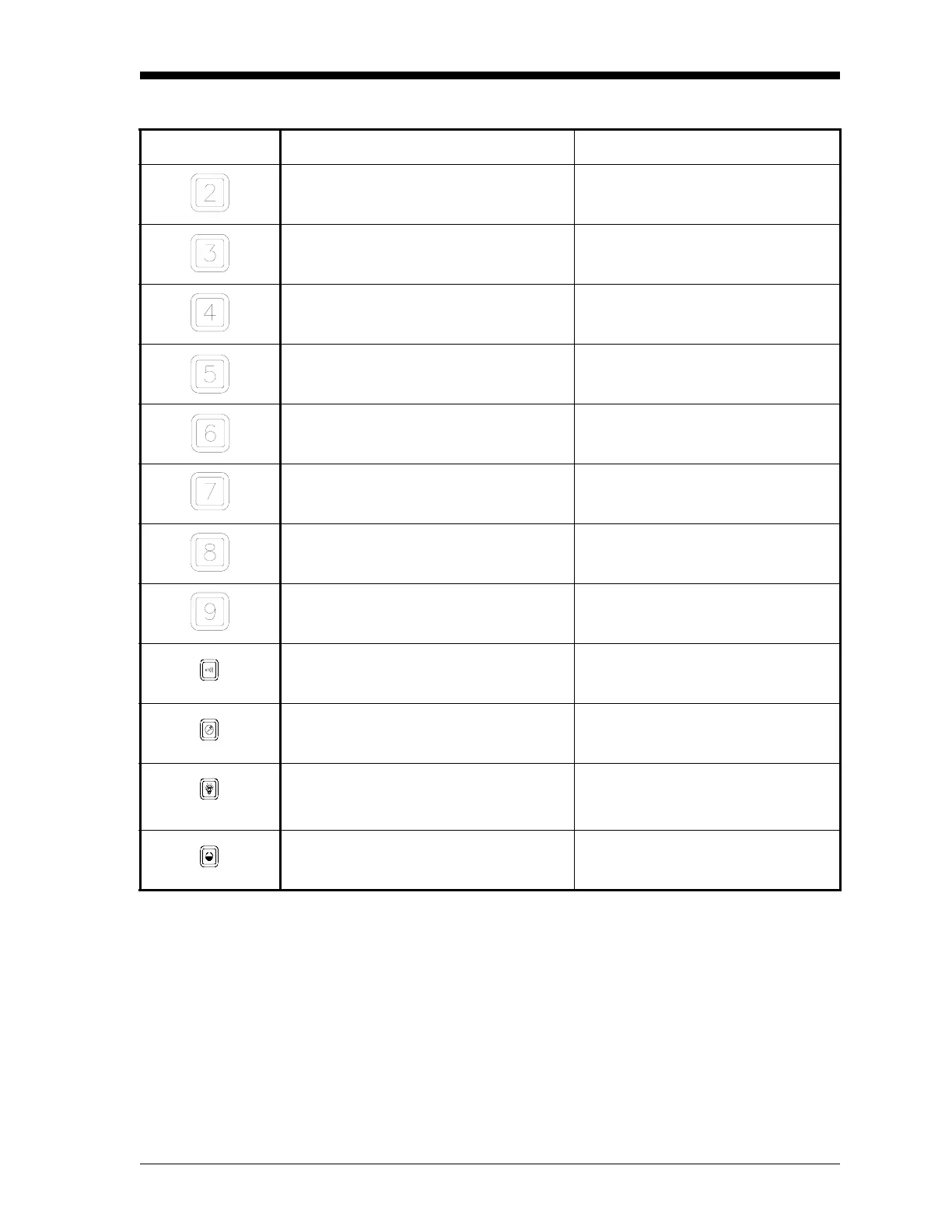Programming Site Data 1-5
March 2008
Two Key - use to enter the number 2. Use to enter the letter T.
Three Key - use to enter the number 3. Use to enter the letter U.
Four Key - use to enter the number 4. Use to enter the letter L.
Five Key - use to enter the number 5. Use to enter the letter M.
Six Key - use to enter the number 6. Use to enter the letter N.
Seven Key - use to enter the number 7. Use to enter the letter E.
Eight Key - use to enter the number 8. Use to enter the letter F.
Nine Key - use to enter the number 9. Use to enter the letter G.
Audio Level Key - press to increase the
audio alarm volume.
Press to decrease the audio alarm
volume.
Stopwatch Timer Key - press to turn
the stopwatch timer on.
Press to turn the stopwatch timer
off.
Backlight Key - press to turn the dis-
play backlight on or to increase its
brightness.
Press to turn the display backlight
off or to decrease its brightness.
Contrast Key - press to increase the
contrast of the display screen.
Press to decrease the contrast of
the display screen.
Table 1-1: Model DF868 Key Functions (Continued)
Key Unshifted Function Shifted Function