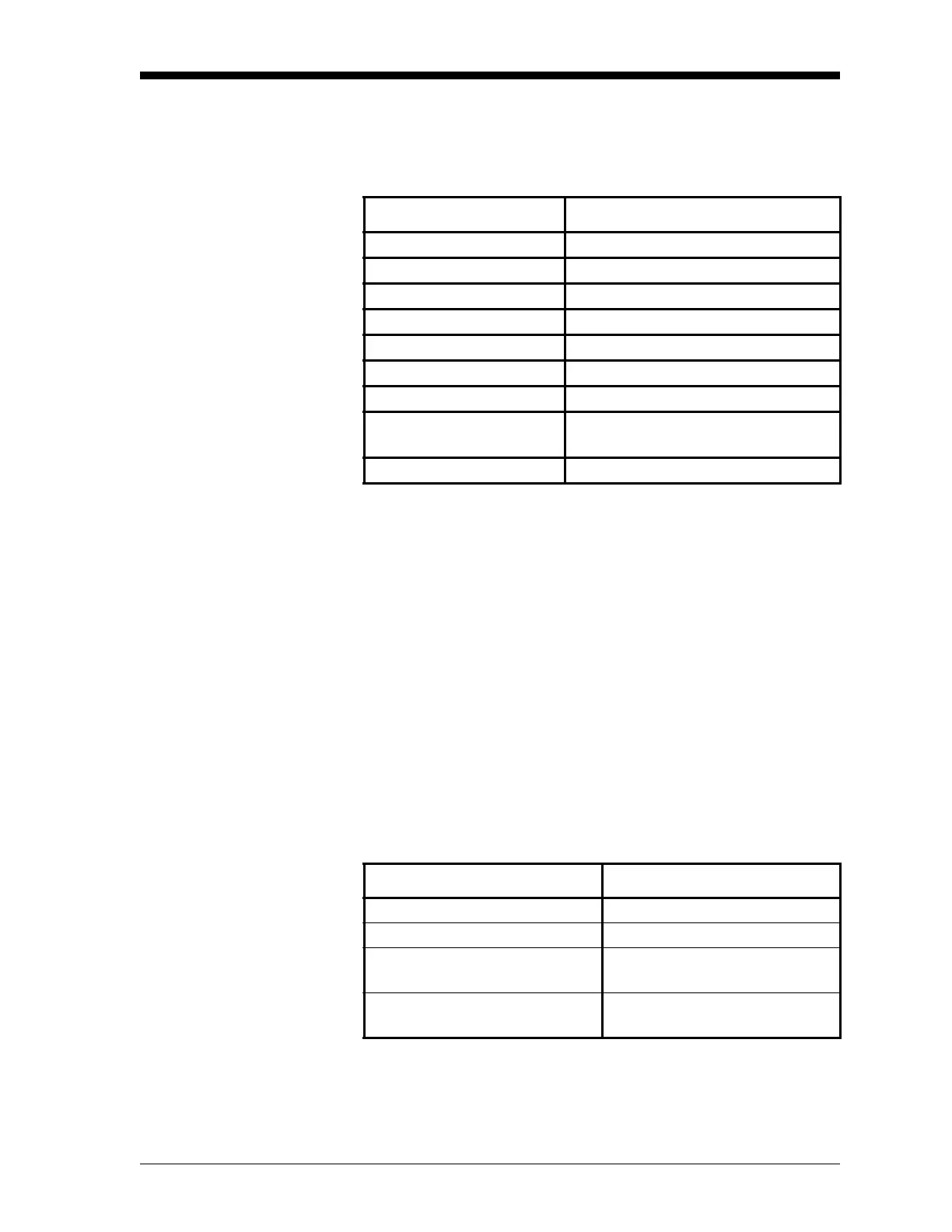Programming Site Data 1-17
March 2008
Pipe Material 4. Use the [F1]-[F4] and [→] keys to select the Pipe Material, as listed
in Table 1-7 below.
Note: Depending on the pipe material choice, another window may
appear, asking you to specify the specific material. If you have
selected “Other,” the DF868 prompts you to enter the sound
speed.
Pipe OD 5. Enter the known Pipe OD or circumference and press [F1]-[F4] to
select the appropriate units, as shown in Table 1-8 below. Press
[ENT]. (The meter will only accept values from 1/8 to 648 in.)
Note: The first two lines of text in the prompt area depend on the
selection made at the
TRANSDUCER NUMBER prompt. The
option bar choices may appear in English or Metric units.
Obtain the required information by measuring either the pipe outside
diameter (OD) or circumference at the transducer installation site.
The data may also be obtained from standard pipe size tables.
Table 1-7: Pipe Materials
Pipe Material Category Specific Material
Steel Carbon Steel or Stainless Steel
Iron Ductile Iron or Cast Iron
Cu - Copper None
Al - Aluminum None
Brass None
CuNi - Copper/Nickel 70% Cu 30% Ni or 90% Cu 10% Ni
Glass Pyrex, Flint, or Crown
Plastic Nylon, Polyester, Polypropylene, PVC
(CPVC), Acrylic
Other* Any material
Table 1-8: Available Pipe OD Units
English Metric
inch = pipe OD in inches mm = pipe OD in millimeters
feet = pipe OD in feet m = pipe OD in meters
in/PI = pipe circumference
in inches
mm/PI = pipe circumference
in millimeters
ft/PI = pipe circumference
in feet
m/PI = pipe circumference
in meters