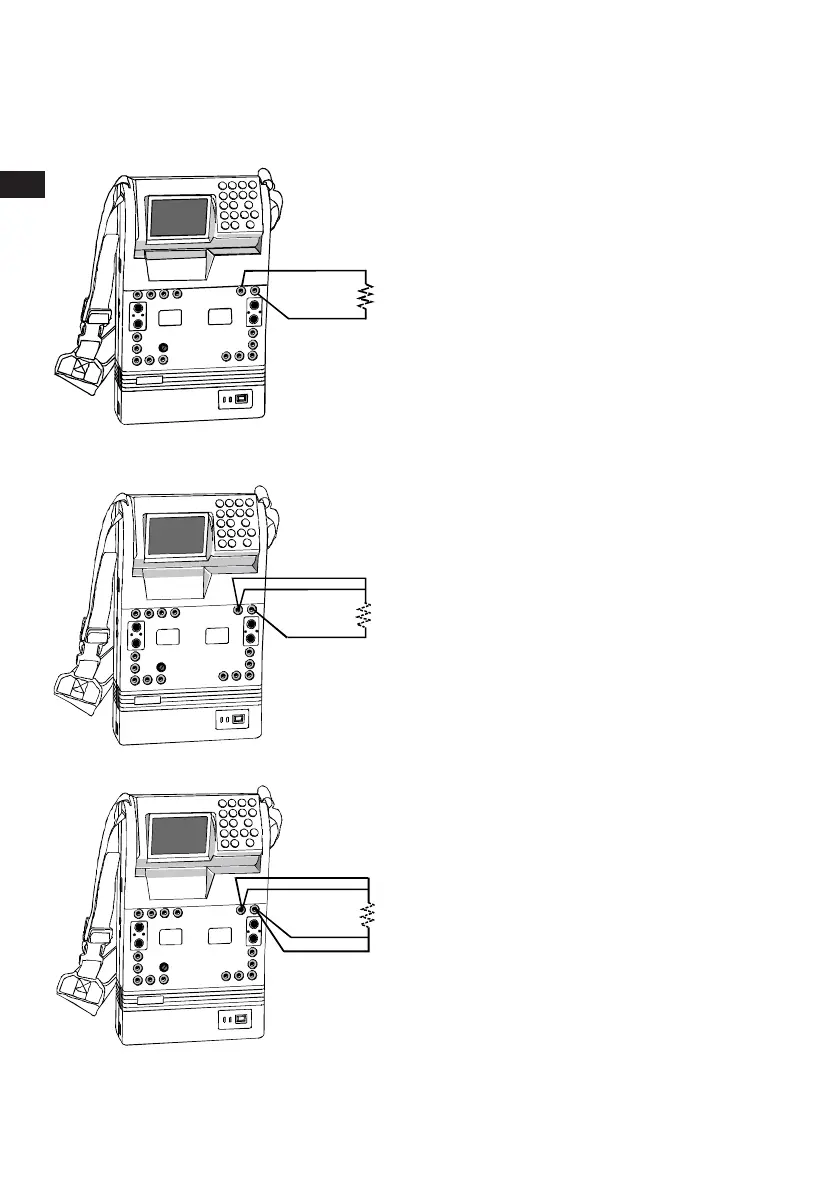88
K0320 Issue No. 1
Go through the RTD menu and make
the selections as required. Select
DIRECT mode to simulate any
temperature within the range of the
chosen RTD type. Adjustment
resolution is 0.1 or 0.01 degree
depending on RTD type.
See specifications for details.
Resistances representing
temperatures are simulated across the
two terminals as shown. Connecting a
third or a fourth wire adapts the
simulation to 3 or 4 wire inputs.
Excitation current
The excitation current to source a
resistance should be between 0.175
and 3.500 mA. Excitation currents may
be intermittent as with some smart
temperature transmitters.
2 wire
2 Leiter
2 fils
3 wire
3 Leiter
3 fils
4 wire
4 Leiter
4 fils
RTD Simulation
Test Equipment Depot - 800.517.8431 - 99 Washington Street Melrose, MA 02176
FAX 781.665.0780 - TestEquipmentDepot.com
