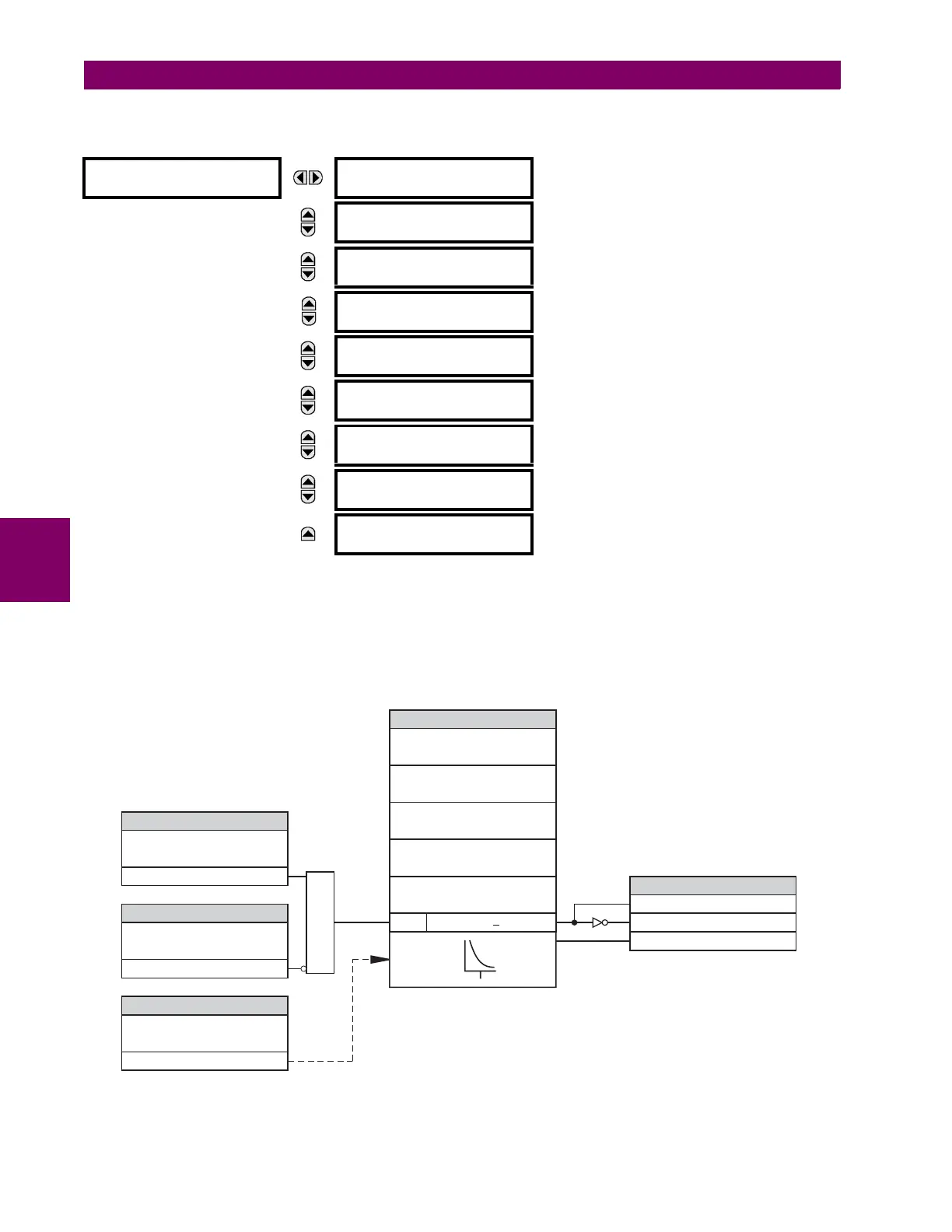5-202 F60 Feeder Protection System GE Multilin
5.6 GROUPED ELEMENTS 5 SETTINGS
5
b) NEGATIVE SEQUENCE TIME OVERCURRENT (ANSI 51Q, IEC PTOC)
PATH: SETTINGS GROUPED ELEMENTS SETTING GROUP 1(6) NEGATIVE SEQUENCE CURRENT NEG SEQ TOC1(2)
The negative-sequence time overcurrent element may be used to determine and clear unbalance in the system. The input
for calculating negative-sequence current is the fundamental phasor value.
Two methods of resetting operation are available; “Timed” and “Instantaneous” (refer to the Inverse Time Overcurrent
Characteristics sub-section for details on curve setup, trip times and reset operation). When the element is blocked, the
time accumulator resets according to the reset characteristic. For example, if the element reset characteristic is set to
“Instantaneous” and the element is blocked, the time accumulator is cleared immediately.
Figure 5–85: NEGATIVE SEQUENCE TOC1 SCHEME LOGIC
NEG SEQ TOC1
NEG SEQ TOC1
FUNCTION: Disabled
Range: Disabled, Enabled
MESSAGE
NEG SEQ TOC1 SIGNAL
SOURCE: SRC 1
Range: SRC 1, SRC 2, SRC 3, SRC 4
MESSAGE
NEG SEQ TOC1
PICKUP: 1.000 pu
Range: 0.000 to 30.000 pu in steps of 0.001
MESSAGE
NEG SEQ TOC1
CURVE: IEEE Mod Inv
Range: see OVERCURRENT CURVE TYPES table
MESSAGE
NEG SEQ TOC1
TD MULTIPLIER: 1.00
Range: 0.00 to 600.00 in steps of 0.01
MESSAGE
NEG SEQ TOC1
RESET: Instantaneous
Range: Instantaneous, Timed
MESSAGE
NEG SEQ TOC1 BLOCK:
Off
Range: FlexLogic operand
MESSAGE
NEG SEQ TOC1
TARGET: Self-reset
Range: Self-reset, Latched, Disabled
MESSAGE
NEG SEQ TOC1
EVENTS: Disabled
Range: Disabled, Enabled
FLEXLOGIC OPERANDS
NEG SEQ TOC1 FUNCTION:
NEG SEQ TOC1 PICKUP:
NEG SEQ TOC1 CURVE:
NEG SEQ TOC1 TD MULTIPLIER:
NEG SEQ TOC1 RESET:
NEG SEQ TOC1 INPUT:
NEG SEQ TOC1 SOURCE:
NEG SEQ TOC1 BLOCK:
NEG SEQ TOC1 DPO
NEG SEQ TOC1 OP
NEG SEQ TOC1 PKP
AND
827057A5.CDR
SETTING
SETTING
Enabled=1
SETTING
SETTING
Neg Seq
Off=0
t
NEG SEQ PICKUP
<
RUN