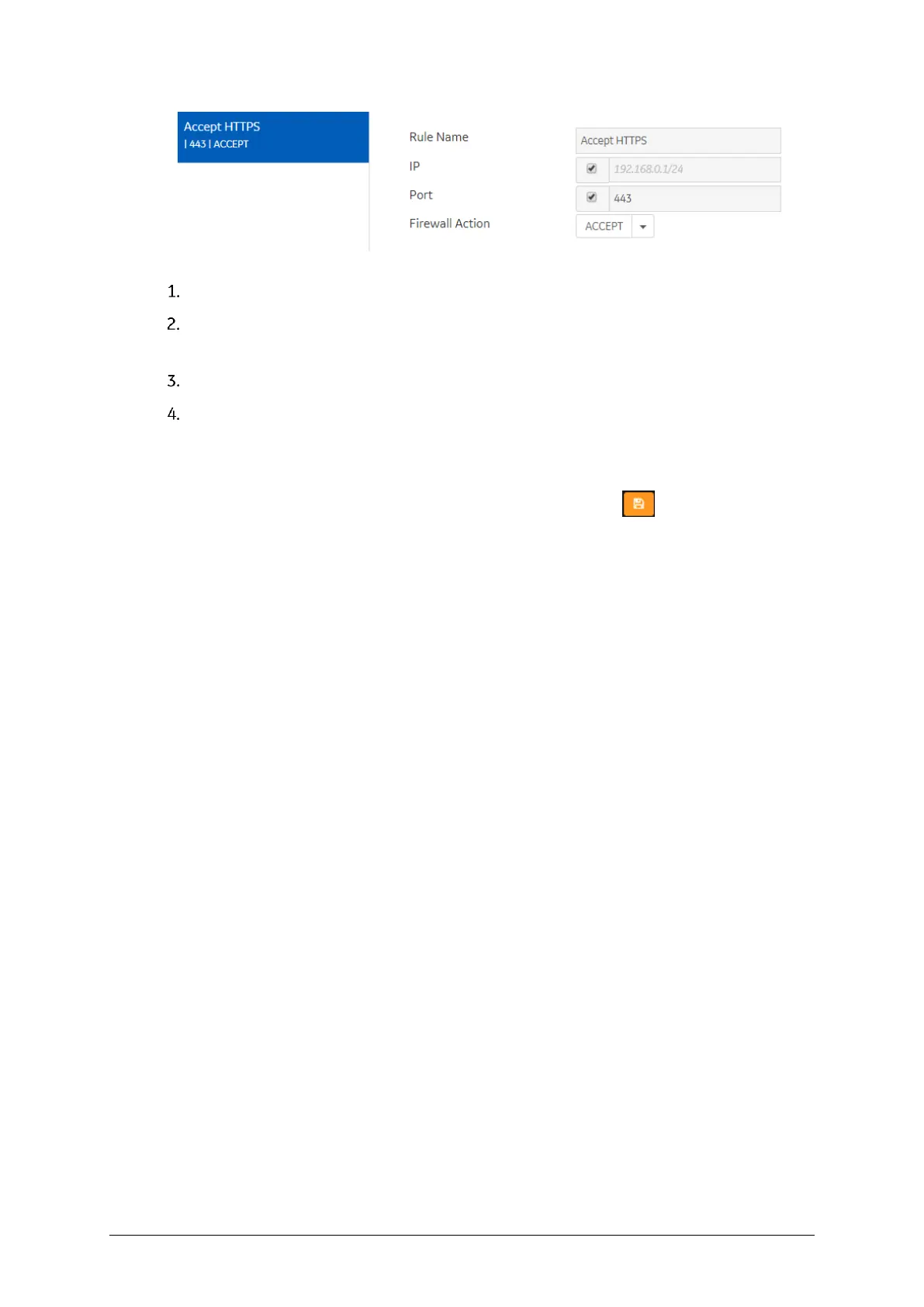MA-025 – DGA 900 Operator Guide – Rev 2.0 12-Apr-19 Page 74 of 92
Figure A-8: Accept HTTPS
In the ‘Rule Name’ field, type a descriptive name e.g. Accept HTTPS.
In the ‘IP’ field, select the IP checkbox and specify/edit the IP address e.g.
192.168.0.124.
In the ‘Port’ field, select the Port checkbox and type 443.
In the ‘Firewall Action’ dropdown list, select ACCEPT.
Repeat the above steps for each interface type to ensure that only HTTPS requests are
permitted on those interfaces e.g. ‘usb’ and ‘gsm’.
After all interfaces have been configured, click the ‘Save’ button in the application
header to save the security settings and then restart the DGA 900.
