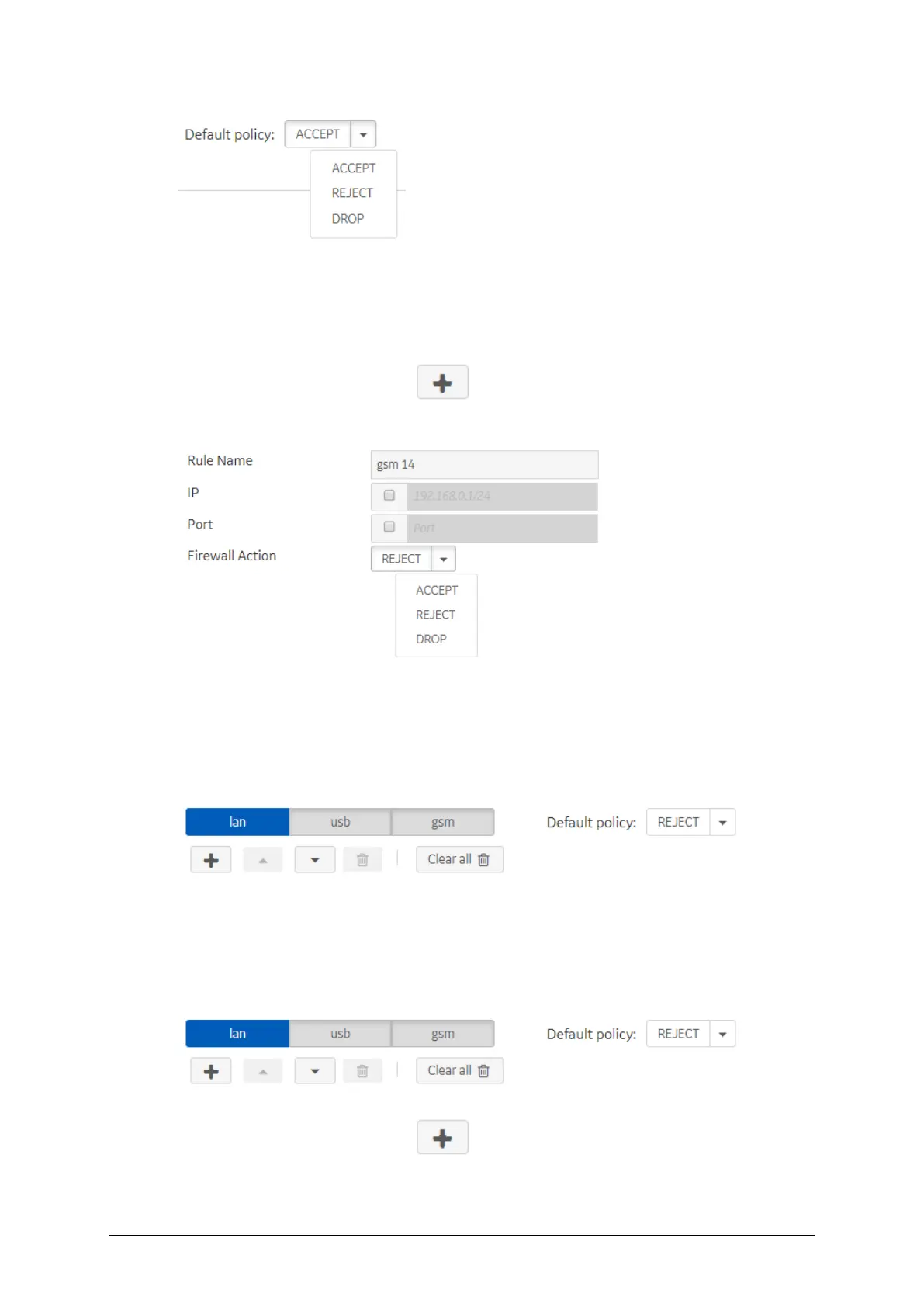MA-025 – DGA 900 Operator Guide – Rev 2.0 12-Apr-19 Page 73 of 92
Figure A-4: Default policy options
A.4.2 Specific Policies
The specific policy adds exceptions to the default policy.
Click the ‘Create new rule’ button to create a new policy. The rule options are as
shown in Figure A-5.
Figure A-5: Specific policy options
A.4.3 Disable all Connections on a dedicated interface
In the Firewall Settings page, select the interface type e.g. lan and in the Default policy
dropdown, select REJECT as shown in Figure A-6.
Figure A-6: LAN interface
A.4.4 Disable all Connections except HTTPS
In the Firewall Settings page, select the interface type e.g. lan and in the Default policy
dropdown, select REJECT as shown in Figure A-7.
Figure A-7: LAN interface
Click the ‘Create new rule’ button to create a new policy. The policy requires
completing several fields as shown in Figure A-8.
