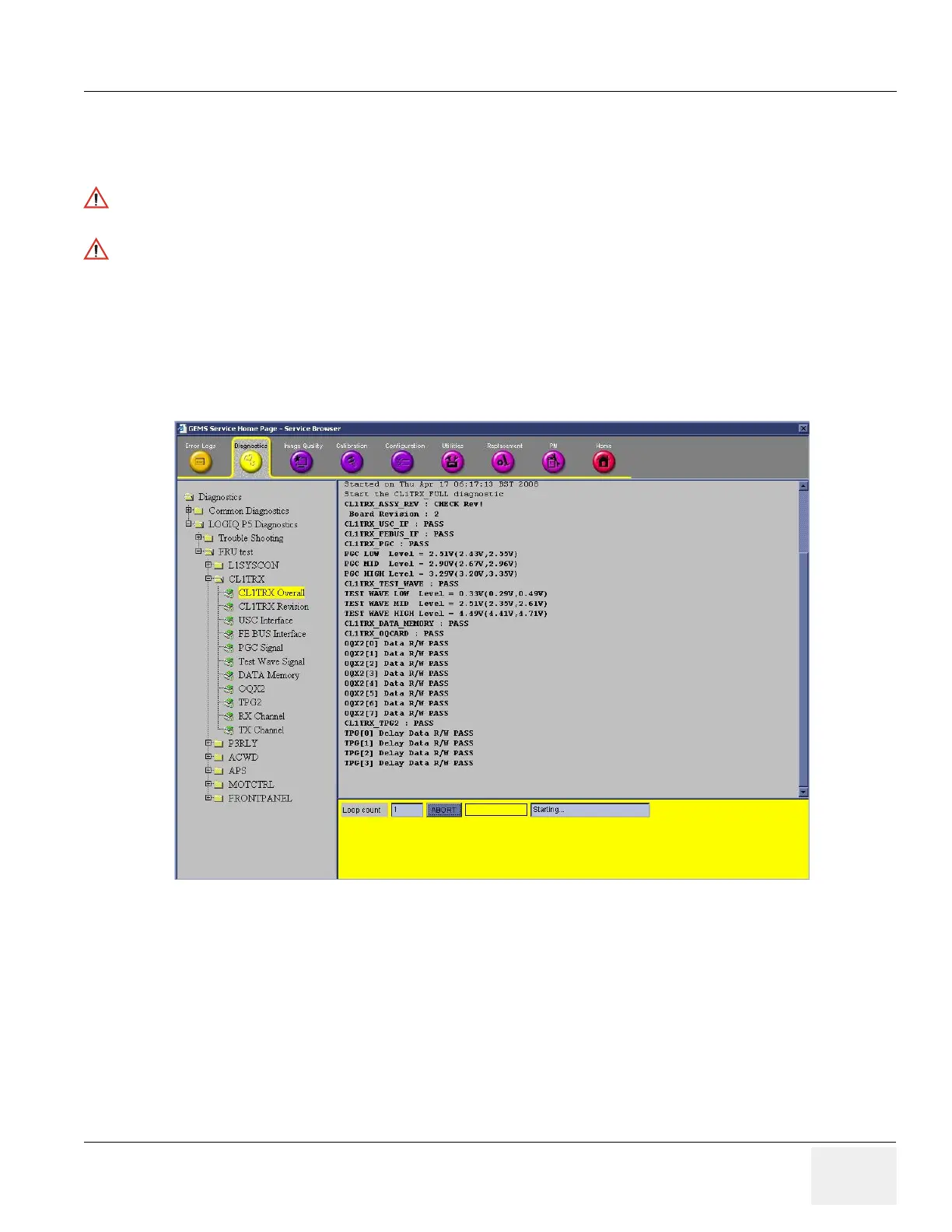GE HEALTHCARE
DIRECTION 5394141, REVISION 5 LOGIQ™ P5 SEVICE MANUAL
Section 4-9 - Board Function Checks 4-41
Section 4-9Board Function Checks
4-9-1 CL1TRX Assy / BL1TRX Assy Function Validation Procedure
1.) Turn on the system and check the completion of Echoloader loading.
2.) Do the Service Login. Refer to the 5-10-2-2 "Service Login" on page 5-41.
3.) Select 'Diagnostics' => 'LOGIQ P5 Diagnostics' => 'FRU Test' => 'CL1TRX Assy / BL1TRX overall'.
4.) Execute the diagnostic test.
5.) 5)All diagnostic test item of CL1TRX Assy / BL1TRX should be passed.
6.) Shut down the system.
7.) Restart the system
8.) Check the basic function of system's different modes. Refer to 4-3-4 "System B/M-Mode Checks"
on page 4-8 and refer to 4-3-5 "System CFM and PWD Checks" on page 4-9.
When Service Login for FRU Diagnostic, scan mode must be B-mode. After Diagnostic is completed,
the system should be rebooted.
Diagnostics should be performed with probes which have 128 or more elements.
Figure 4-38 CL1TRX Diagnostic test
