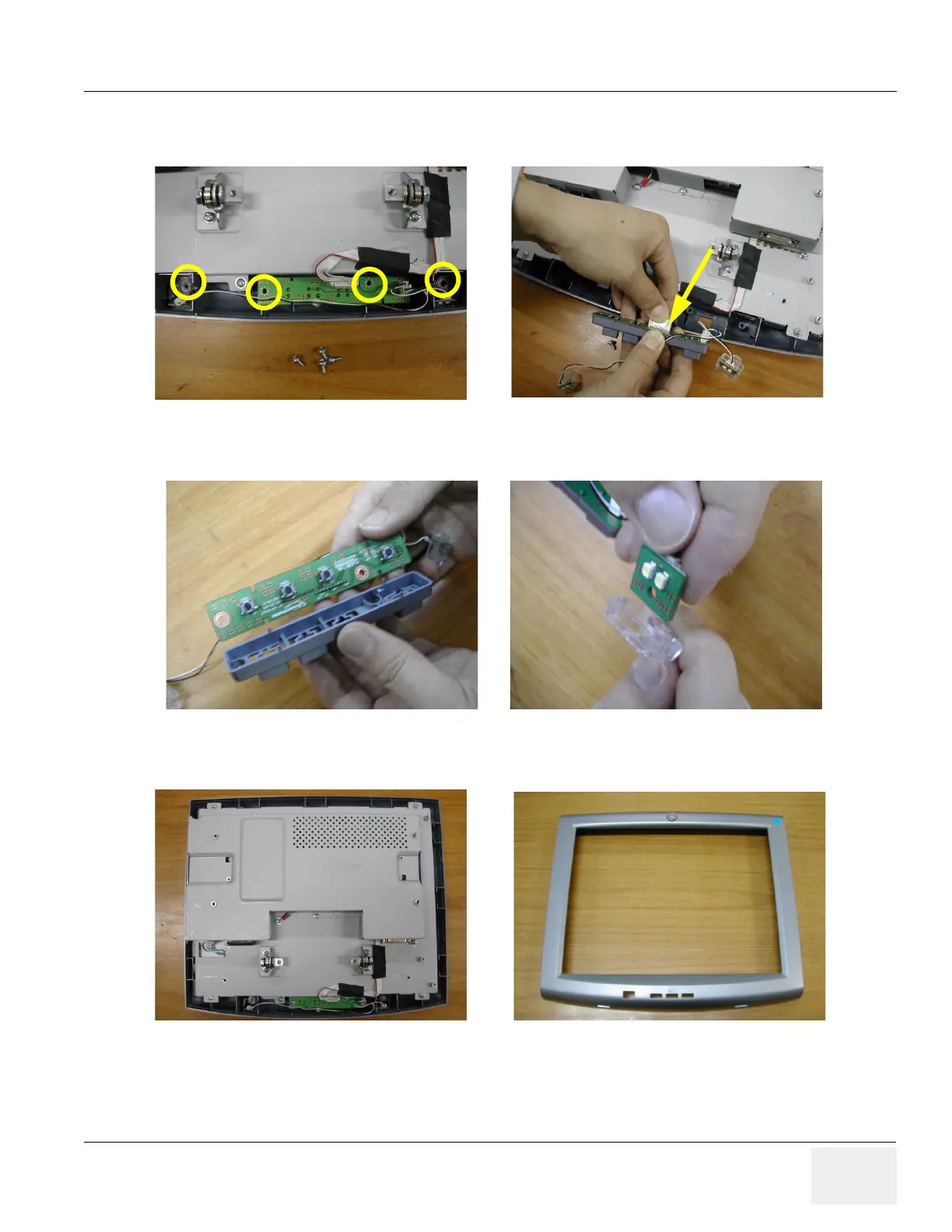GE HEALTHCARE
DIRECTION 5394141, REVISION 5 LOGIQ™ P5 SEVICE MANUAL
Section 8-2 - DISASSEMBLY/RE-ASSEMBLY 8-7
8-2-2-2 Removal procedure (cont’d)
6.) Unscrew 4 screws to remove the OSD key assy and disconnect the connect.
7.) Separate the LCD tact knob and LCD lamp window from the OSD key assy.
8.) Unscrew 5 screws to remove LCD front cover.
Figure 8-9 Separating the OSD key assy
Figure 8-10 Separating the LCD tact knob and LCD lamp window
Figure 8-11 Removing the LCD front cover
