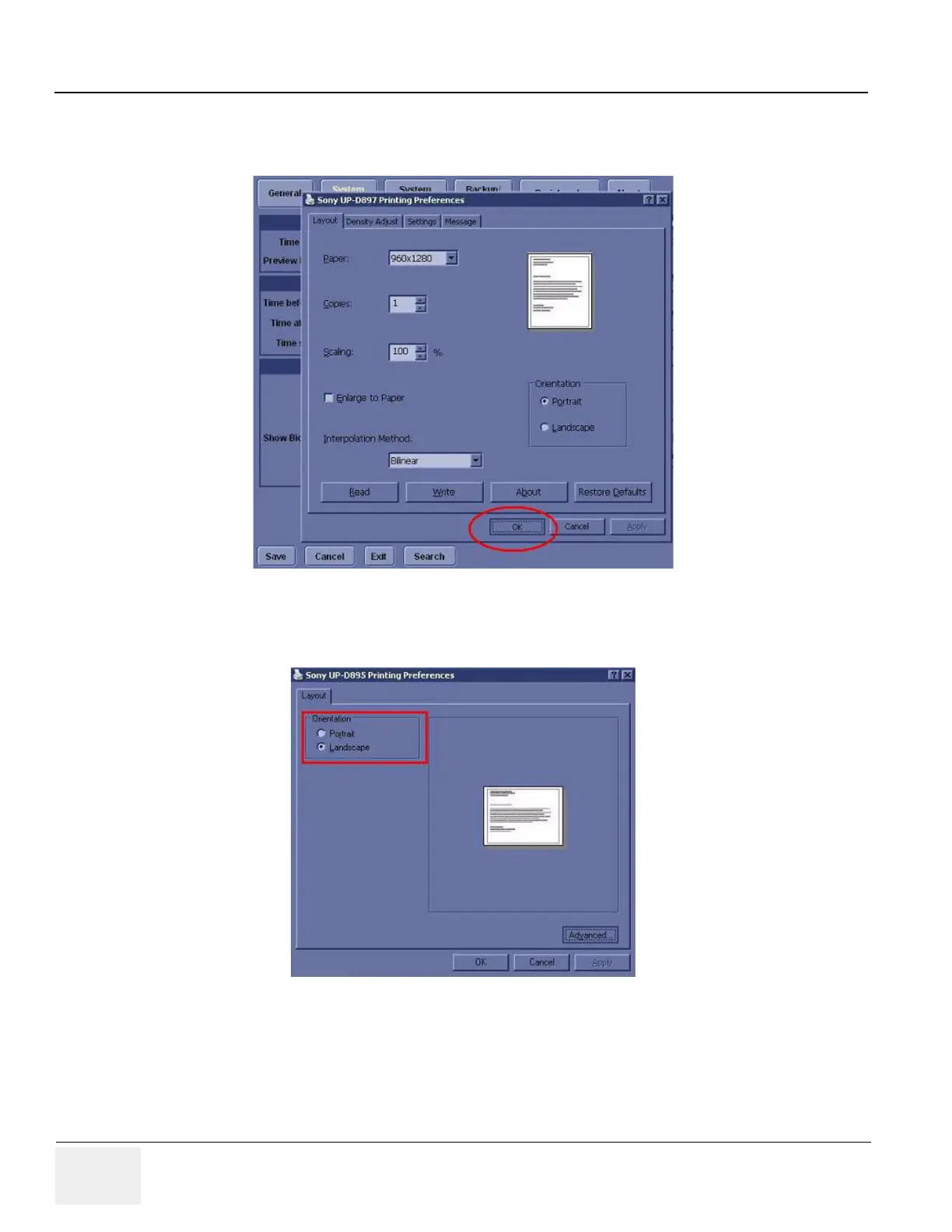GE HEALTHCARE
DIRECTION 5394141, REVISION 5 LOGIQ™ P5 SEVICE MANUAL
8-128 Section 8-3 - Software Loading Procedure
8-3-5-3 Printer setting Back-up (cont’d)
8.) Click the “OK” until all printer windows are closed.
9.) If Sony D895 is used, repeat the step1 to setp4 and write down the Orientation set.
Figure 8-174 Printer set backup
Figure 8-175 Printer set backup
