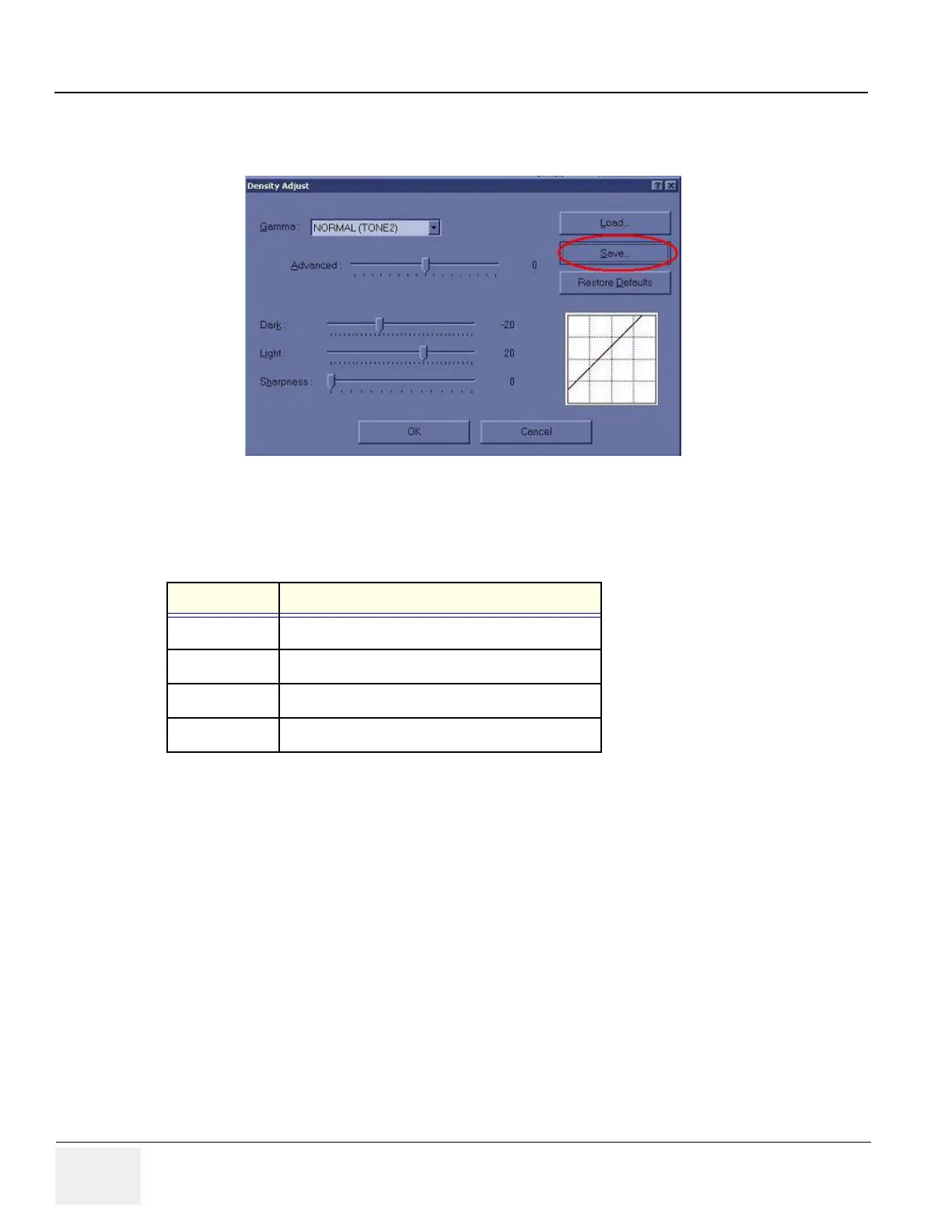GE HEALTHCARE
DIRECTION 5394141, REVISION 5 LOGIQ™ P5 SEVICE MANUAL
8-130 Section 8-3 - Software Loading Procedure
8-3-5-3 Printer setting Back-up (cont’d)
12.)Click “Save” -> select a removable disk or other media -> save the printer configuration.
13.)Click the “OK” until all printer windows are closed.
14.)If the printer does not support the configuration save or write option, write down or print out the
following parameters.
NOTE: The parameters depend on printers, so the above parameters are shown to another names and
more parameters setting could be needed.
Figure 8-178 Printer set backup
Parameters Descriptions
Orientation Portrait or Landscape
Paper size Paper size
Scaling Rate of length and width
Density AdjustGamma curve
Table 8-53 Parameters