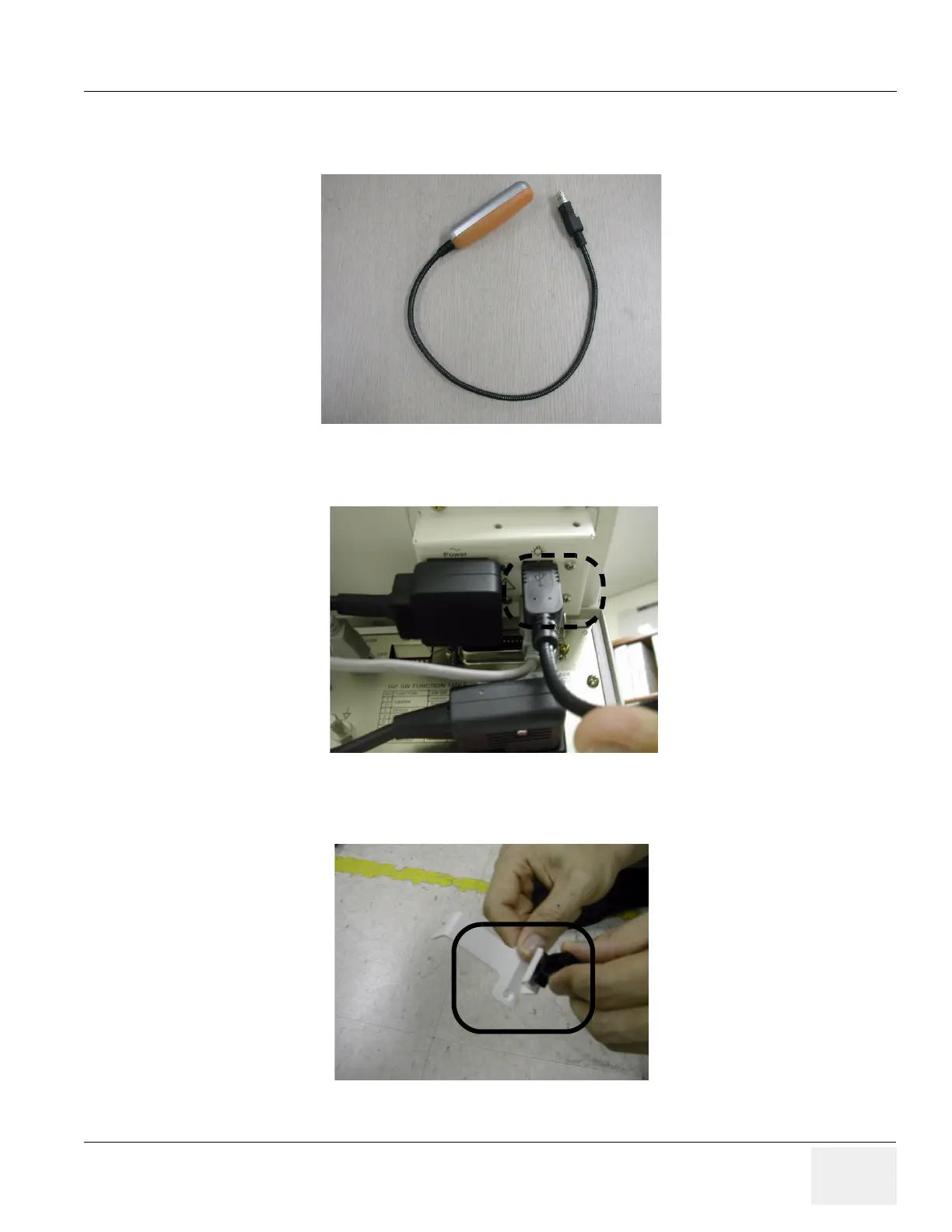GE HEALTHCARE
DIRECTION 5394141, REVISION 5 LOGIQ™ P5 SEVICE MANUAL
Section 8-7 - Mechanical Option Installation instruction 8-213
8-7-16 Additional Task Lamp installation
1.) This is the installation instruction of additional task lamp.
2.) Connect the USB connector to the location of light bulb mark.
3.) Install plastic holder to the task lamp bracket.
Figure 8-322 Additional Task Lamp Installation
Figure 8-323 Additional Task Lamp Installation
Figure 8-324 Additional Task Lamp Installation