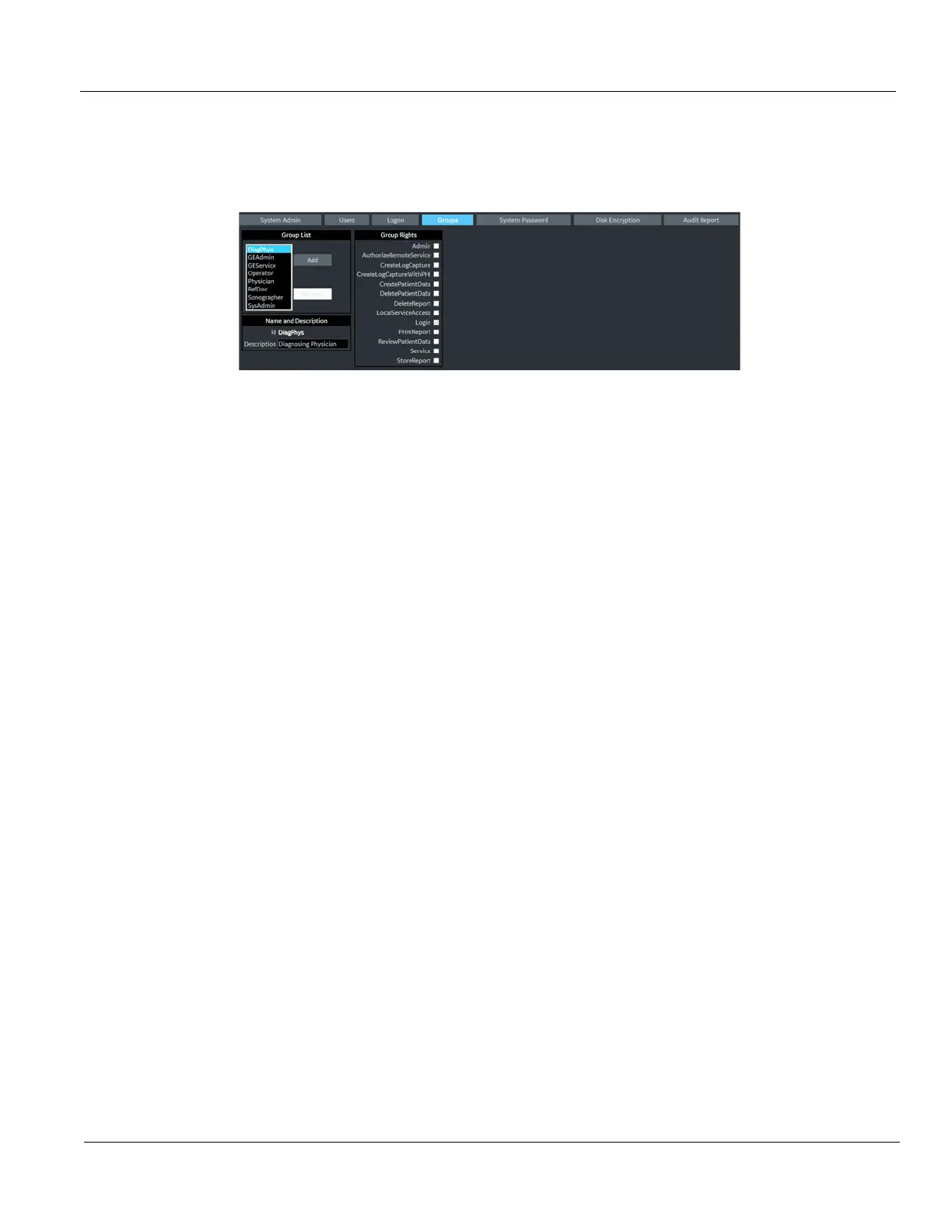GE HEALTHCARE PROPRIETARY TO GE
D
IRECTION 5394227, 12 LOGIQ S8/LOGIQ E8 SERVICE MANUAL
Section 3-7 - Power On/Off 3 - 27
To use groups:
You can use predefined groups or create new groups. Assign groups to a user from Users and under
Group Memberships.
1.) Navigate to Utility > Admin > Groups.
Figure 3-16 Groups Window
2.) To use a pre-defined group:
a.) Under Group List, select from the list of groups with pre-determined access is available to
select for each new user.
b.) To view access rights for these groups, highlight a group and then, under Group Rights, view
the access rights.
3.) To create a new group and assign access rights:
a.) Select Add.
b.) Under Name and Description, type in the name and a description.
c.) Under Group Rights, select the boxes according to the users access needs.
d.) Select Exit and then select Admin before trying to assign new groups to a user.
NOTE: Admin has full system access rights.
