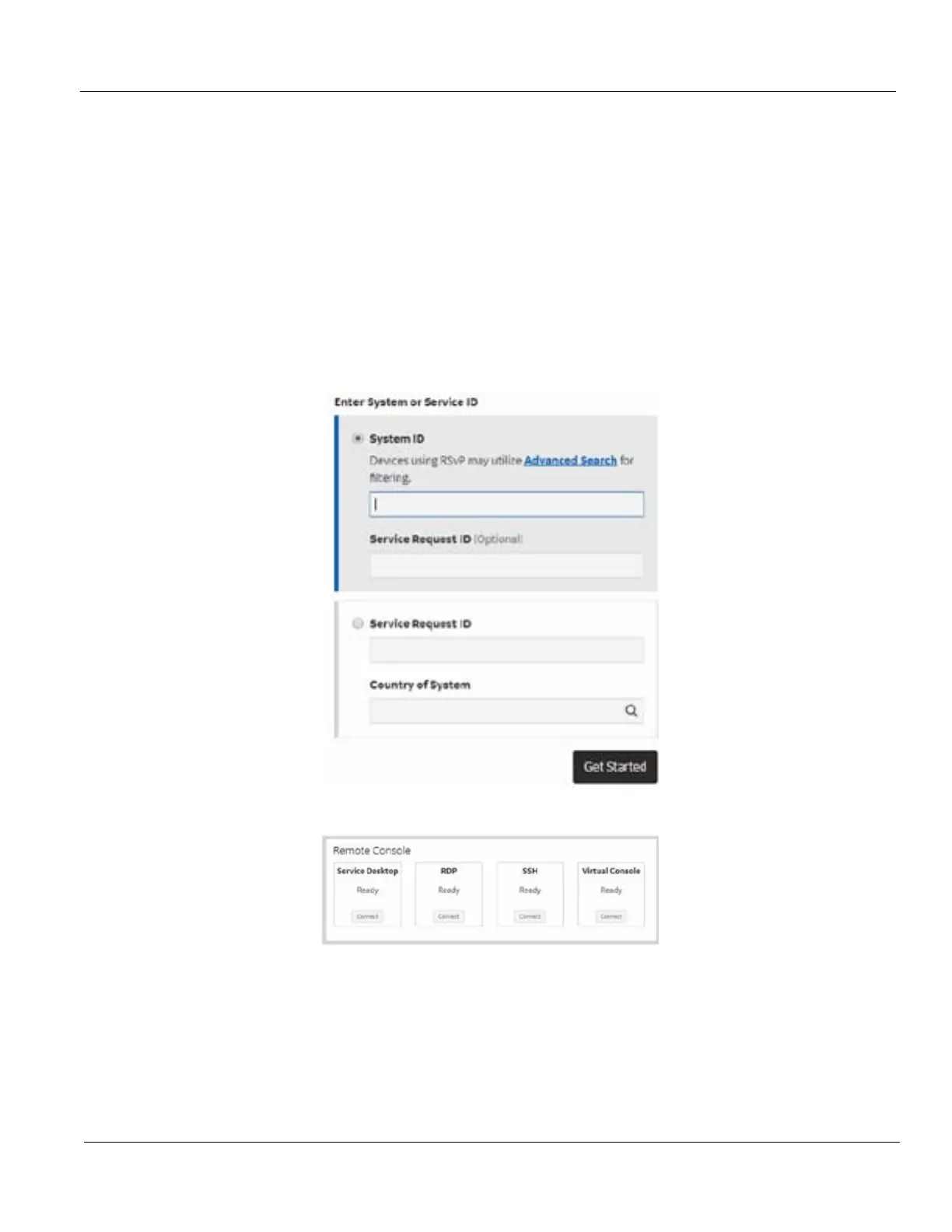GE HEALTHCARE PROPRIETARY TO GE
D
IRECTION 5394227, 12 LOGIQ S8/LOGIQ E8 SERVICE MANUAL
Section 3-14 - Agent Configuration (R4.2.5x and later) 3 - 93
Section 3-14
Agent Configuration (R4.2.5x and later)
3-14-1 Overview
NOTE: Refer to 7-8-13 "Agent Configuration" on page 7-126 for InSite Configuration.
Be aware that the system may go in quarantine after upgrading to R4.2.5x due to the change to a new
Device Type. Contact the On Line center to seek help for clearing up the quarantine status.
3-14-2 Verifying back office connection - CSD
1.) Login to FFA Site from Remote PC using Chrome web browser. As of 2018, FFA Site address is
https://ffa.am.health.ge.com.
2.) In System ID field, type the CRM Number of the machine and select [Get Started].
3.) At CONNECT mode, Select [Connect] of the Service Desktop on Remote Console.
4.) After selecting [Connect] button, operator may need to wait long time to launch the remote service
desktop.
5.) Verify Service Desktop appears on remote PC.
