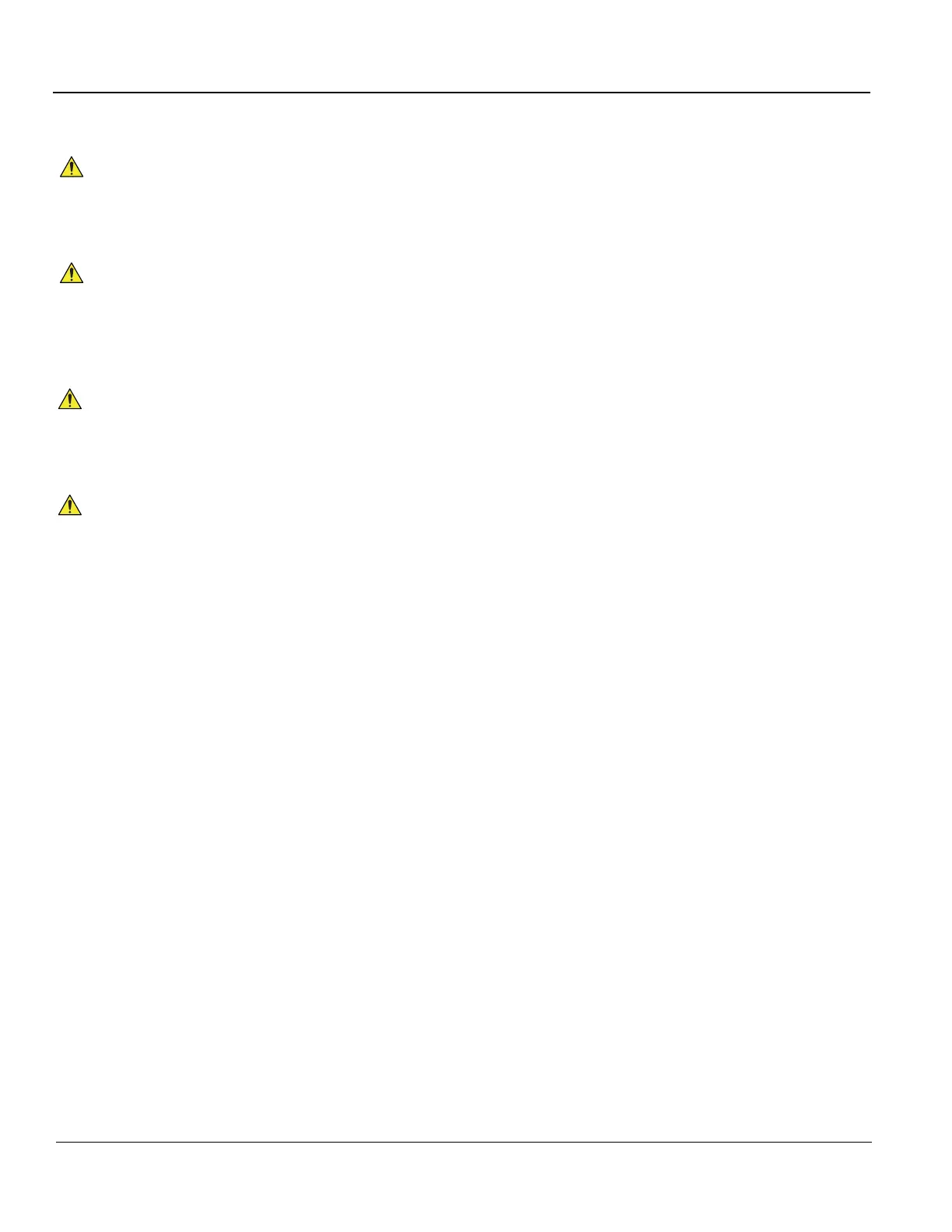GE HEALTHCARE PROPRIETARY TO GE
D
IRECTION 5394227, 12 LOGIQ S8/LOGIQ E8 SERVICE MANUAL
3 - 38 Section 3-9 - Optional Peripherals/Peripheral Connection
3-9-1 Connecting the Secondary “Patient” LCD Monitor
1.) Power OFF/Shutdown the system as described in Section 3-7 "Power On/Off" on page 3-17.
2.) Connect the Secondary Monitor according to connection scheme.
CAUTION
!! CAUTION:
Secondary LCD “Patient” Monitor MUST NEVER be connected to the LOGIQ S8 mains supply
directly!
Always connect it to the supplied Isolation Transformer!
The Secondary Monitor is the only item to be connected to the Transformer.
CAUTION
!! CAUTION:
When you connect the Off-board/On-board UVC to the Secondary Patient Monitor;
- If the secondary patient monitor to be located inside of the patient environment, to be
connected to the appropriate isolation transformer.
- If the secondary patient monitor to be located outside of the patient environment, no need
the isolation transformer.
NOTICE
!! NOTICE:
Secondary Monitor is NOT intended for diagnostic use. It is an additional device used to allow the
patient to watch the proceedings.
Take your time to think about the best position of the monitor in your facilities. Patients should be able
to view the monitor easily and without having to bend or turn around.
NOTICE
!! NOTICE:
Connection to Secondary Monitor is via HDMI cable, but HDMI connector output does NOT carry
audio signal.
