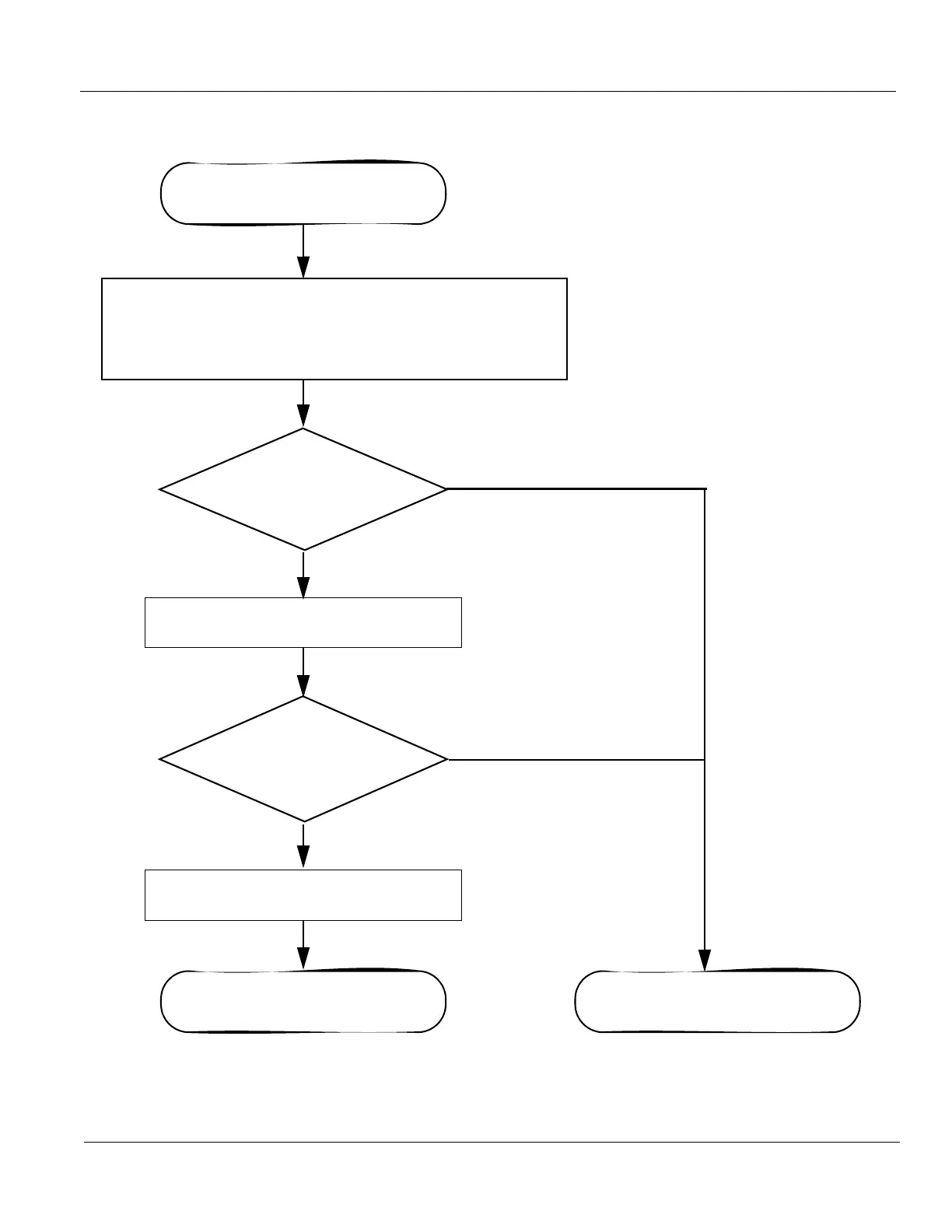GE HEALTHCARE
DIRECTION 5394227, 12 LOGIQ S8/LOGIQ E8 SERVICE MANUAL
Section 7-7 - Troubleshooting Trees, Instructions and Tech Tips 7 - 71
7-7-5 Trackball - Impaired sensitivity
Figure 7-64 Trackball - Impaired sensitivity
Trackball has low sensitivity.
Set up the appropriate trackball response time.
(via [Speed] and [Acceleration] in the Utility - System - General
- Trackball. Refer to Figure 3-23 on page 3-33)
Is the trackball issue resolved?
Is the trackball issue resolved?
Clean the trackball.
Refer to section 7-7-5-1 on page 7-72
Replace the trackball.
Return to normal scanning. Return to normal scanning.
No
No
No
Yes
Yes
