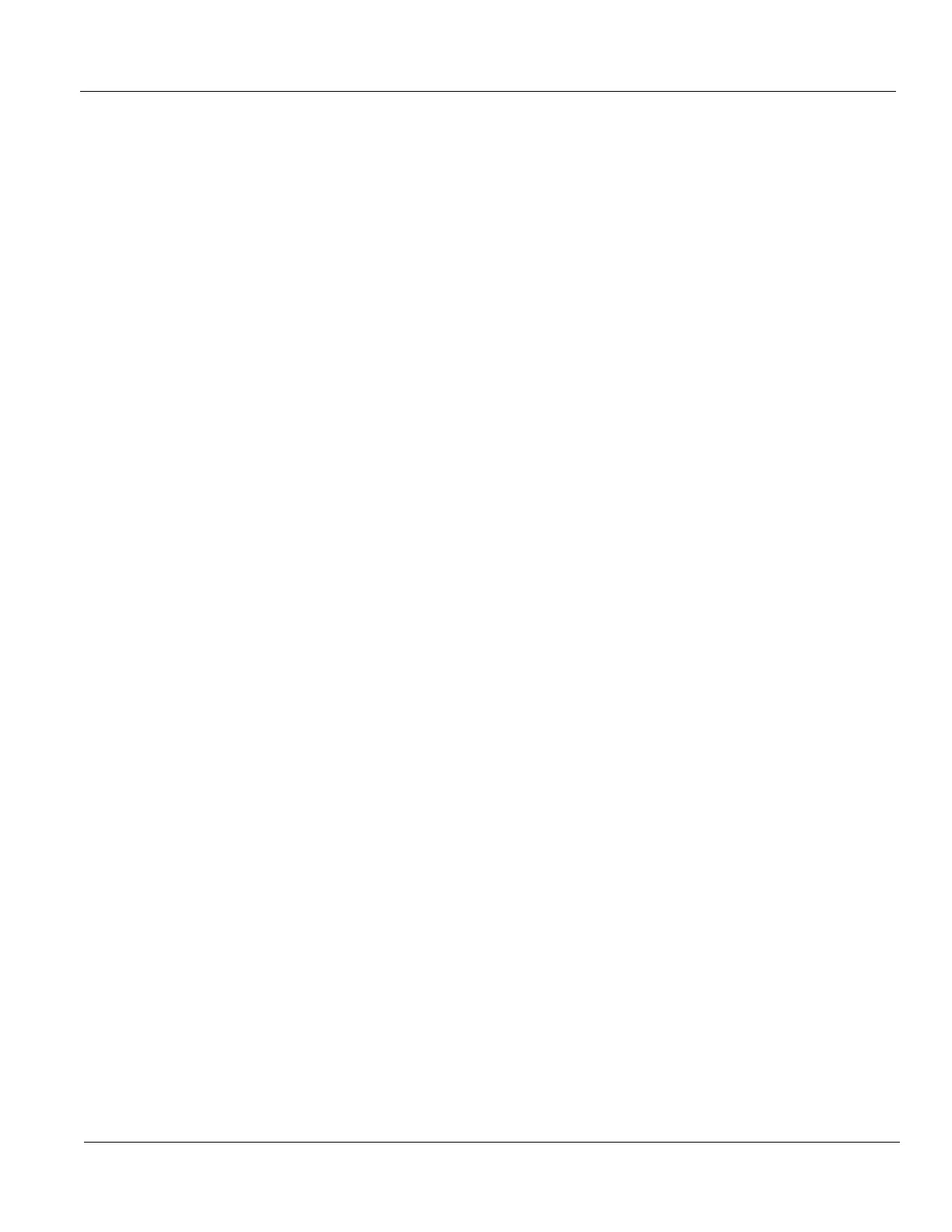GE HEALTHCARE PROPRIETARY TO GE
D
IRECTION 5394227, 12 LOGIQ S8/LOGIQ E8 SERVICE MANUAL
Section 3-10 - Printer Installation 3 - 53
3-10-1-2 UP-D897/D898 - Printer Settings (cont’d)
1.) Select Portrait for Orientation in Utility -> Connectivity -> Service and press Save in the bottom
left.
2.) Select Utility ->System ->Peripherals.
3.) Select the printer to adjust (UP-D897/D898) from the pull-down menu under Standard Printer
Properties. Click Properties.
4.) Select Properties from Printer pull-down menu.
5.) Click Printing Preferences at the bottom of Properties Window.
6.) Select Layout tab and select:
- Paper: 1920x1280
- Orientation: Portrait
- Interpolation Method: Bilinear
7.) Select the Density Adjust tab and select:
- Gamma: TONE2
- Sharpness = 0; Dark = 0; Light = 0; Sharpness = 2
8.) For saving the adjusted printer settings click Apply and then OK.
9.) Close the ‘Printers’ -window with the close button.
10.) Exit System Setup with Save&Exit.
11.)Assign the Printer to the remote keys.
see: Section 3-10-3 "Adding the printer to the system" on page 3-64.
