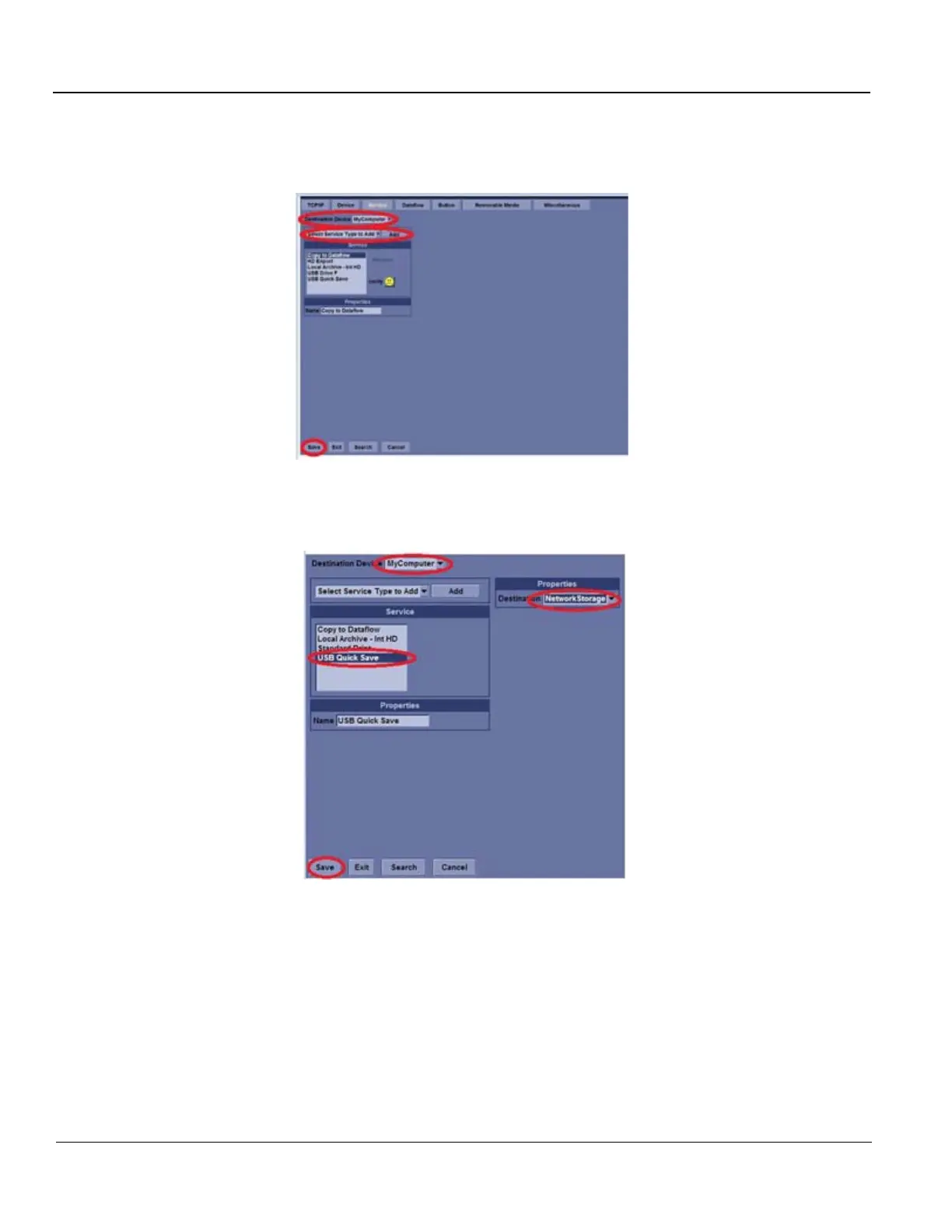GE HEALTHCARE PROPRIETARY TO GE
D
IRECTION 5394227, 12 LOGIQ S8/LOGIQ E8 SERVICE MANUAL
3 - 80 Section 3-12 - Configuring Connectivity
3-12-8 Instructions for setting up Network Storage on LOGIQ S8 R4 (cont’d)
3.) On the Service Tab, select the Destination Device, “My Computer” Select Service Type to Add,
select USB Quick Save, then “Add.” and then Save.
4.) Assign Network Storage to USB Quick Save under Destination Device, My Computer, on the
Service Tab, select Destination Device My Computer, click on USB Quick Save, then click on the
down arrow under Properties and select NetworkStorage, then click on Save.
