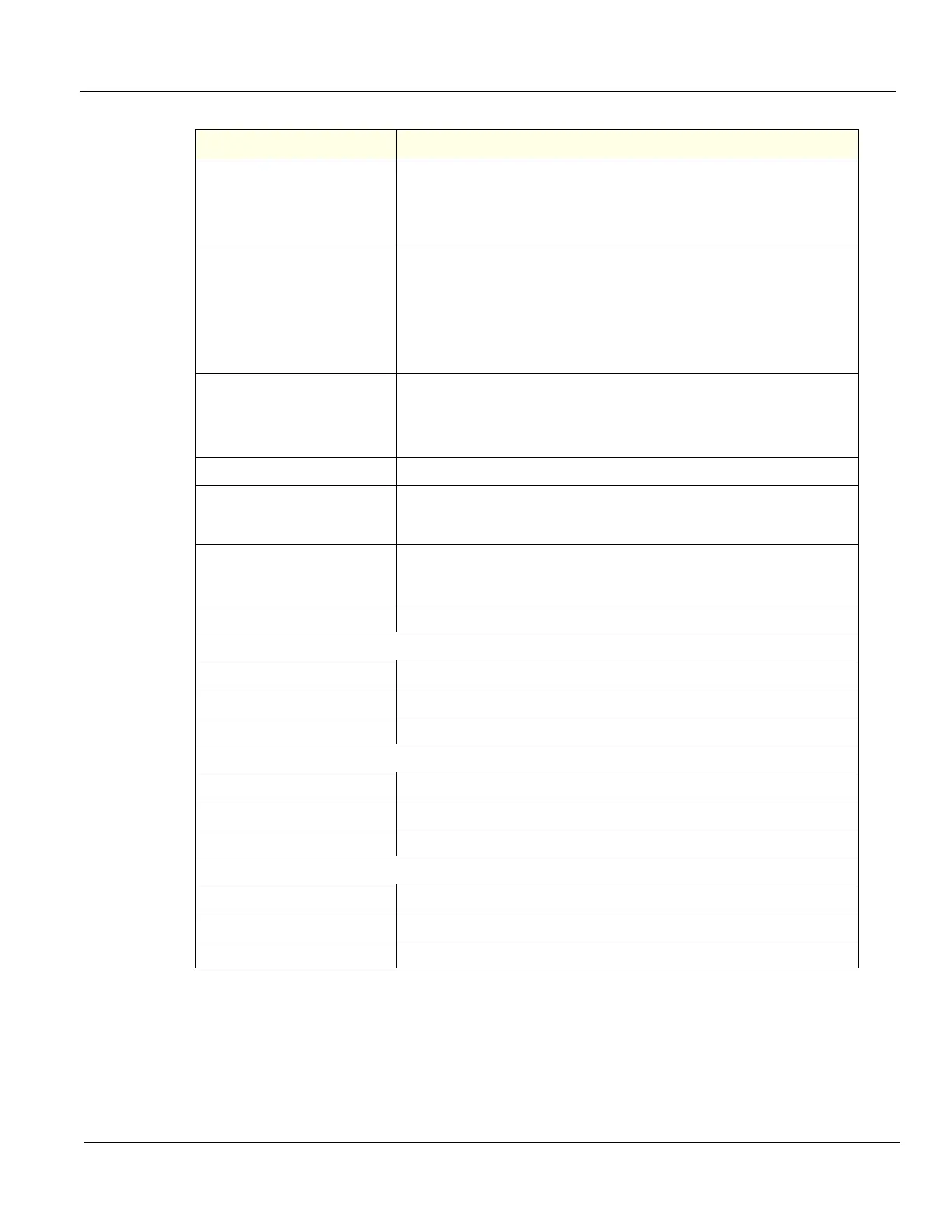GE HEALTHCARE
DIRECTION 5394227, 12 LOGIQ S8/LOGIQ E8 SERVICE MANUAL
Section 7-6 - Service Desktop (R4.2.5x and later) 7 - 67
Agent Registered
Registered status of the agent. Valid values are:
• Yes – The agent is registered in the back office.
• No – The agent is not registered in the back office.
• Not Available – The agent is not configured or running.
Agent Quarantine
Quarantine status of the agent. Valid values are:
• Yes – The agent has more than one device registered with the same CRM Number
in the back office. This scanner cannot send data back to GE or be remotely
accessed.
• No – The agent has one device registered with the listed CRM Number in the back
office.
• Not Available – The agent is not configured or running.
Agent CRM Verified
CRM verified status of the agent. Valid values are:
• Yes – The agent is verified in the back office.
• No – The agent is not verified in the back office.
• Not Available – The agent is not configured or running.
Agent Model Number GE part number for the LOGIQ™ S8. The same number as listed on the rating plate.
Serial Number
Serial number of the agent (read-only). If the agent is not registered with a serial
number, this field is populated with the serial number of the LOGIQ™ S8. The serial
number of the agent is tied to the serial number of the LOGIQ™ S8.
CRM No
Customer Relationship Management (CRM) number. System identifier assigned to
the customer unit by the service region. CRM is pre-populated by adding LE10 to the
CRM number. The CRM number of the LOGIQ™ S8 is editable.
Display Name Displayed name of the agent.
Advanced Configuration
Enterprise Server Name of the enterprise server.
Enterprise Host Number of the enterprise host.
Enterprise Port Number of the enterprise port.
Proxy Configuration
Enable Proxy Enables the proxy server.
Proxy Server When Enable Proxy is selected, name of the proxy server IP.
Proxy Port When Enable Proxy is selected, number of the proxy server port.
Credentials
Enable Proxy Credentials Enables the proxy credentials.
Username When Enable Proxy Credentials is selected, name of the user.
Password When Enable Proxy Credentials is selected, password for the user.
Table 7-14 Agent Configuration
Element Description
