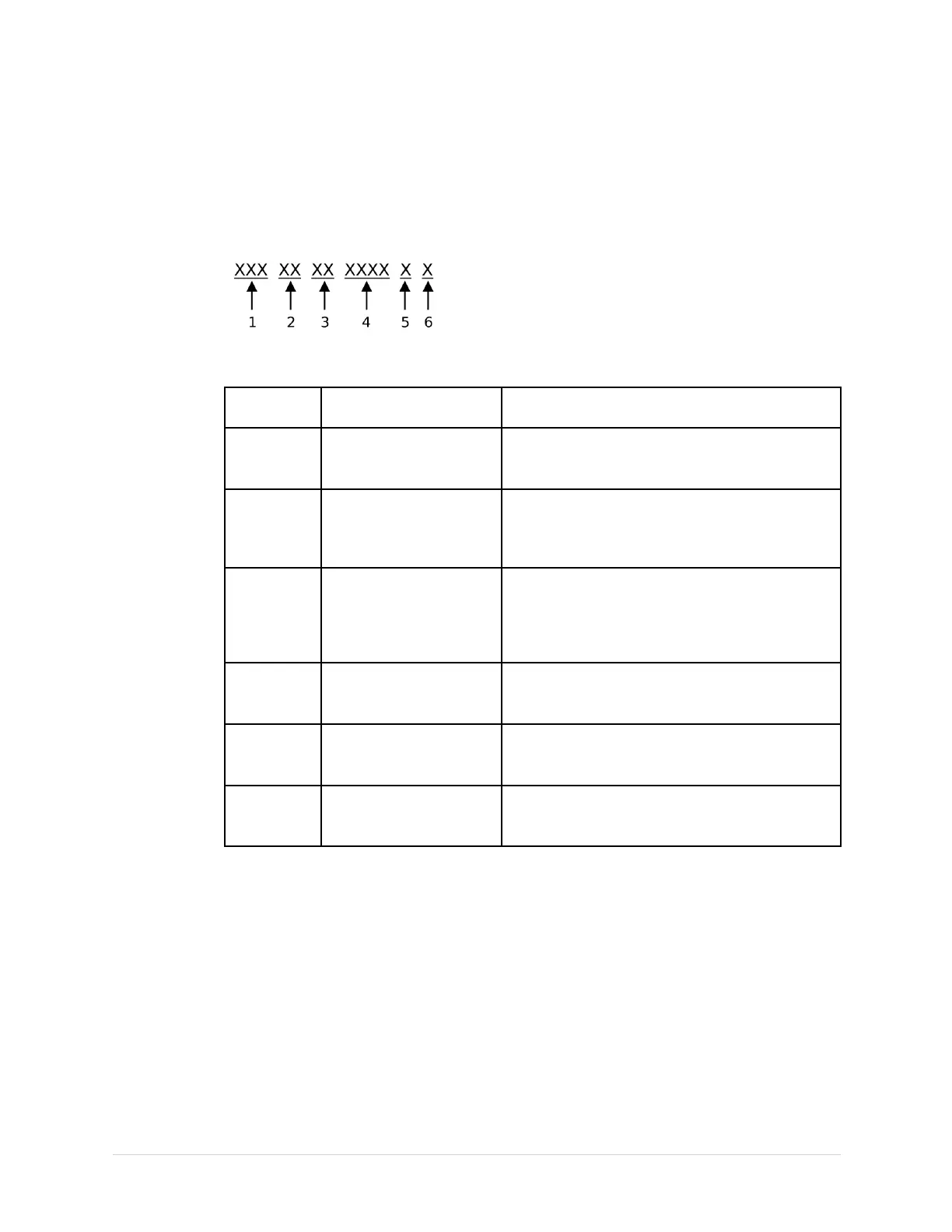Introduction
SerialNumberFormat
Eachdevicehasaserialnumberthatuniquelyidentiesthedeviceandprovides
importantinformationaboutthedevice.Theserialnumberformatisshowninthe
followingillustration:
SerialNumberFormat
ItemName
Description
1
ProductCodeThree-lettercodethatuniquelyidentiesthe
productline.Referto“ProductCodes”onpage
14formoreinformation.
2
YearManufacturedTwo-digitcodeidentifyingtheyearthedevice
wasmanufactured.Valuesrangefrom00to99
Forexample:00=2000,04=2004,05=2005
(andsoon).
3
FiscalWeek
Manufactured
Two-digitcodeidentifyingtheweekthedevice
wasmanufactured.
Valuesrangefrom01to52.GEHealthcare'sscal
weekscorrespondtothecalendarweek.For
example,01=rstweekinJanuary.
4
ProductSequenceFour-digitnumberidentifyingtheorderinwhich
thisdevicewasmanufactured.Valuesrangefrom
000to9999.
5
ManufacturingSiteOne-lettercodeidentifyingthesitewherethe
devicewasmanufactured.Forexample,F=
Milwaukee,N=Freiburg,P=Bangalore
6
Miscellaneous
Characteristic
Forexample,P=unitisaprototype,R=unitwas
refurbished,U=unitwasupgradedtomeetthe
specicationsofanotherproductcode.
ProductCodes
Theproductcodeidentiesspecicsystemplatforms.Youneedtheproductcode
beforeservicingorrequestingsupportforyourdevice.
Youcanidentifytheproductcodeusingtheserialnumberlistedontheproductlabel
locatedinoneofthefollowingplaces:
•Ontheproductlabelattachedtothebasethesystem.
•OntheproductlabelprovidedwiththeapplicationCD.
•Intheapplication:
•OnITsystems:
LaunchthesystemapplicationandclickHelp>Abouttoviewtheserialnumber.
14MAC™16002028451-183E