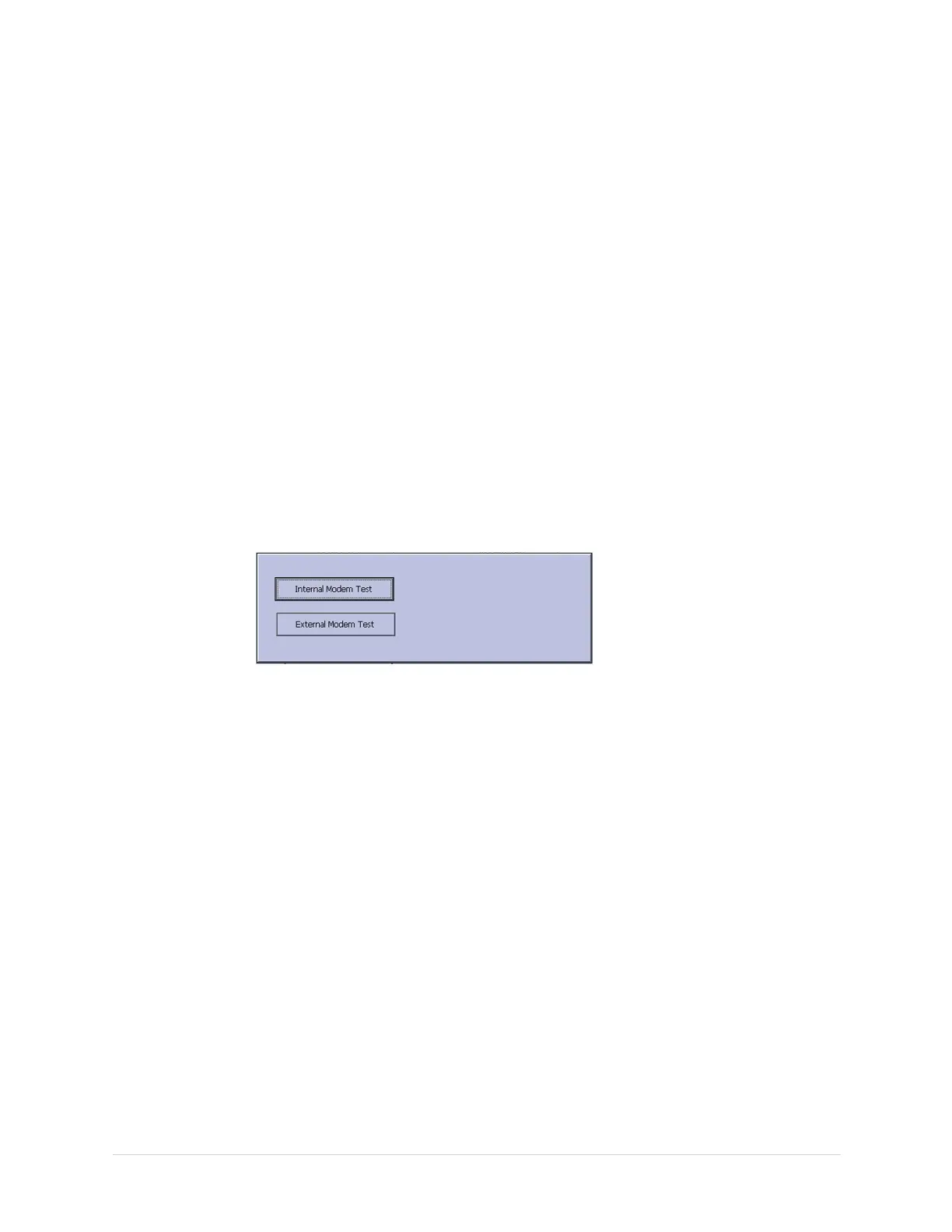Troubleshooting
Thenthetestresultsaredisplayed.
•Ifthefollowingmessageisdisplayedinthewindow,thetestpasses:System
ConnectedtoNetwork.
•Ifthefollowingmessageisdisplayedinthewindow,andyouaresurethe
deviceisconnectedtoanactivenetwork,thetestfails:NetworkUnavailable.
5.Whenthetestisdone,pressEscorF6(Cancel)toclosetheresultswindow.
Ifthetestfailed,replacethemainboard/ETEmoduleasdescribedin“”onpage.
TestingtheModem
UsetheModemTesttotesttheinternalandtheexternalmodem.
1.Connectthedevicetoanactiveanalogphoneline.
Ensurethatthephonelineisactive.Ifyouconnecttoaninactivephoneline,
thetestresultmaybeafalsenegative.
2.OpentheDiagnosticTestswindowasdescribedin“AccessingtheSystem
DiagnosticsFunction”onpage33.
3.SelectModemTest.
Thefollowingwindowopens:
TestingtheInternalModem
Testtheinternalmodemasdescribedinthefollowingsteps:
1.SelectInternalModemTest,pressEnter.
Thefollowingmessageisdisplayedinthewindow:TestinProgress.Please
wait.
Thentheresultsofthetestaredisplayed.
•Thetestpassesifthefollowingmessageisdisplayedinthewindow:Passed.
•Thetestfailsifthefollowingmessageisdisplayedinthewindow:Failed.
IftheInternalModemTestfails,replacetheinternalmodemasdescribedin
“ReplacingtheInternalModem(Option)”onpage71.
2.Whenthetestisdone,pressF6(Cancel)toclosetheresultswindow.
Ifthesystemhasanexternalmodem,continuewith“TestingtheExternalModem”.
TestingtheExternalModem
Testtheexternalmodemasdescribedinthefollowingsteps:
1.SelectExternalModemTest,pressEnter.
Thefollowingmessageisdisplayedinthewindow:TestinProgress.Please
wait.
44
MAC™16002028451-183E