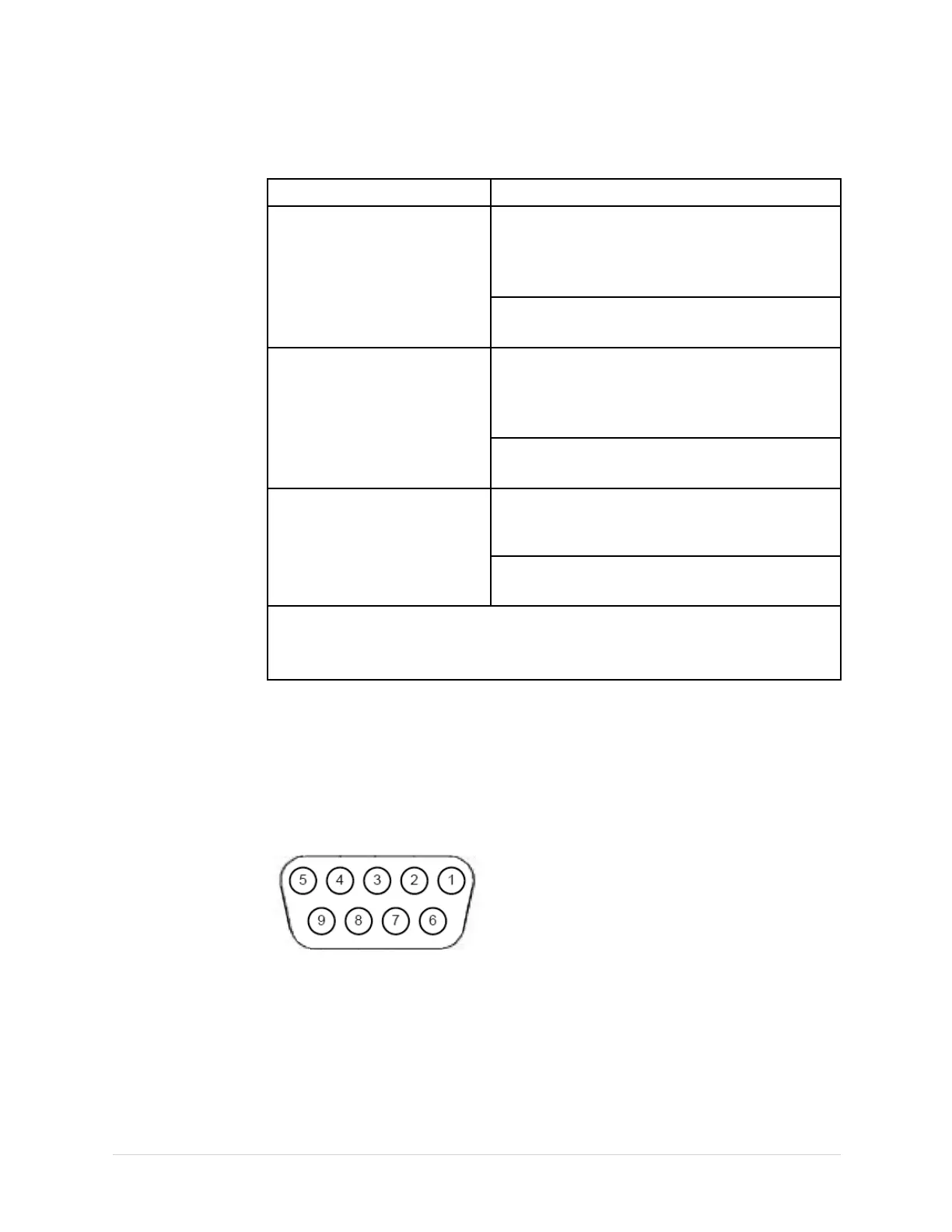Troubleshooting
StepsforWriterTestFailure(cont'd.)
ObservedFailureRemedy
Faultysteppermotor.
Replacethepapertrayassembly.
2
Referto“ReplacingthePaperTrayAssembly”on
page64.
Incorrectprintspeed
Replacetheprinterboard.
Referto“ReplacingthePrinterBoard”onpage86.
Faultysteppermotor.
Replacethepapertrayassembly.
3
Referto“ReplacingthePaperTrayAssembly”on
page64.
Writerpaperdoesnotmove
Replacetheprinterassembly.
Referto“”onpage.
Faultycablesinprinterassembly.
Referto“ReplacingthePrinterAssembly”onpage
83.
Papermovesbutlinesdonot
print
Replacetheprinthead.
Referto“ReplacingthePrinthead”onpage88.
1
Therollerisincludedwithpapertrayassembly.
2
Thesteppermotorisincludedwithpapertrayassembly.
3
thesteppermotorisincludedwithpapertrayassembly.
TestingtheRS232Port
UsetheRS232TesttodetermineiftheComportsareworkingproperly.
1.OpentheDiagnosticTestswindowasdescribedin“AccessingtheSystem
DiagnosticsFunction”onpage33.
2.Useapapercliptoshortpins2and3onCOMA.
42MAC™16002028451-183E