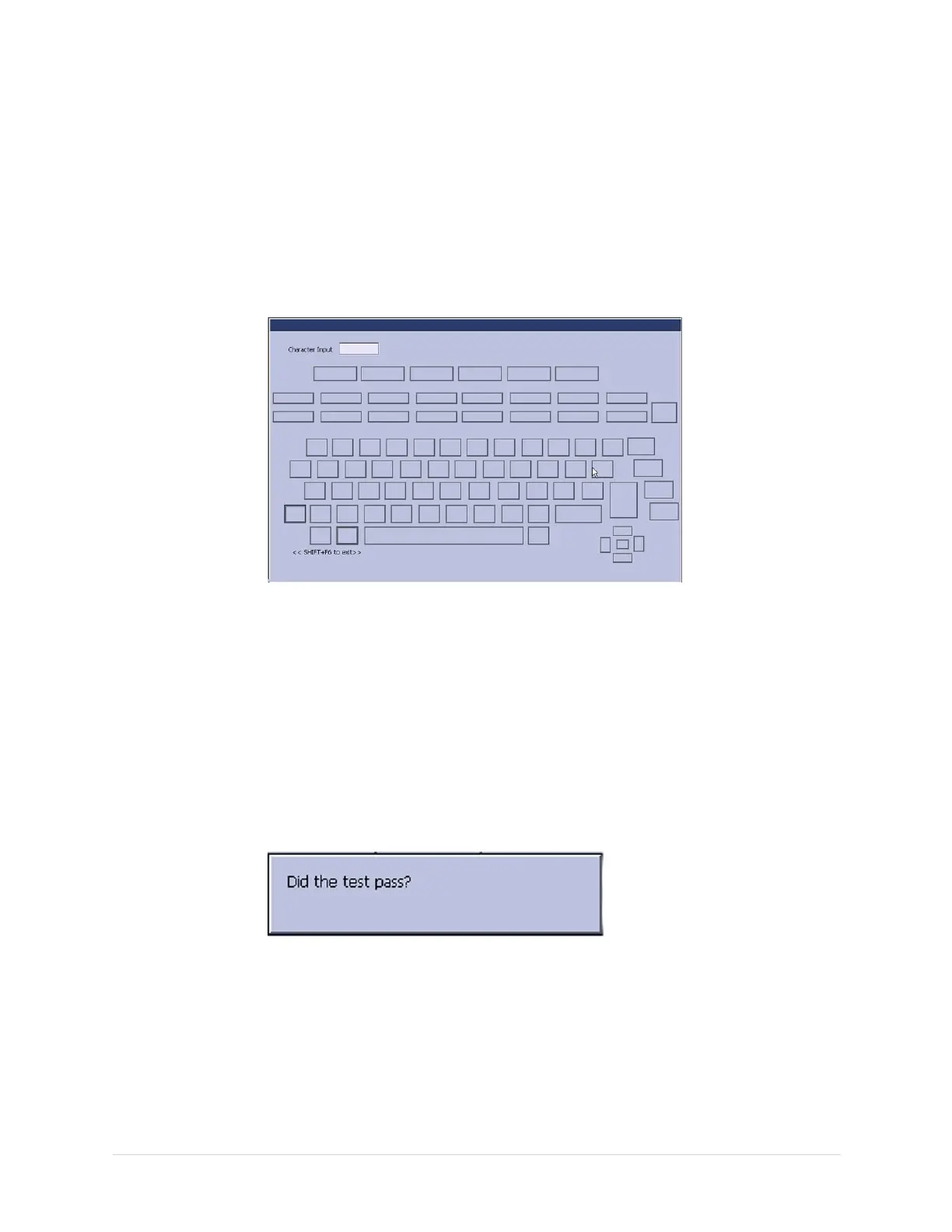Troubleshooting
TestingtheKeyboard
UsetheKeyboardTesttodetermineifthekeyboardisworkingproperly.
1.OpentheDiagnosticTestswindowasdescribedin“AccessingtheSystem
DiagnosticsFunction”onpage33.
2.SelectKeyboardTest.
Thefollowingwindowopens.
3.Presseachkeyonthekeyboardandverifythatanasterisk(*)appearsinthe
correspondingrepresentationofthatkeyonthescreen.
Akeypassesthetestifanasteriskappearsonthescreenwhenthe
correspondingkeyispressed.
4.Totestforstickykeys,continuetopresskeysthatalreadyhaveanasteriskon
thescreenandverifythatthescreenrepresentationofthekeyishighlighted
witheachsubsequentkeypress.
Akeypassesifthekeyonthescreenhighlightswitheachrepeatedkeypress.
5.Whenthetestisdone,pressShift+F6.
Thefollowingwindowopens.
6.Selectpassorfail:
•Ifeverykeypassesthetests,pressF4(Yes).
•Ifanykeyfailsthetests,pressF5(No).
Ifthekeyboardtestfailed,replacethekeyboardassemblyasdescribedin
“ReplacingtheKeyboard”onpage67.
2028451-183EMAC™1600
37