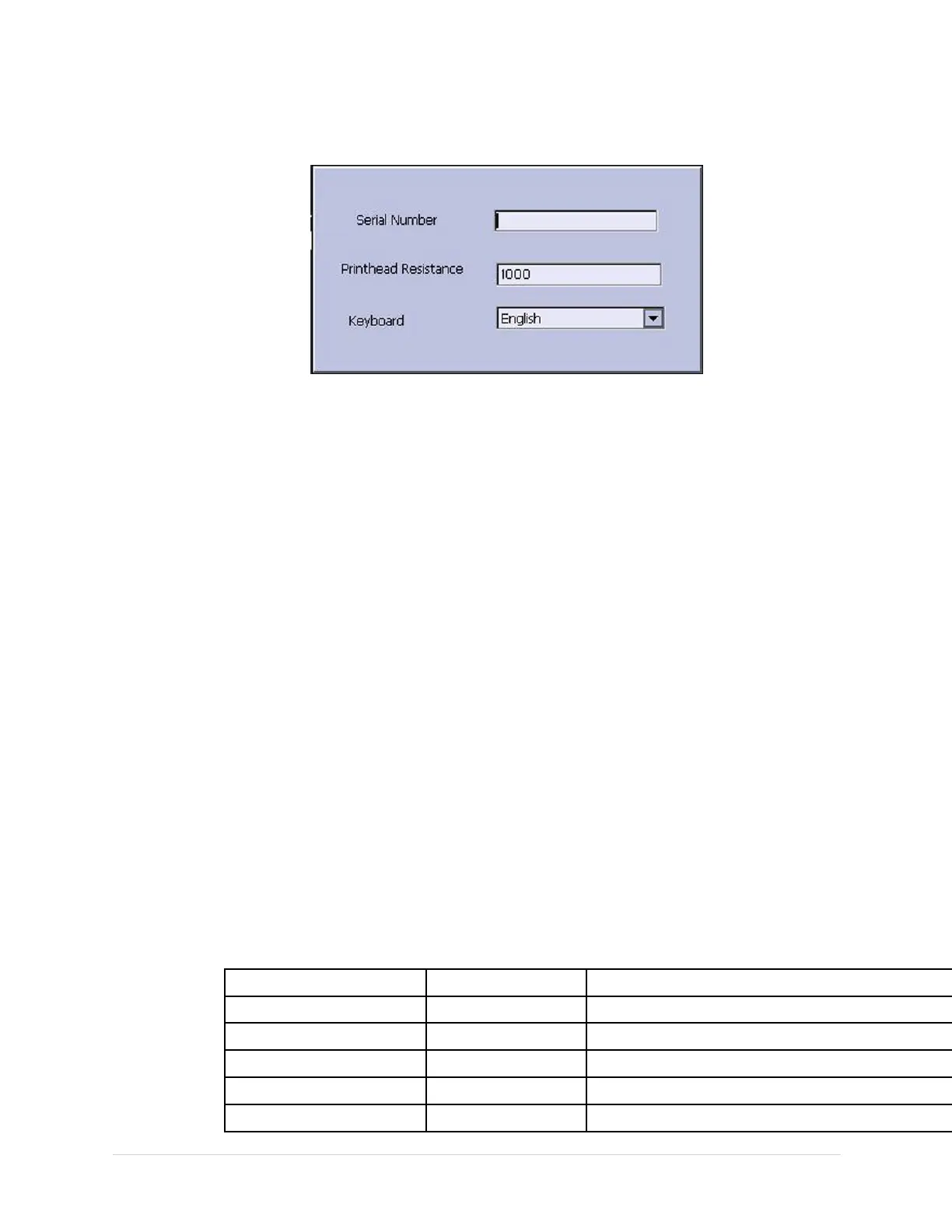Maintenance
d.SelectDeviceSettings.
e.IntheSerialNumbereld,typetheserialnumberofthedevice.
Referto“SerialNumberFormat”onpage14forinformationabout
theserialnumber.)
f.InthePrintheadResistanceeld,type1000.
g.SelecttheappropriatelanguagefromtheKeyboardlist.
h.PressF6(Save).
21.Reactivatethepurchasedoptions.
(Refertotheoperator’smanualforyoursystemforinstructionsonactivating
theoptions.)
22.Performtheapplicablecheckoutprocedures.
Referto“FunctionalCheckout”onpage99.
FunctionalCheckout
Thefollowingcheckoutproceduresapplytoyoursystem.
NOTE:
TheFRUcheckoutprocedureforanylistedFRUalsoappliestoitsinternalPCBs
andcomponents.
Ifthereisanasterisk(*)listedinthefollowingtables,performtheapplicable
componentorsystemcongurationprocedures.
FRUreplacementproceduresareinprevioussectionsofthischapterofthe
manual.
BasicSystemFRURepairs
FRUDescription
VisualInspectionFunctionalCheckoutProcedures
PatientCable
1,2,81,2,3
PrinterAssembly
7,81,2,3,9
Keyboard
3,7,81,2,3,8
DisplayModule
3,7,81,2,3,7
MainboardETEAssembly
7,81,2,3,*4,*5,*6,*13
2028451-183EMAC™160099