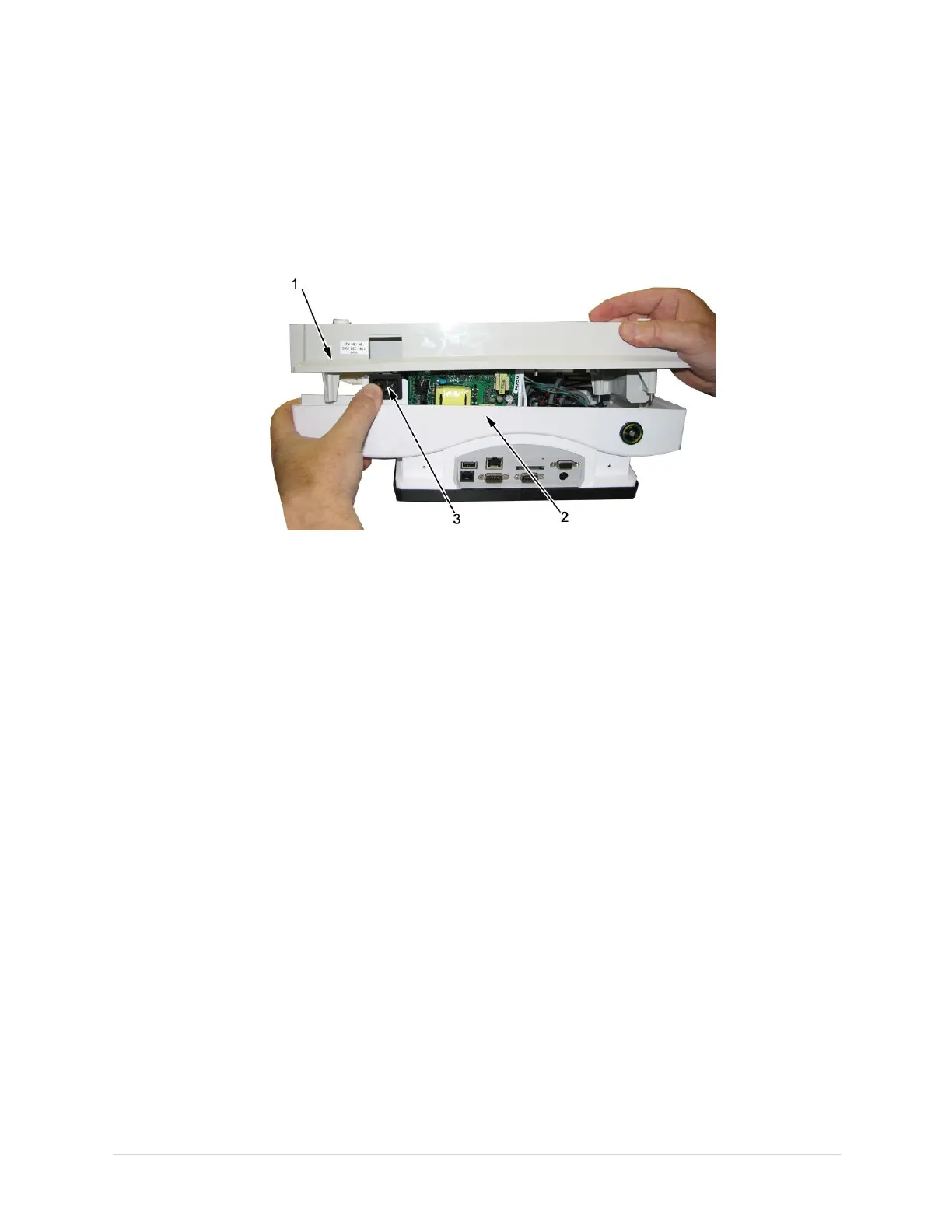Maintenance
11.Reassemblethedisplay.
12.Replacethekeyboard.
13.Replacethekeyboardbezel.
14.Reattachthebaseplastic(1)tothemiddleplastic(2)bypushingtheACpower
connector(3)inasshowninthefollowingillustration.
15.Replacethe10screws.
16.Replacethebattery.
17.Replacethepapertray.
18.PowerupthesystemandinstallthesoftwarefromtheSDcardthatshipped
withthemainboard.Referto“UpdatingSoftware”onpage104forthedetailed
procedure.
19.RestoresystemsetupsthatweresavedtotheSDcardbeforethenew
mainboardwasinstalled.
a.InserttheSDcardwiththesavedsystemsetupsintotheSDcardslot.
b.OntheMainMenu,pressF5(SystemConguration).
c.PressF6(More)>F6(More)>F2(ImportSetup).
d.HighlightthesystemsetupleyouwanttoimportfromtheSDcard.
e.PressF1(Import).
f.Whenthefollowingmessageisdisplayed,pressF6(OK):Conguration
wassuccessfullyimported
g.RemovetheSDcardandstoreitinasecurelocation.
20.ConguretheDeviceSettings:
a.OntheMainMenu,pressF5(SystemConguration).
b.PressF6(More)>F6(More)>F5(ServiceSetup).
c.Whenprompted,entertheServicePassword.
Ifyoudonotknowthepassword,contactGEHealthcareTechnical
Support.
98MAC™16002028451-183E
