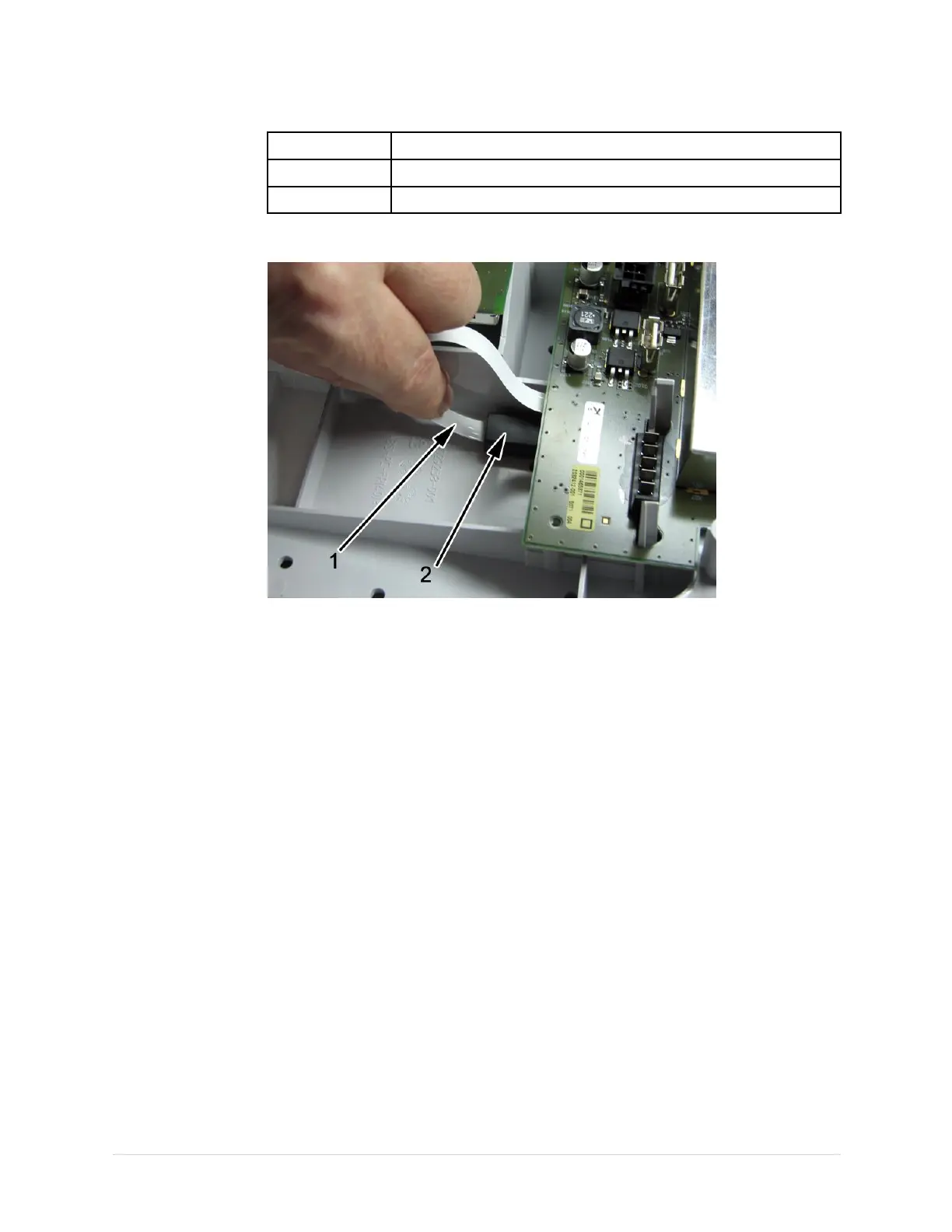Maintenance
Item
Description
6
Thetwomountingscrews.
7
Thegroundinglugconnector.
12.Pullthekeyboardribboncable(1)fromtheferriteloop(2).
13.Removethemainboard/ETEassembly.
14.Disconnectthekeyboardcablefromthebottomofthemainboard.
ReassemblingtheMainboard
Usethefollowingproceduretoreassemblethemainboard.
1.Reconnectthekeyboardcabletothebottomofthenewmainboard.
2.Insertthemainboardintothemainplastic.
3.Replacethetwobackmountingscrewsthatwereremovedinstep11of
“RemovingtheMainboard”onpage96.
4.Reconnectthethreecablesthatweredisconnectedinstep11of“Removing
theMainboard”onpage96.
5.IftheKISSoptionisinstalled,dothefollowing:
a.ReplacetheKISSpumpstandoff.
b.ReplacetheKISSpump.
c.RoutethetwotheKISSpumphosestothebackofthedeviceandconnect
themtotherearconnectorpanel.
6.Replacetherearconnectorpanel.
7.Reinsertthepowersupplyintheslottedguideswhilereconnectingthepower
supplyconnector.
8.ReconnectthelonggroundwiretotheACoutlet(pinkconnector).
9.Routethekeyboardcablebackthroughthekeyboardcablehole.
10.Iftheinternalmodemoptionisinstalled,replacetheinternalmodem.
2028451-183EMAC™160097
