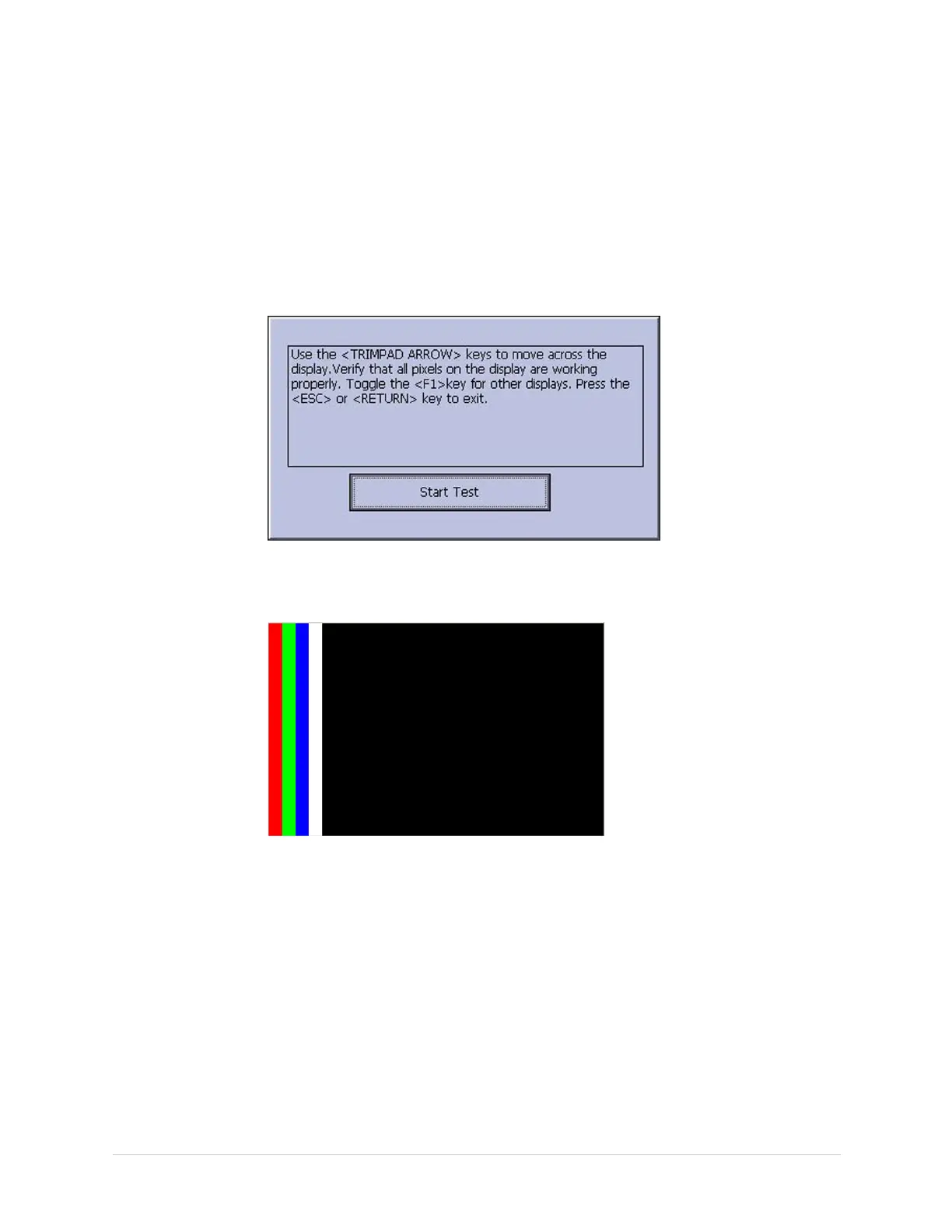Troubleshooting
TestingtheDisplay
UsetheDisplayTesttodetermineifthedisplaypixelsareworkingproperly.
1.OpentheDIAGNOSTICTESTSwindowasdescribedin“AccessingtheSystem
DiagnosticsFunction”onpage33.
2.SelectDisplayTest.
TheStartTestwindowopens.
3.SelectStartTest.
Thefollowingwindowopens.
4.PresstherightarrowontheTrimpadrepeatedlytomovethecolorbars
horizontallyacrossthescreen.
5.Verifythatthecolorbandpattern(red,green,blue,white)scrollsacrossthe
screen.
Passthetestifthepatternisreplicatedwithoutdiscoloration.
6.PressF1toswitchtohorizontalcolorbars.
7.PressthedownarrowontheTrimpadrepeatedly.
8.Verifythatthecolorbandpattern(red,green,blue,white)scrollsdownthe
screen.
Passthetestifthepatternisreplicatedwithoutdiscoloration.
9.PressF1tocyclethroughthesolidcolorpane(red,green,blue,white).
Foreachpane,checkforblackpixels.
2028451-183EMAC™1600
35