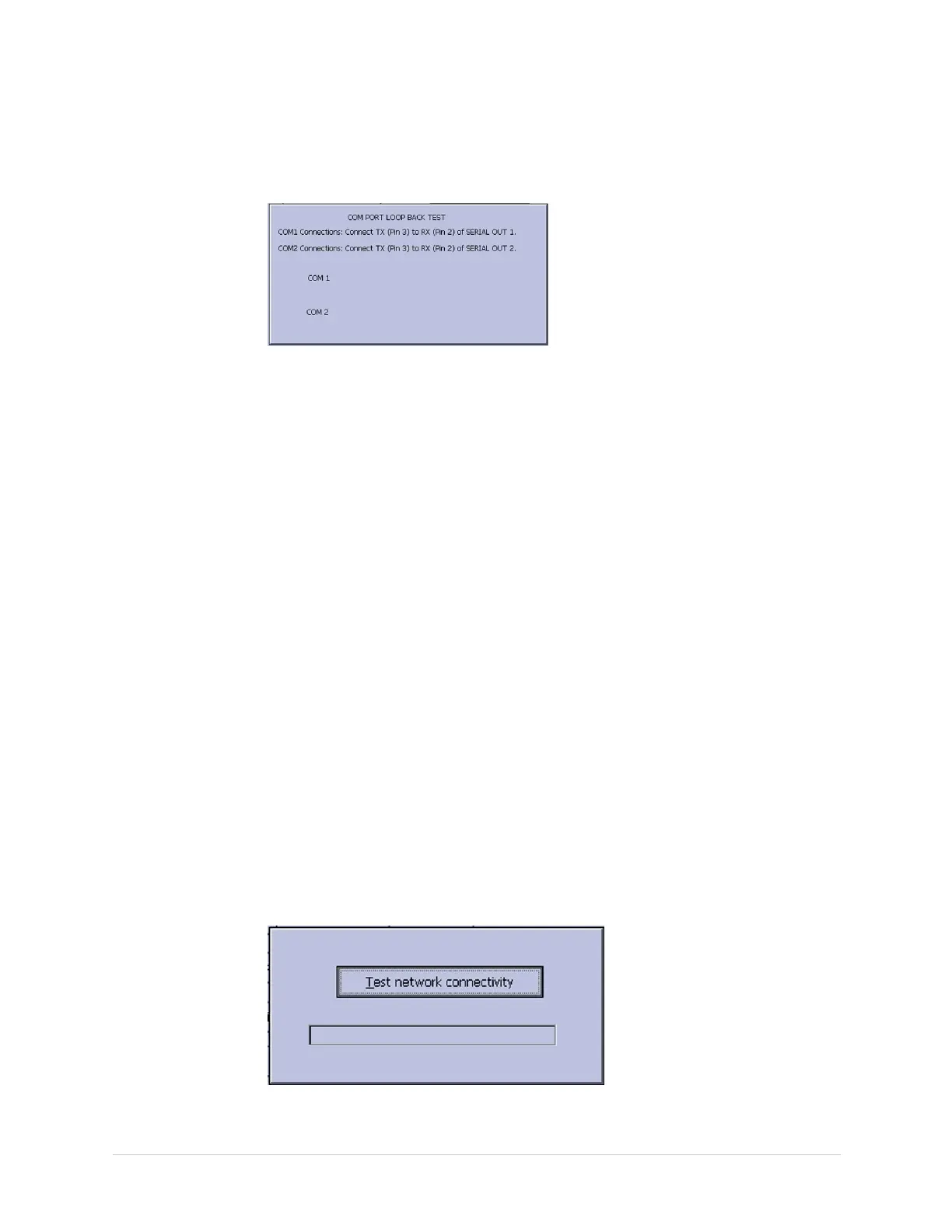Troubleshooting
3.SelectRS232Test.
Thefollowingwindowopens:
4.PerformtheCOMPortLoopBackTestonCOM1.
a.SelectCOM1,pressEnter.
TheresultsoftheCOMPortLoopBackTestaredisplayed.
b.NotetheresultsoftheCOMPortLoopBackTest.
5.PerformtheCOMPortLoopBackTestonCOM2.
a.Usethepapercliptoshortpins2and3ontheCOMBconnector.
b.SelectCOM2,pressEnter.
TheresultsoftheCOMLoopBackTestforCOM2aredisplayed.
c.NotetheresultsoftheCOMLoopBackTestforCOM2.
6.Whenthetestisdone,pressEscorF6(Cancel)toclosetheresultswindow.
Ifeithertestfailed,replacethemainboard/ETEmoduleasdescribedin“”onpage.
TestingtheLANOption
UsetheLANTesttotestnetworkconnectivity.
1.ConnectthedevicetoanactiveLAN.
EnsurethattheLANisanactivenetwork.Ifyouconnecttoaninactivenetwork
tap,thetestresultmaybeafalsenegative.
2.OpentheDiagnosticTestswindowasdescribedin“AccessingtheSystem
DiagnosticsFunction”onpage33.
3.SelectLANTest.
Thefollowingwindowopens:
4.PressEntertoselectTestnetworkconnectivity.
Thefollowingmessageisdisplayed:Checkingconnectivity.Pleasewait.
2028451-183EMAC™1600
43