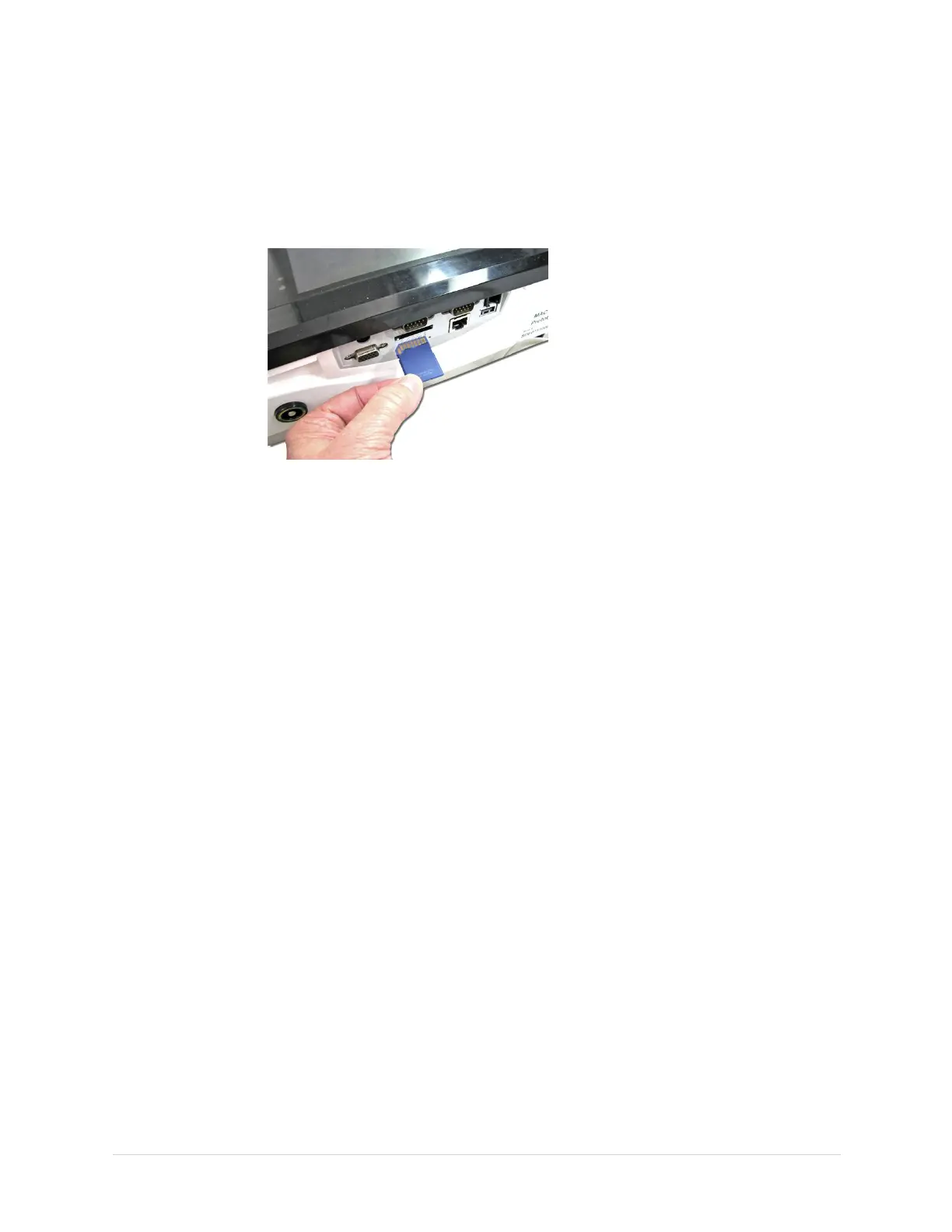Troubleshooting
ExportingtheEventLog
1.Repeatsteps1through5in“SettingUpEventLogging”.
2.InsertanSDcardintheSDcardslotinthebackpanel,asshowninthefollowing
illustration:
Thegoldcontactsareface-up.
3.PressF1(ExportLogFiles).
ThecurrentEventLogle,log_0.log,iscopiedtoalogdirectory
ontheSDcard.
NOTE:
Toaccessthelogle,inserttheSDcardintoanSDcardreaderthatis
connectedtoacomputerwithaWindowsoperatingsystemandatexteditor
likeNotepadorWordPad.IfGEHealthcaretechnicalservicerequeststhe
EventLogfortroubleshootinganissue,sendtheleasanemailattachment.
PerformingDiagnosticTests
Verifythatthesystemoperatesproperlybyrunningthediagnostictests.Thesetests
checktheoperationofthedisplayscreen,speaker,keyboard,thermalwriter,battery,
andcommunications.Thesediagnostictestsareusefultoolsfortroubleshooting
problems,andcanbeusefulasapartofsystemcheckoutprocedures.
AccessingtheSystemDiagnosticsFunction
UsetheSystemDiagnosticsmenutoperformfunctionaldiagnostictests.Usethe
followingproceduretoaccesstheSystemDiagnosticsmenu.
1.PoweronthesystembypressingthePowerbutton.
2.OntheMainMenu,pressF5(SystemConguration).
2028451-183EMAC™1600
33