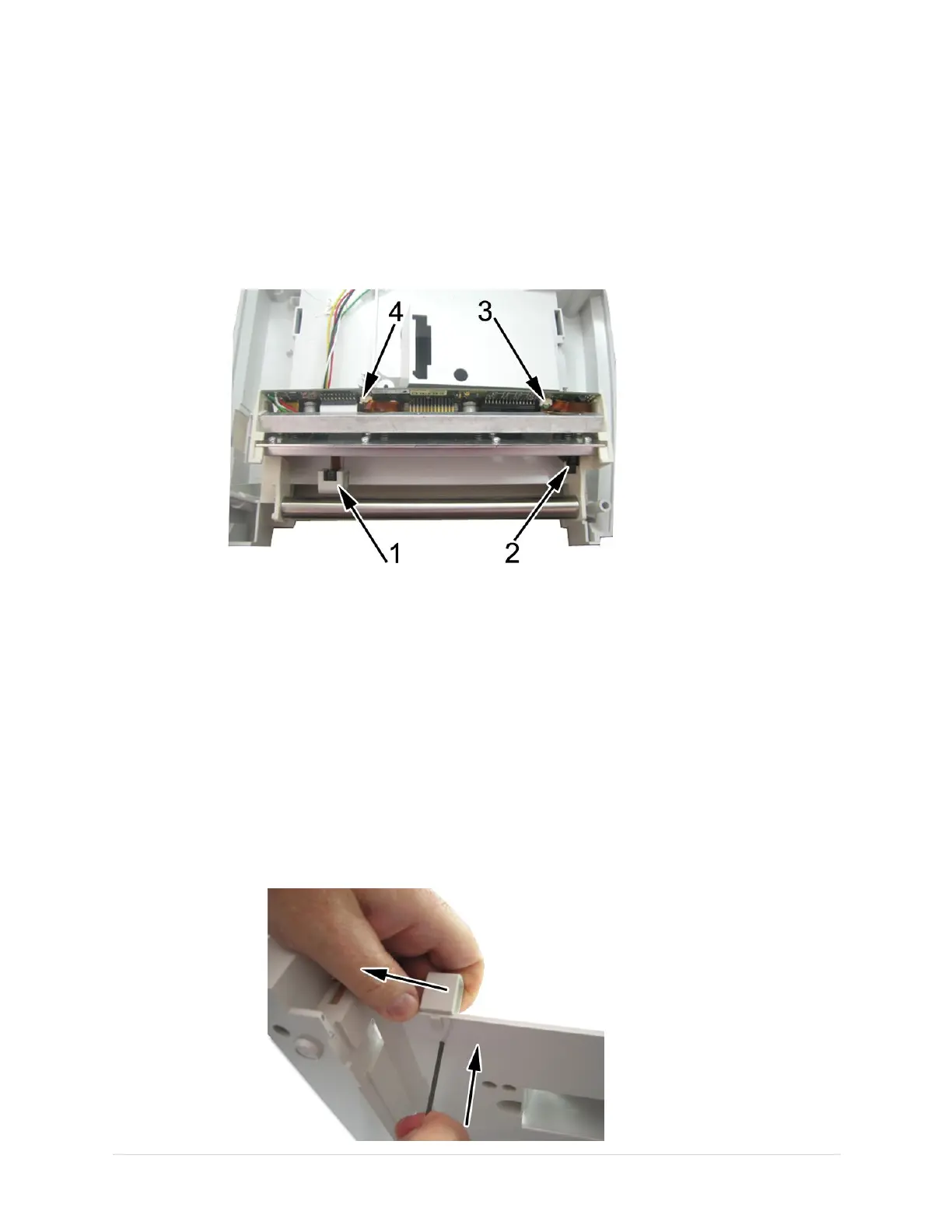Maintenance
ReplacingtheOpticalSensors
Eachdeviceincludestwoopticalsensors:aqueueholesensor(1),andaqueuemark
sensor(2)showninthefollowingillustration.Eachsensorconnectstotheprinter
boardwithacableandaconnector.Thequeuemarksensorcableconnector(3)and
thequeueholesensorcableconnector(4)arealsoshowninthefollowingillustration.
Bothqueuesensorsarefunctionalwitheithertypeofrecommendedpaper.
ReplacingtheQueueHoleSensor
Thequeueholesensorperformsthepaperqueuingfunctionifyouareusingthe
thermalpaperwithqueueholes.Usethefollowingproceduretoreplacethequeue
holesensor.
1.Separatethemiddleplasticandbaseplasticassembliesasdescribedin
“ReplacingthePowerSupplyAssembly”onpage72,steps1through8.
2.Disconnectthequeueholesensorcablefromtheprintercircuitboard.
3.Removethefourmountingscrewsthatholdbothprintheadholders(leftand
right)inplace.
4.Liftandremovetheprinterassembly.
5.UsinganAllenwrench,pushuponthelockingtabwhilepullingthesensor
housingawayfromthemainplastichousing.
92MAC™16002028451-183E