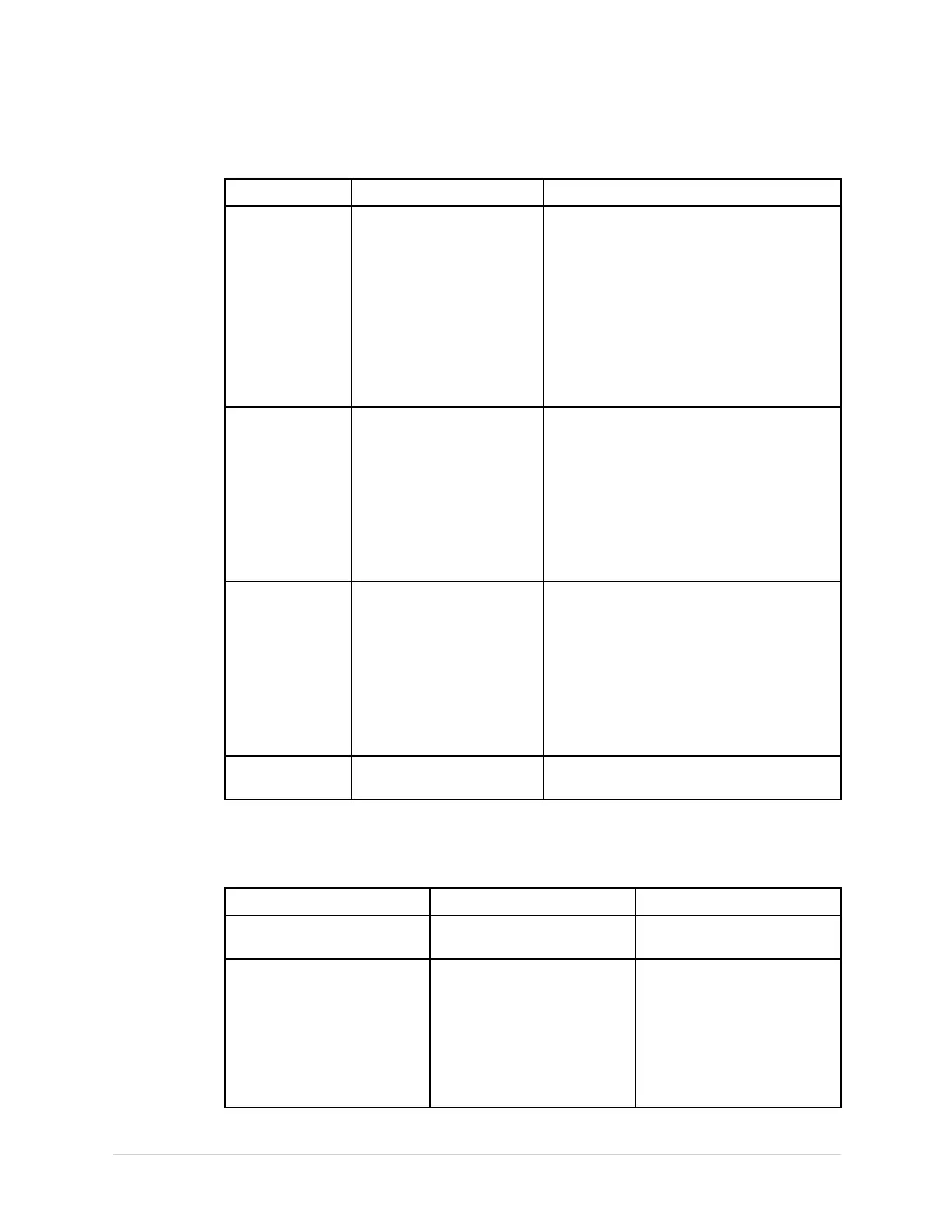Troubleshooting
AcquisitionErrorCodes(cont'd.)
ErrorCodeCauseSolution
AcquisitionError
8
Errorloadingthe
acquisitionrmware
1.Reloadtheapplicationsoftware.
2.ReplacetheCABLEASSYMAC1600
ACQTOMAINBOARDfoundinthe
CableHarnessKit(PN2035707).
3.ReplacetheASSYACQUISITIONBOARD
MAC1600(2035705-001).
4.ReplacetheASSYMAC1600
MAINBOARDANDETEMODULE
(2035704-001).
AcquisitionError
9
Acquisitiondriverfailedto
open
1.ReplacetheCABLEASSYMAC1600
ACQTOMAINBOARDfoundinthe
CableHarnessKit(PN2035707).
2.ReplacetheASSYACQUISITIONBOARD
MAC1600(2035705-001).
3.ReplacetheASSYMAC1600
MAINBOARDANDETEMODULE
(2035704-001).
AcquisitionError
10
Acquisitiondriver
communicationerror
1.ReplacetheCABLEASSYMAC1600
ACQTOMAINBOARDfoundinthe
CableHarnessKit(PN2035707).
2.ReplacetheASSYACQUISITIONBOARD
MAC1600(2035705-001).
3.ReplacetheASSYMAC1600
MAINBOARDANDETEMODULE
(2035704-001).
AcquisitionError
11
Acquisitionrmwarele
notfound
Reloadtheapplicationsoftware
PrinterErrorCodes
PrinterErrorCodes
ErrorCode
Cause
Solution
PrinterInternalError1Printerrmwaredetectedan
error
ReplacethePrinterAssembly
FRU(PN2035702-001).
PrinterInternalError2Printheadtemperatureistoo
hotortoocoldtoprint
1.ReplacethePrintHead
MAC1200WRITER
-SHECTPH,(PN
2036817-001).
2.ReplacethePrinter
AssemblyFRU(PN
2035702-001).
2028451-183EMAC™160049