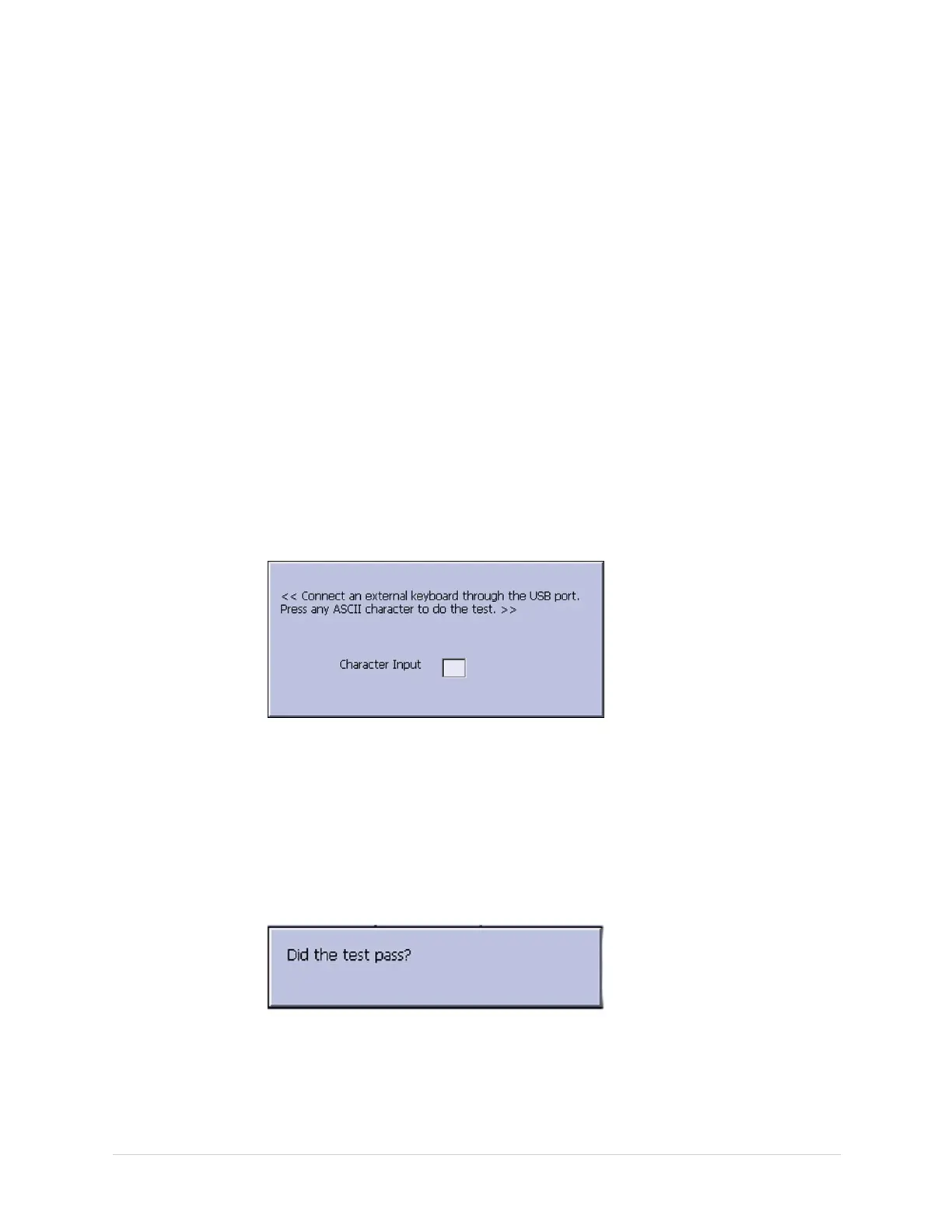Troubleshooting
Thentheresultsofthetestaredisplayed.
•Thetestpassesifthefollowingmessageisdisplayedinthewindow:Passed.
•Thetestfailsifthefollowingmessageisdisplayedinthewindow:Failed.
IftheExternalModemTestfailed,replacetheexternalmodem.
2.Whenthetestisdone,pressEscorF6(Cancel).
TestingtheUSBPort
UsetheUSBTesttotesttheUSBport.
1.OpentheDiagnosticTestswindowasdescribedin“AccessingtheSystem
DiagnosticsFunction”onpage33.
2.ConnectaUSBkeyboardtotheUSBportontherearpanelofthedevice.
NOTE:
TheUSBkeyboardusedforthistestmustmatchthelanguagethatis
selectedinsetup.
3.SelectUSBTest.
Thefollowingwindowopens:
4.PressanykeyontheUSBkeyboardandverifypassorfail:
•IfthecharacterthatappearsintheCharacterInputeldmatchesthekey
youpressed,thetestpassed.
•Ifthecharacterdoesnotmatchthekeyyoupressed,ornocharacterappears
intheCharacterInputeld,thetestfailed.
5.Whenthetestisdone,pressEscorF6(Cancel).
Thefollowingwindowopens:
6.Ifthetestpassed,pressF4(Yes)
Ifthetestfailed,pressF5(No).
Ifthetestfailed,replacethemainboard/ETEmoduleasdescribedin“”onpage.
2028451-183EMAC™1600
45