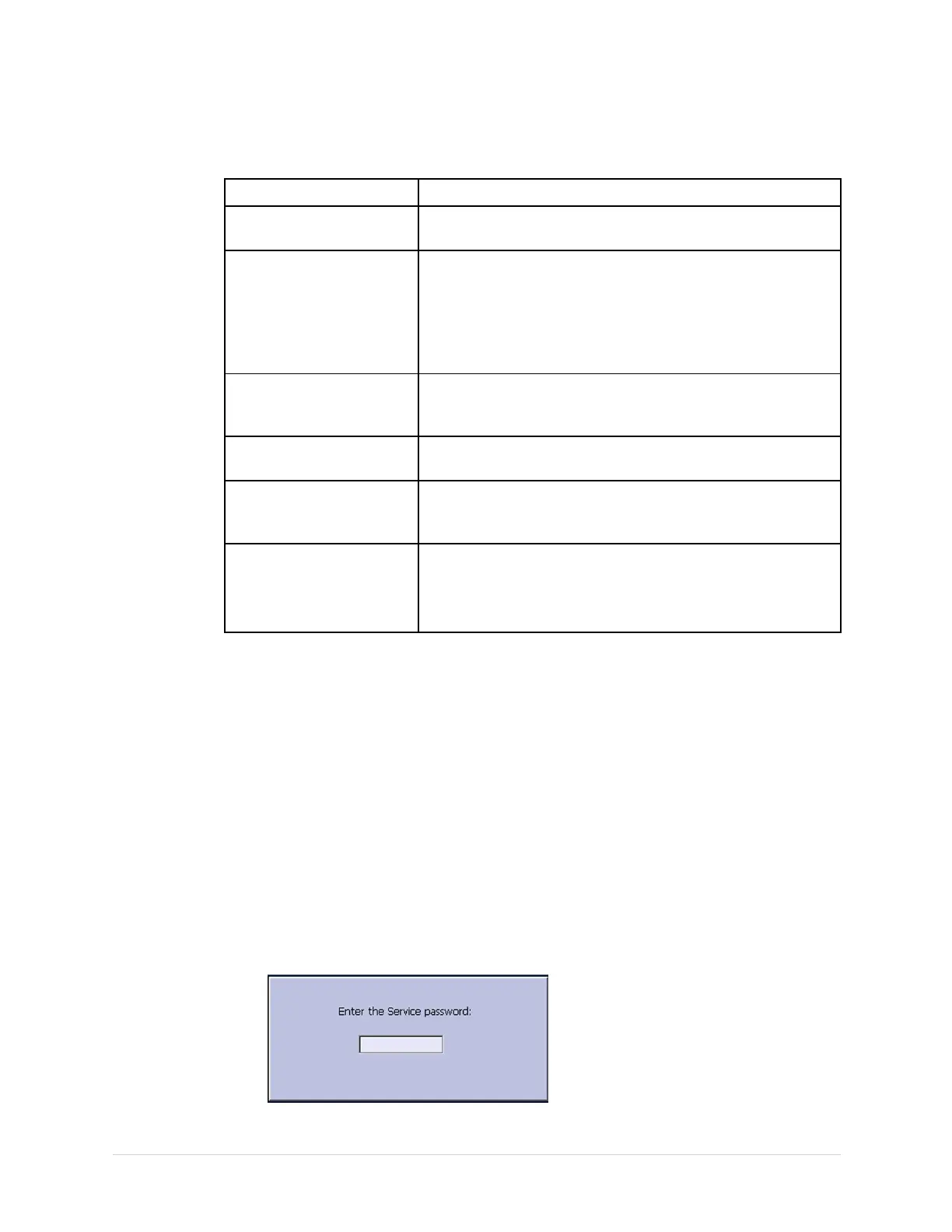Troubleshooting
VisualInspectionChecklist(cont'd.)
Area
Lookforthefollowingproblems
Fasteners
Looseormissingscrewsorotherhardware,especially
fastenersusedasconnectionstogroundplanesonPCBs
Powersource
•Faultywiring,especiallyACoutlet
•Circuitnotdedicatedtosystem
NOTE:
Powersourceproblemscancausestaticdischarge,
resettingproblems,andnoise.
Keyboard
•Cutsorcracksinkeyboardmembrane
•Illegiblelabels
LCDdisplaylterScratches,cracks,oranopaquedisplaylter(transparent
componentofkeyboardbezel)thatimpairviewing
Batterypack
•Cracked,swollen,orleakybatterypackenclosure
•Debrisonbatterypackelectricalcontacts
SDcard
•CrackedSDcard
•Brokengoldcontacts
•Dirt,scratches,ordebrisoncontacts
EventLogging
Eventloggingisawaytotracksystemerrors,warningsandinformationalmessages.
SettingUpEventLogging
YoucansetupthesystemtocreateanEventLoginXMLformat.Tocongurethe
deviceforthelevelofseverityofmessageswrittentotheEventLog,usethefollowing
steps:
1.PoweronthesystembypressingthePowerbutton.
2.OntheMainMenu,pressF5(SystemConguration).
3.PressF6(More)>F6(More)>F5(ServiceSetup).
AwindowopenspromptingyoutoentertheServicepassword.
2028451-183EMAC™160031