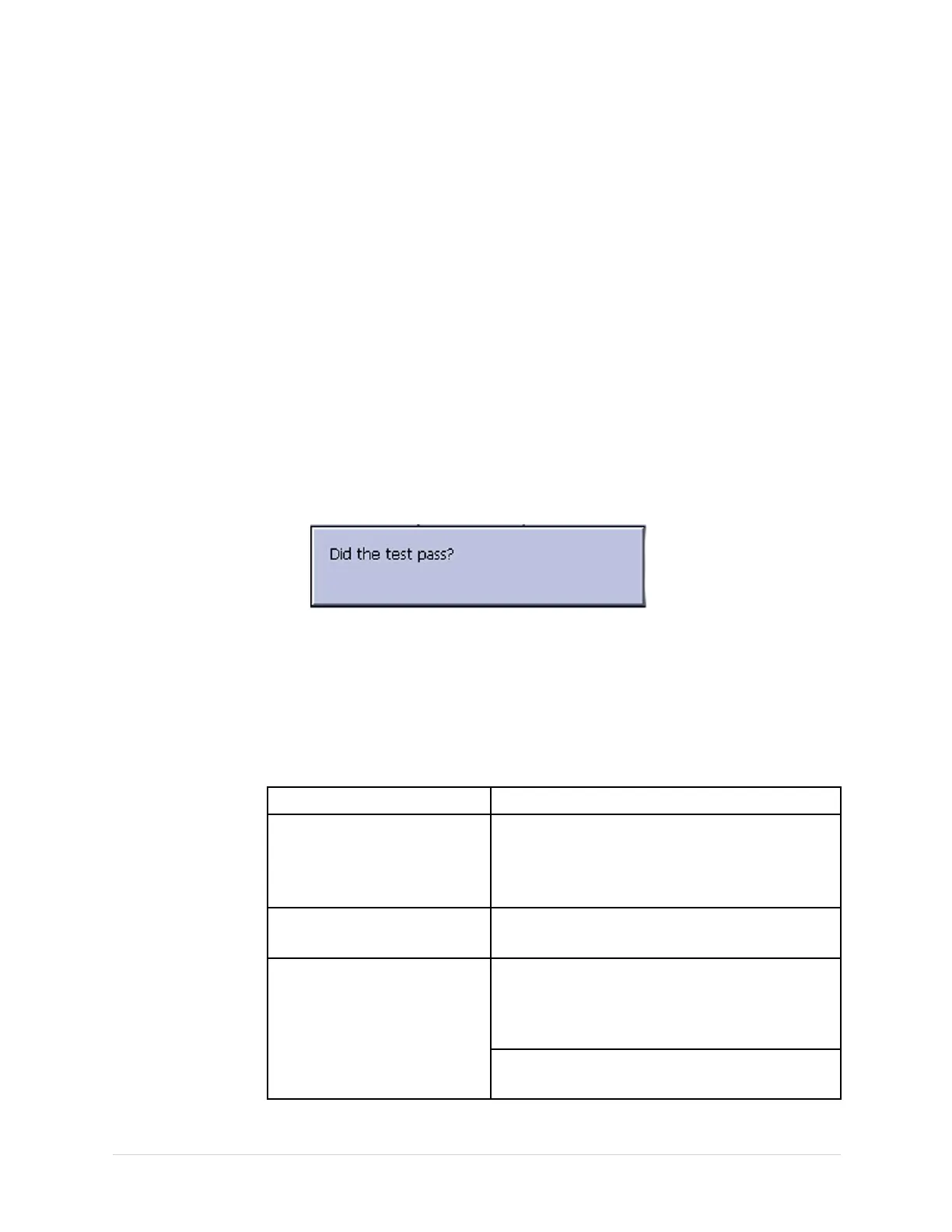Troubleshooting
Ifonecycleofthesquarewavespans12.5mmonpaper,measuredfrom
cornertocornerofthewave,withanallowabletoleranceof0.5±1.25mm
(10%),thetestpasses.
Ifthiscriteriaisnotmet,thetestfails.
•5mm/sSpeedTest
Measureveormorecyclesanddivideyourmeasurementbythenumber
ofcyclesmeasured.Ifonecycleofthesquarewavespans5mmonpaper,
measuredfromcornertocornerofthewave,withanallowabletoleranceof
0.25±0.5mm(10%),thetestpasses.
Ifthiscriteriaisnotmet,thetestfails.
5.PerformthePrintHeadTest.
a.SelectPrintHeadTest.
Thewriterprintsa1–pageprintheadtestreport.
b.Verifythattherearenogapsinanyofthelinesprinted.
Upto5mmofblankpaperisallowableatthetopandbottomofthepage.
Whenthepageisdoneprinting,thefollowingwindowopens:
•Iftherearenogapsinthelinesontheprintedreport,pressF4(Yes).
•Iftherearegapsinthelinesontheprintedreport,pressF5(No).
6.Whenallwritertestsarecompleted,pressF6(Cancel)toclosethewindow.
7.Ifoneormoreofthewritertestsfail,usethefollowingtabletodeterminehowto
proceed.
StepsforWriterTestFailure
ObservedFailureRemedy
Improperpaperqueuing
Replacethequeuesensors.
•Referto“”onpage.
•Referto“ReplacingQueueMarkSensor”on
page94.
Missingdots(gapsinprinted
report)
Replacetheprinthead.
Referto“ReplacingthePrinthead”onpage88.
Faultyroller.
Replacethepapertrayassembly.
1
Referto“ReplacingthePaperTrayAssembly”on
page64.
Fadedprints
Printheadpressureproblem.
Replacethesprings.
2028451-183EMAC™160041
