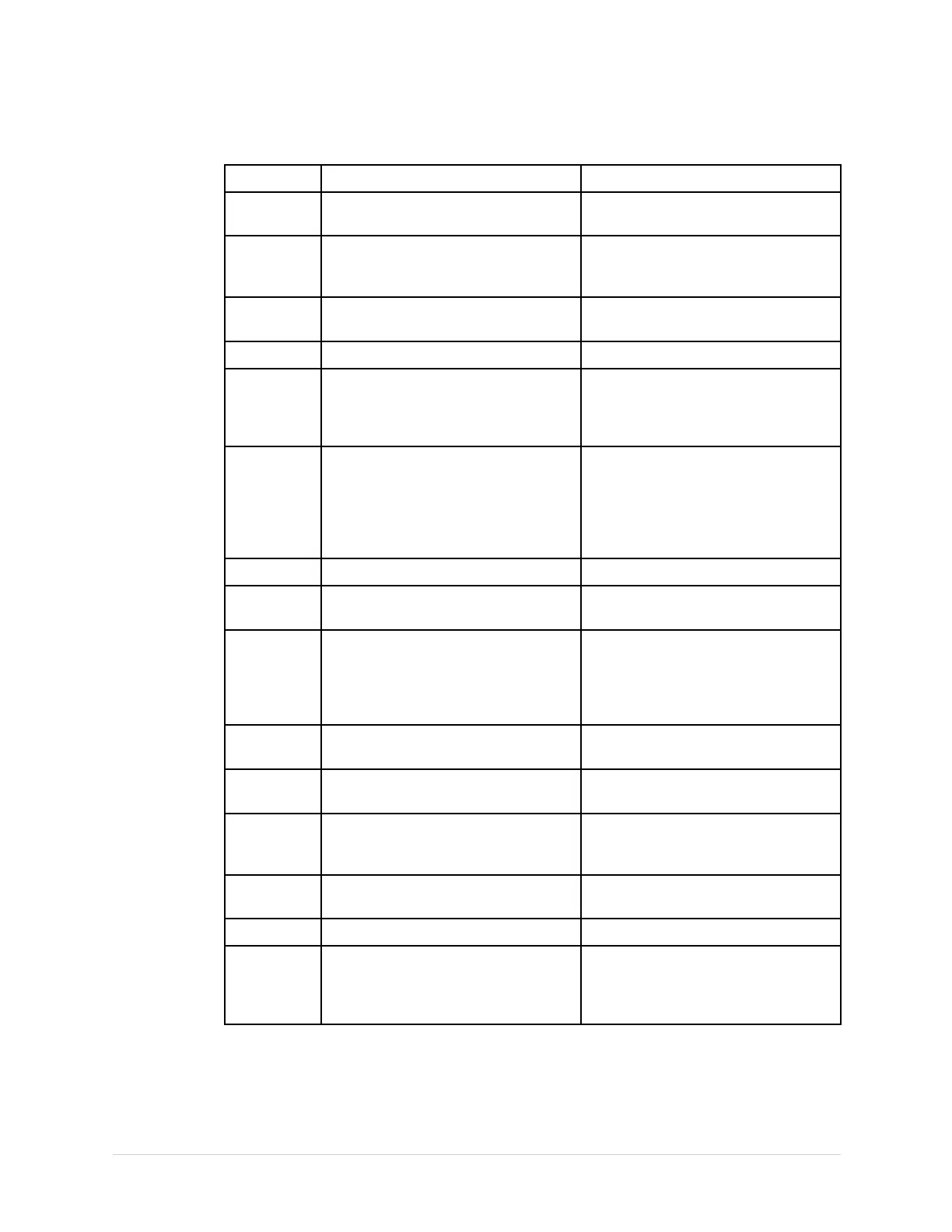EquipmentOverview
StandardKeyboard
ItemName
Description
1
functionkeys(F1throughF6)Usetoselectmenuoptionsonthe
screen.
2
PowerswitchUsetoturnthesystemon,bringthe
systemtoStandbymode,orturnthe
systemoff.
3
LeadskeyUsetochangetheleadswhenthe
screenisdisplayingwaveforms.
4
BackspacekeyUsetodeletecharacters.
5
ECGkey
UsetoacquirearestingECG,toprint
a10–secondreportinArrhythmia
mode,ortoprinta12–leadreportin
Stressmode.
6
RhythmkeyUsetoprintacontinuous,real-time
rhythmECGrhythmstrip.Pressthe
Stopkeytostoptherhythmstrip
fromprinting.(Rhythmreportsare
notstoredandyoucannottransmit
them).
7
StopkeyUsetostopthewriterfromprinting.
8
EnterkeyUsetoadvancethefocusinawindow,
ortoselectitemsfromthescreen.
9
TrimpadPressthearrowstomovethecursor
left,right,up,ordown.Pressthe
centeroftheTrimpadtomovethe
focuswithinawindow,ortoselect
anitem.
10
ShiftkeyUsetoenteracapitalletter.Press
shift+PtotypeacapitalP.
11
AltkeyUsetoselectmenuoptionsinthe
WindowsExplorer.
12
SpacebarUsetoaddaspacebetweentyped
characters,ortohighlightscreen
items.
13
OptionkeyUsetoenterspecialcharacterson
non-Englishkeyboards.
14
EsckeyUsetocloseawindowonthescreen.
15
StresskeysThesekeysareonyourkeyboardif
yoursystemhasthestressoption.
See“Keyboard(StressOption)”on
page24formoreinformation.
2028451-183EMAC™160023