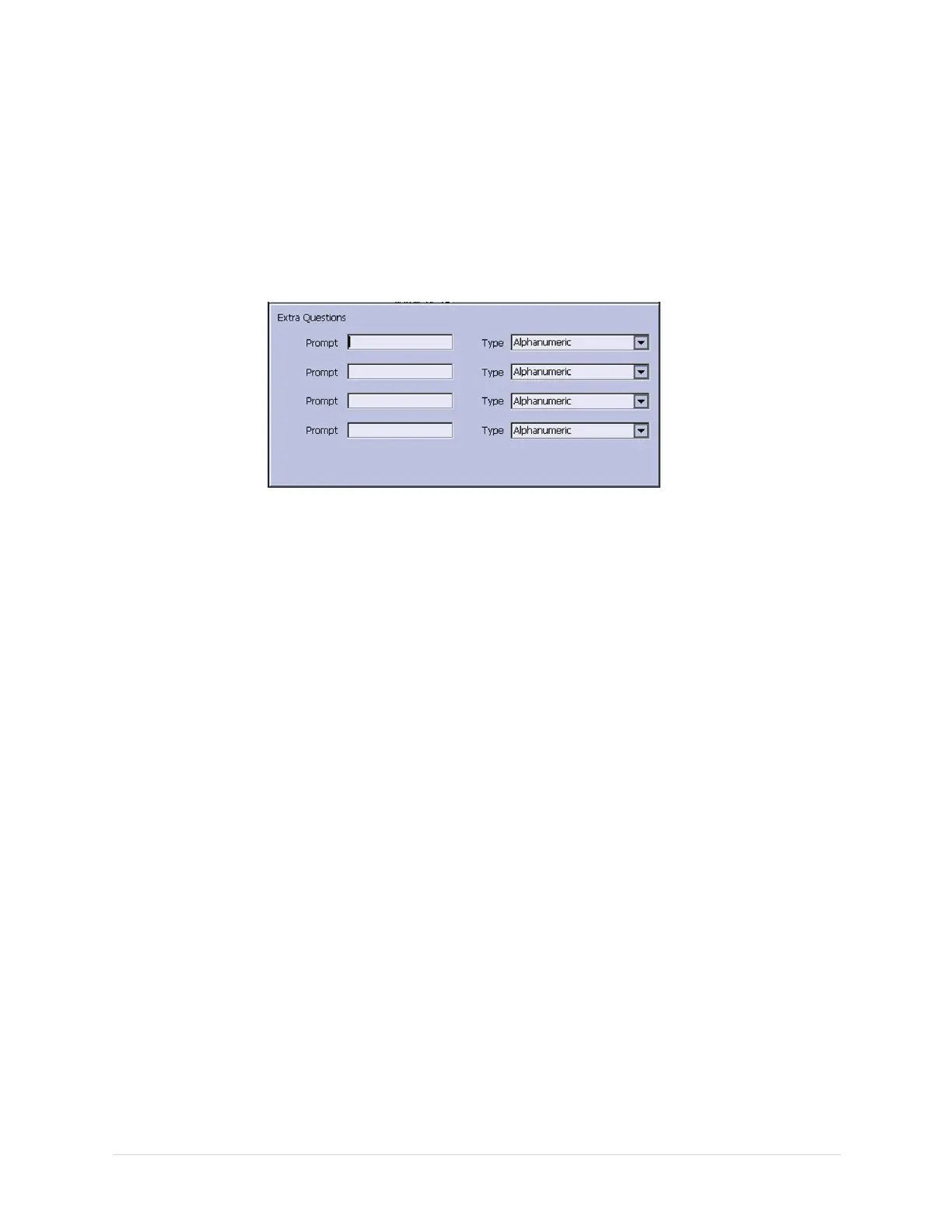Troubleshooting
A:ThepatientquestionsyouseeonthePatientDatawindowwhenstartingatest
weresetupinPatientSetup.
1.OntheMainMenu,pressF5(SystemConguration).
2.PressF6(More)>F4(PatientSetup)>F4(PageDown).
3.SelectExtraQuestions...andpressEnter.
TheExtraQuestionswindowopens:
4.ForeachextraquestionyouwishtoaskinthePatientDatawindow:
a.TypethePrompt.
b.SelectthetypeofquestionfromtheTypelist:
•Alphanumeric
•Numeric
•Yes/No/Unknown
5.IntheExtraQuestions...window,pressF6(Save).
6.IntheTestInformationSetupwindow,pressF6(Save).
7.ReturntotheMainMenu.
Passwords
Q:ThesystemwassetupforHighSecurityModeandIforgotmypassword.HowdoI
accessthesystem?
A:Usethefollowingstepstoaccessthesystem:
1.ContactGEHealthcareTechnicalSupportandprovidetheserialnumberof
thedeviceyouwanttoaccess.
GEHealthcareTechnicalSupportwillgenerateatemporary,device-specic
nameandpasswordthatyoucanusefor24hours.
2.LogintothesystemwiththeuserIDMACServiceandthepasswordprovided
byGEHealthcareTechnicalSupport.
NOTE:
IfthekeyboardontheunitdoesnotincludethelettersfortheMACService
userID,type6227378423fortheuserID.
3.Immediatelyafterloggingintothesystem,verifyyourdevice’susernameand
password.
4.Recordthisinformationandstoreitinasecurelocationforfuturereference.
54
MAC™16002028451-183E
