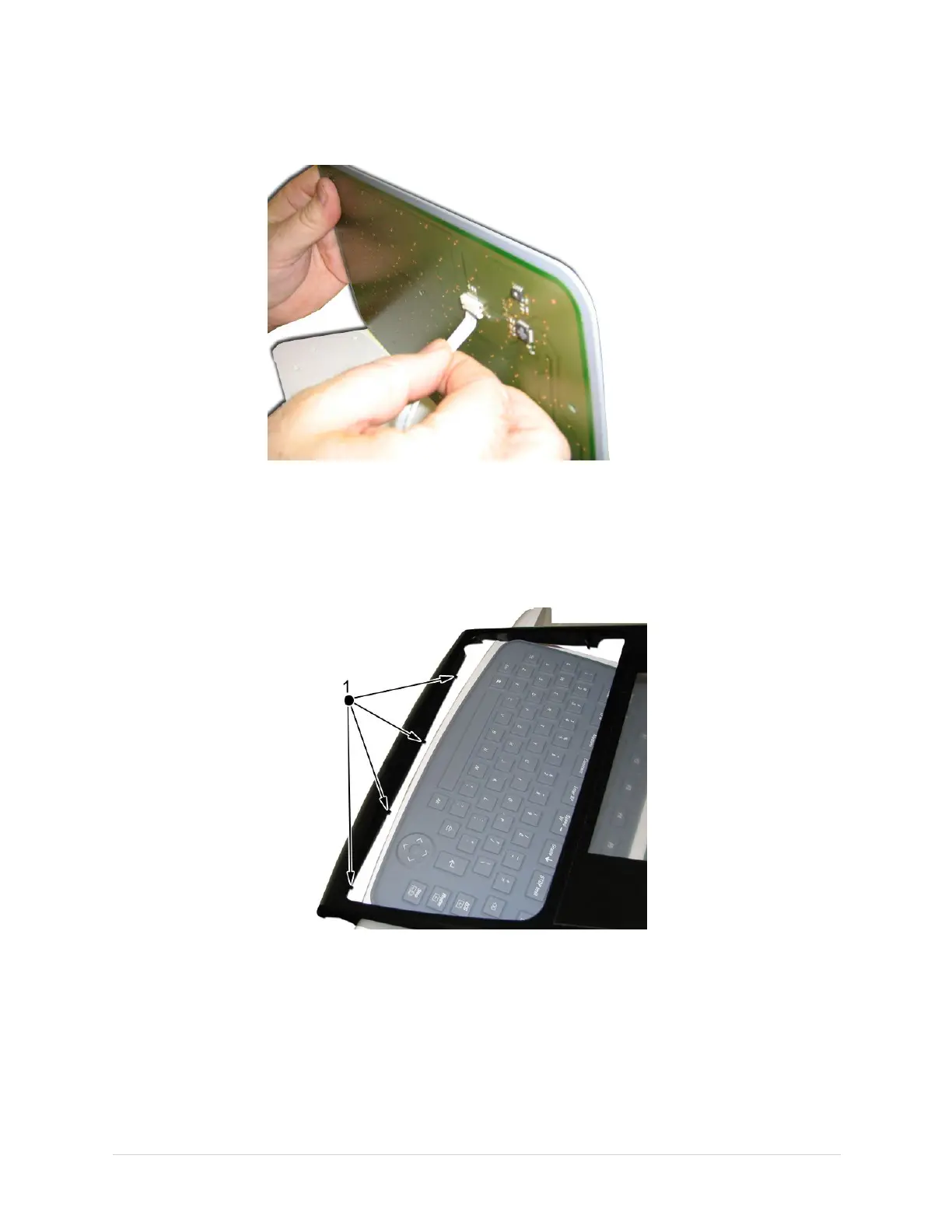Maintenance
13.Disconnectthekeyboardcableasshowninthefollowingillustration.
14.Removethekeyboard.
15.Reassembleanewkeyboardbyreversingthestepsforremoval.
Thefollowingsequenceofstepsdescribeshowtoreplacethekeyboardbezel.
a.Alignthefourtabs(1)atthefrontofthekeyboardbezelwiththefourholes
inthemiddleplastic.
b.Firmlypushthekeyboardbezeltabsintotheholes.
c.Pushdownoneachcornerattherearofthekeyboardbezeluntil
itsnapsintoposition.
16.Performtheapplicablecheckoutprocedures.
Referto“FunctionalCheckout”onpage99.
70MAC™16002028451-183E