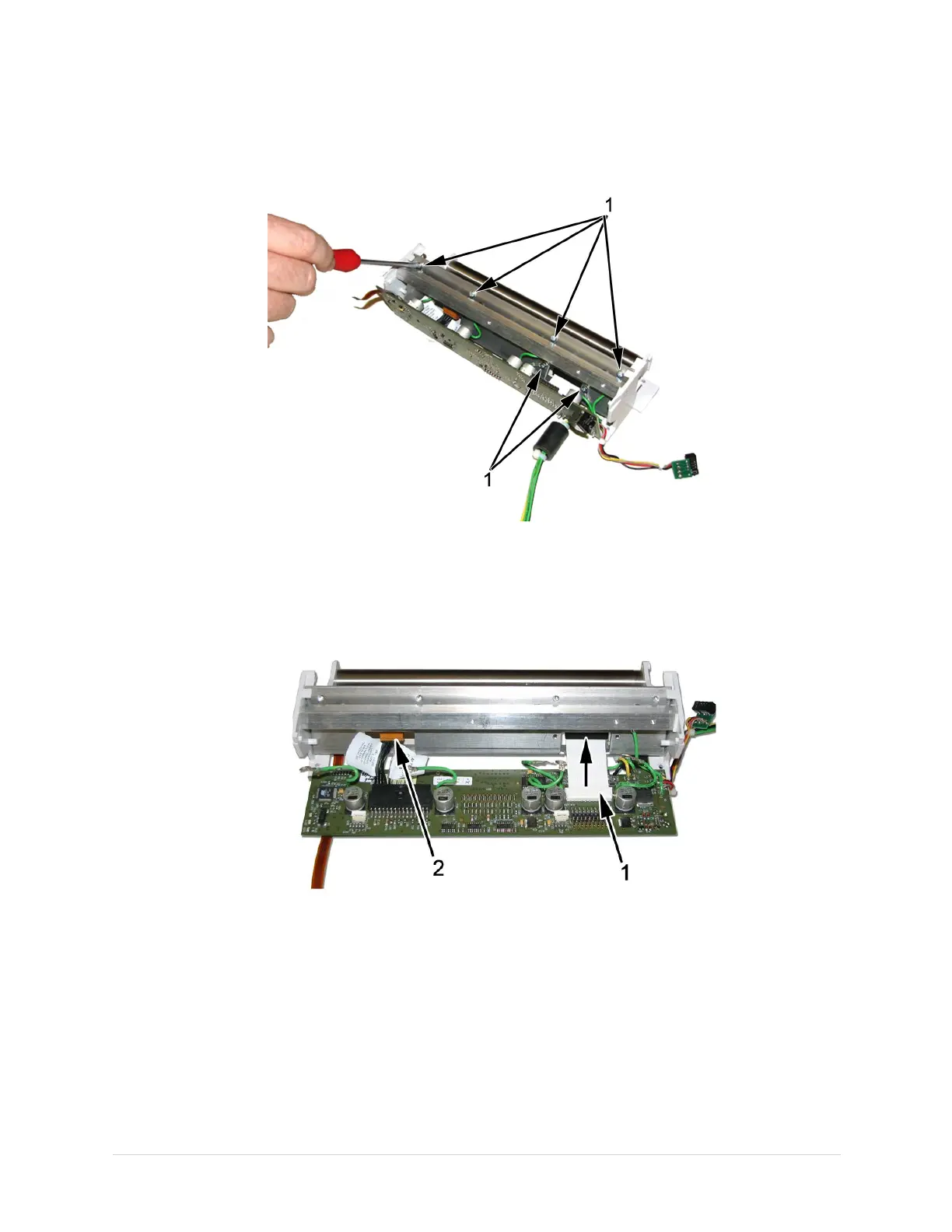Maintenance
4.Disconnectthesixgreengroundingcablesbyremovingthescrews(1)holding
theminplace.
5.Disconnectthewhiteribboncablebypushingtheconnectorsleeve(1)inthe
directionshowninthefollowingillustration.
6.Unplugthenarrowconnector(2)oftheharnessfromtheprintheadshowninthe
followingillustrationandremovetheprinterboard.
ReplacingthePrinterBoard
Usethefollowingproceduretoreplacetheprinterboard.
1.Reconnecttheblackharnesstotheprinterassemblyandtothereplacement
printerboard.
2.Reconnectthewhiteribbonconnectortotheprinterboard.
3.Securetheribboncablebyslidingthesleevetothelockedposition.
4.Reconnectthesixgroundingstraps.
5.Guidethequeuemarksensorribboncablebetweentheprinterboardandthe
printhead,andreconnecttheribboncabletotheprinterboard.
2028451-183EMAC™160087
