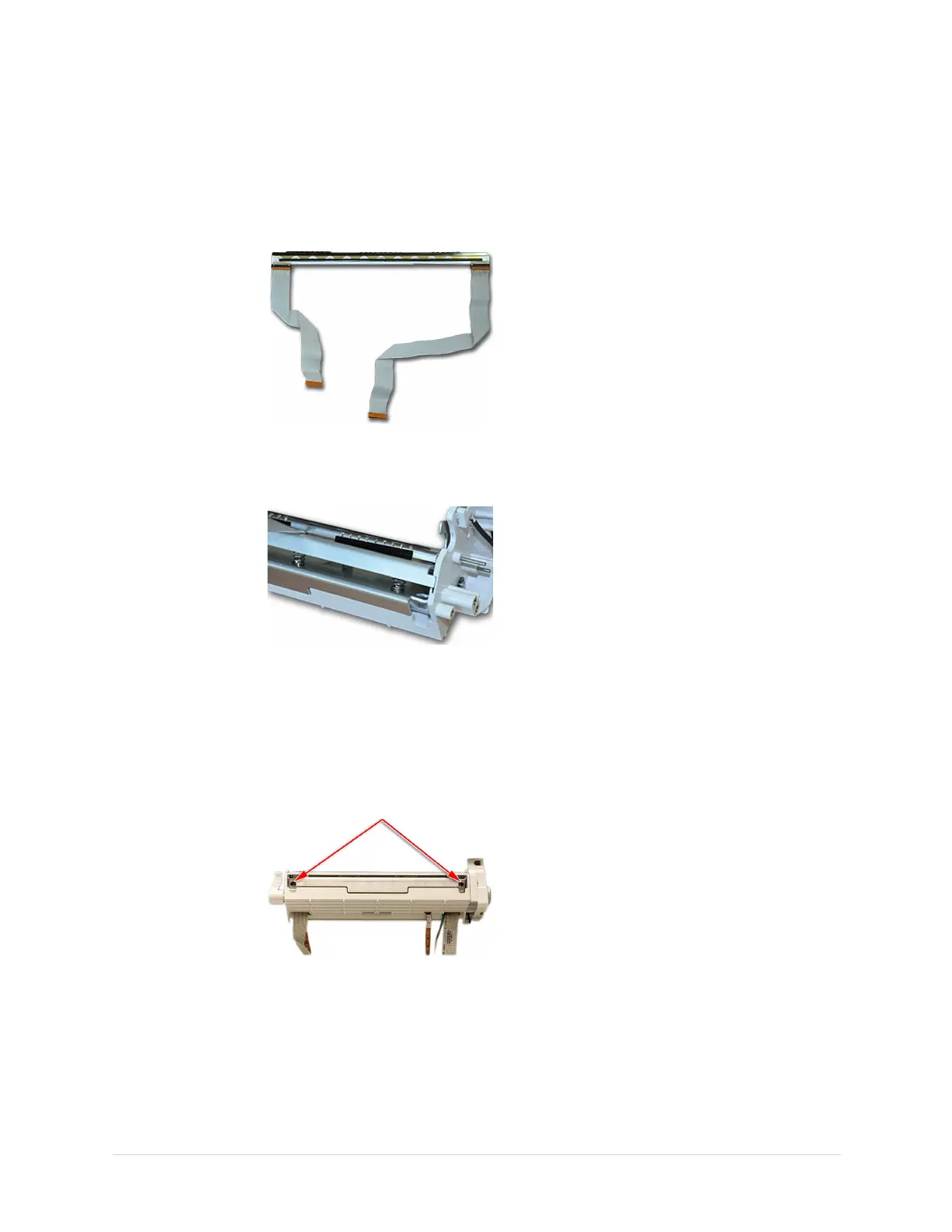Maintenance
ReplacingthePrinthead
Usethefollowingproceduretoreplacetheprintheadintheprintermoduleassembly.
1.Holdthenewprintheadsothelongerribboncableisontheright,asshown
inthefollowingphotograph.
2.Withthefrontoftheprintermoduleassemblyfacingyou,gentlythreadthe
printerribboncablesthroughtheprintermoduleassemblyandsnaptheprint
headintothemetallicprintheadholder,asshowninthefollowingphotograph.
NOTE:
Makesurethelongerprinterribboncableisonthesideoftheprintermodule
assemblywiththeleverandnottheprintermotor.Whenfacingthefrontof
theprintermoduleassembly,thiswouldbeontheright.
3.Withtherearoftheprintermoduleassemblyfacingyou,securetheprinthead
totheprintermoduleassemblyusingthetwoM3x4fasteners,asidentied
inthefollowingphotograph.
4.Reattachtheprintermoduleassemblytothebottomcover.
See“ReplacingthePrinterModuleAssembly”onpage95forinstructions.
5.ContinuewiththeappropriatefunctionalcheckoutprocedureforthisFRU.
See“FunctionalCheckout”onpage129formoreinformation.
102
MAC™2000ECGAnalysisSystem
2053535-003C