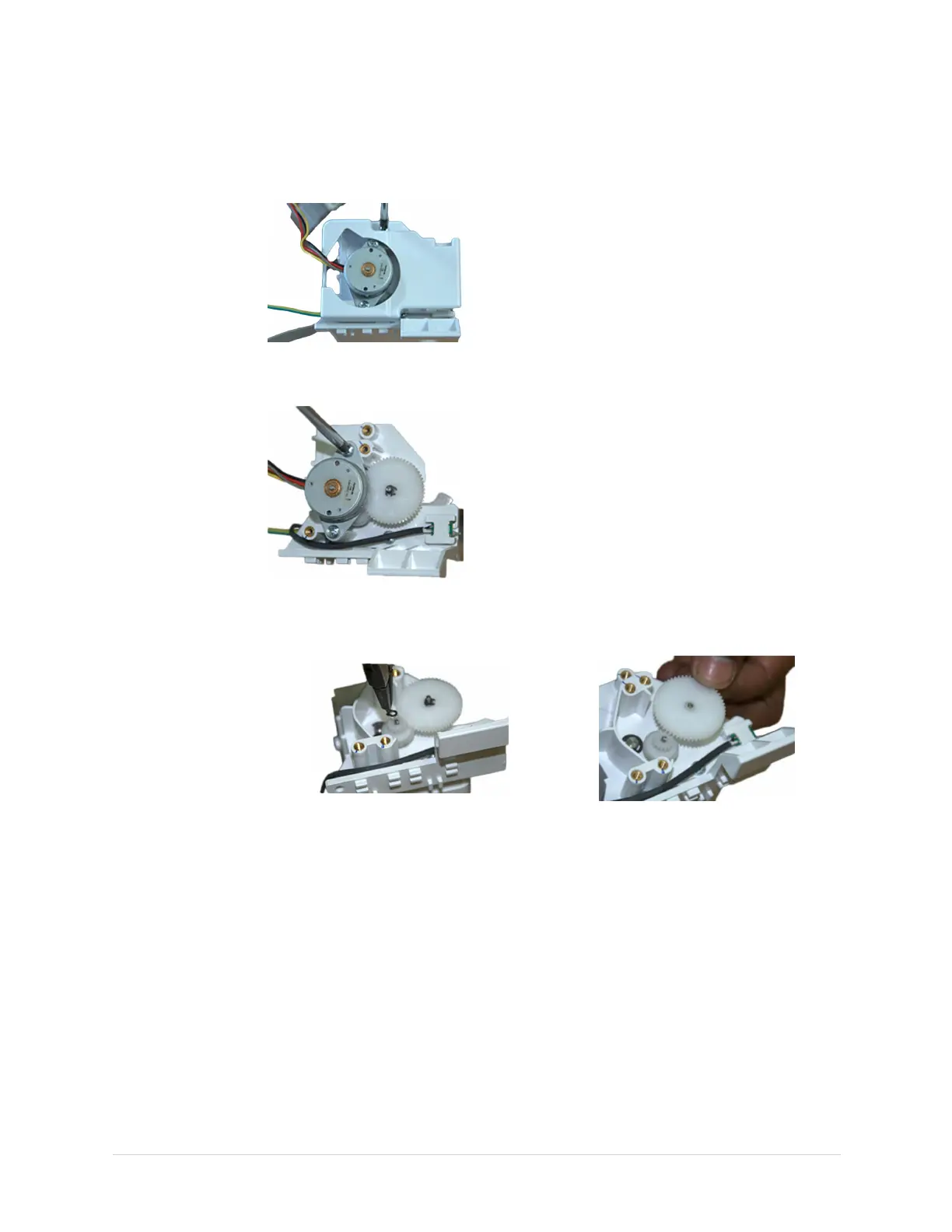Maintenance
3.Holdingtheprintermoduleassemblyvertically,removethefastenersecuring
theprintermotorcovertotheprintermoduleassembly,asshowninthe
followingphotograph,andliftofftheprintermotorcover.
4.Removethetwofastenerssecuringtheprintermotortotheprintermodule
assembly,asshowninthefollowingphotograph,andliftofftheprintermotor.
5.Removethethree(3)C-clipssecuringthegearstotheprintermoduleassembly
andremovethegears,asshowninthefollowingphotographs.
ReplacingthePrinterMotorandGearAssembly
Usethefollowingproceduretoreplacetheprintermotorandgears.
1.Attachthegearstotheprintermoduleassemblyandsecurewiththethree(3)
C-clips,asshowninthefollowingphotographs.
96
MAC™2000ECGAnalysisSystem
2053535-003C